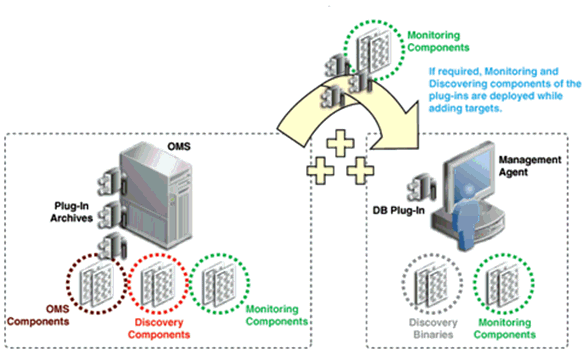23.3 Workflow of Plug-In Deployment
Figure 23-1 illustrates the workflow of plug-in deployment—how you typically set up the Enterprise Manager infrastructure, deploy plug-ins to OMS, and discovery and monitor targets using the deployed plug-ins.
Figure 23-1 Plug-In Deployment Workflow
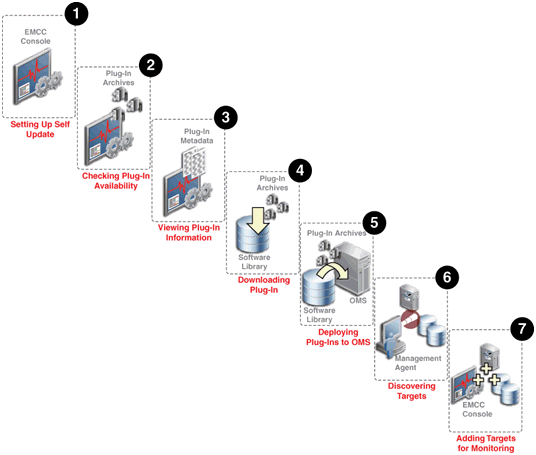
Step 1: Setting up Self-Update Console
Self Update console is a common dashboard used for reviewing, downloading, and applying new updates available for Enterprise Manager. The console frees you from having to monitor multiple channels to get informed about new updates that are available from Oracle. The updates automatically downloaded by Self Update include plug-ins. For checking the availability of plug-ins and downloading them to Enterprise Manager, you must set up the Self Update Console. Set up the Self Update Console as described in Oracle Enterprise Manager Cloud Control Administrator's Guide.
Step 2: Checking Plug-In Availability
Checking the plug-in availability essentially refers to the act of verifying whether the plug-ins are available on My Oracle Support for download and deployment in Enterprise Manager. This is a prerequisite before downloading plug-ins. To check plug-in availability, follow the steps outlined in Checking the Availability of Plug-Ins.
Step 3: Viewing Plug-In Information
Viewing plug-in information refers to the act of viewing basic information related to a particular plug-in, such as the plug-in ID, the plug-in release number, and other basic information. You must view plug-in information to understand what targets and operating systems are certified for plug-ins. You can also check whether or not a particular plug-in has already been deployed. To view plug-in information, follow the steps outlined in Viewing Information about Plug-Ins.
Step 4: Downloading Plug-Ins
Downloading plug-ins is the act of downloading plug-in archives or components, and its metadata, from My Oracle Support to Oracle Software Library (Software Library), so that they can be deployed suitably for discovering and monitoring certain targets. If you find that a particular target is not being monitored by plug-ins, you must download the required plug-ins. You can download both in online mode and offline mode. To download plug-ins, follow the steps outlined in Downloading Plug-Ins.
Step 5: Deploying Plug-Ins to OMS
Deploying plug-ins to OMS is the next natural course of action once a plug-in is downloaded from My Oracle Support. This is to ensure the OMS capabilities are extended to either manage a new target or to add a new vertical capability. The installation and configuration of plug-ins on the OMS is essentially referred to as Deployment. Some plug-ins, when deployed, require the OMS to be re-started.
Figure 23-2 illustrates how plug-ins are deployed to the OMS.
Figure 23-2 Deploying Plug-Ins to OMS
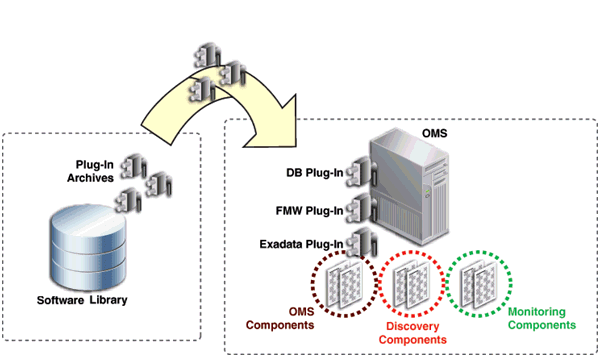
When the plug-in archives are deployed from the Software Library to the OMS, the OMS receives three different components for each plug-in, namely the OMS plug-in components, the discovery plug-in components, and the monitoring plug-in components.
Discovery plug-in components are those components that help in the discovery of unmanaged targets. Monitoring plug-in components are those components that help in the adding of discovered targets to Enterprise Manager Cloud Control Console for monitoring purposes.
To deploy plug-ins on OMS, follow the steps outlined in Deploying Plug-Ins to Oracle Management Service (Reduce OMS Restart time and Downtime).
Discovering targets refers to the process of identifying unmanaged hosts and targets in your environment. During discovery of targets, the discovery components of plug-ins are deployed to the Management Agent home. Note that this enables Enterprise Manager Cloud Control to only identify a new target in your environment; it however does not monitor the target.
After converting unmanaged hosts to managed hosts in Enterprise Manager Cloud Control, you must configure automatic discovery of targets on those hosts so that the unmanaged targets running on those hosts can be identified.
For instructions to configure automatic discovery of targets on managed hosts, refer to the Discovering and Monitoring Targets section in the Oracle Enterprise Manager Cloud Control Administrator's Guide, using the following URL:
http://docs.oracle.com/cd/E24628_01/doc.121/e24473/discovery.htm#CBAGJFHC
Note:
When you configure automatic discovery of targets on managed hosts, discovery plug-in components are copied to Management Agent.
Once you have configured automatic discovery of targets on managed hosts, you must regularly check for discovered targets so that they can be promoted and monitored in Enterprise Manager Cloud Control.
For instructions to check for and promote discovered targets to managed status, refer to the Discovering and Monitoring Targets section in the Oracle Enterprise Manager Cloud Control Administrator's Guide, using the following URL:
http://docs.oracle.com/cd/E24628_01/doc.121/e24473/discovery.htm#CBAFHEHC
Note:
The plug-in for a specific target type is automatically deployed to the Management Agent that will monitor targets of that type. For example, if you discover a database target, the discovery plug-in component of the database plug-in is automatically deployed to the Management Agent installed on the database host.
However, this is true only for initial deployment. All subsequent updates to the Management Agent plug-in must be explicitly deployed. For example, if you want to deploy a new version of the database plug-in on the Management Agent, you must initiate the deployment using the instructions outlined in Oracle Enterprise Manager Cloud Control Basic Installation Guide.
Similarly, any patches to be applied on the Management Agent (framework or plug-in) must be explicitly applied using the instructions outlined in Oracle Enterprise Manager Cloud Control Administrator's Guide.
Figure 23-3 illustrates how the discovery plug-in components are deployed to the Management Agent while discovering new targets.
Figure 23-3 Discovering Targets
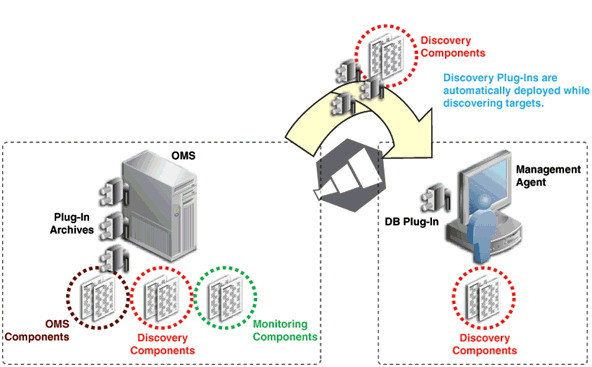
Step 7: Adding Targets for Monitoring
Once the targets are discovered, they are added to the infrastructure, so that they can be monitored in Enterprise Manager Cloud Control. While adding targets, the monitoring components of plug-ins are deployed to the Management Agent home.
Figure 23-4 illustrates how the monitoring plug-in components are deployed to the Management Agent while adding targets.
Figure 23-4 Adding Targets