26.2 Customizing a Region
A region contains business data rendered as a bar chart, graph or other visual component. You can select the component to display within a specific region.
To customize a region within a page column:
-
Navigate to the page containing the region you want to customize and enable the page editing mode as described in Personalizing a Cloud Control Page.
-
Click the “ratchet" icon next to the “X" icon within a region, as shown in Figure 26-3. Note that the icon will only be enabled if the region can be customized.
Figure 26-3 Customize Region Icon
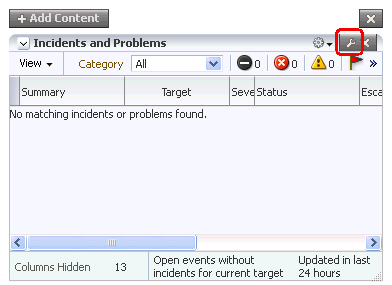
For most resources, you will specify the target host from which to collect data.
Other configurable parameters and customization options vary between regions. When you click the icon, a dialog opens to enable you to specify parameters, such as target type, target name and metric name.
-
If at a later time you want to remove the region from the page, click the “X" icon in the region.
-
Click Close to save your changes.