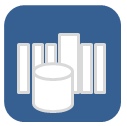 |
Oracle Software Library (Software Library) is a feature within Enterprise Manager Cloud Control that acts as a repository to store software entities such as software patches, virtual appliance images, reference gold images, application software, and their associated directive scripts. In addition to storing the software entities, Software Library also maintains their versions, maturity levels, and states. Configure Software Library so that you can use it for operations such as provisioning, patching, and so on. |


