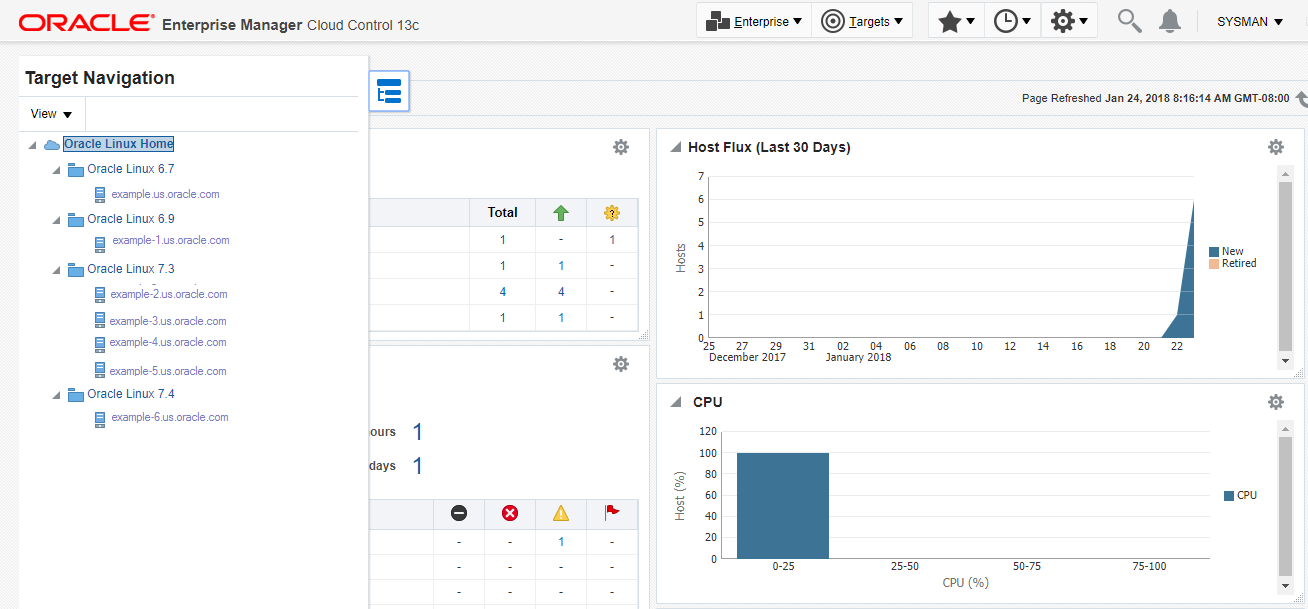45 Oracle Linux Home
Oracle Linux Home target enables the user to access and perform complete management and monitoring of Oracle Linux hosts.
-
Oracle Linux host administration and management
-
Bare Metal Provisioning (BMP)
-
Linux Patching
-
Oracle Ksplice patching to update Oracle Linux operating system kernel and key user space libraries, while the OS is running, without a reboot or any interruption
45.1 Oracle Linux Home Target
-
From Enterprise Manager Cloud Control home page, click Enterprise select Cloud, and then click Oracle Linux Home.
The Oracle Linux Home page appears.
-
A new system repository target “Oracle Linux Home” is created which is associated with all the Oracle Linux Hosts (Physical or VM's). Clicking on that will redirect to the "Oracle Linux Home" page.
45.2 Oracle Linux Home page
45.2.1 General Region
Figure 45-1 General Region
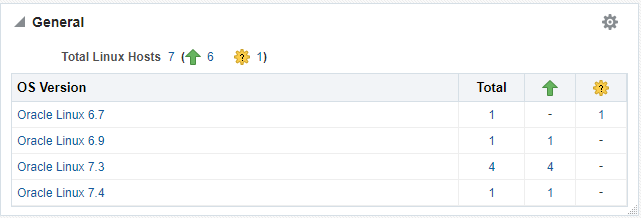
45.2.2 Overview of Incidents and Problems
Figure 45-2 Overview of Incidents and Problems
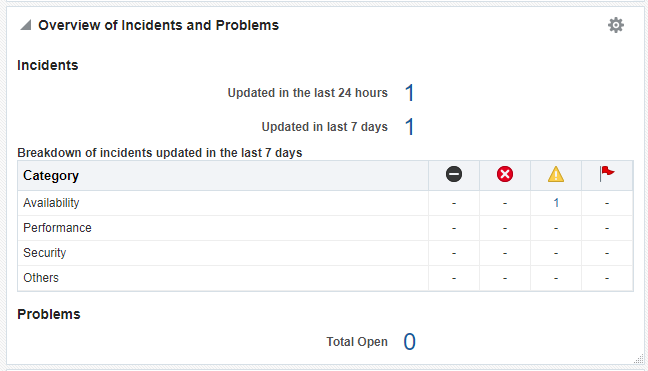
45.2.3 Host Flux
Figure 45-3 Host Flux
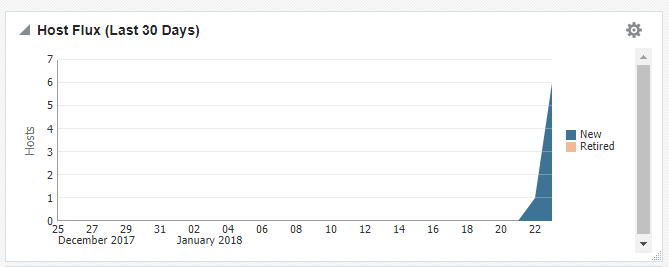
45.2.4 CPU
Figure 45-4 CPU Graph
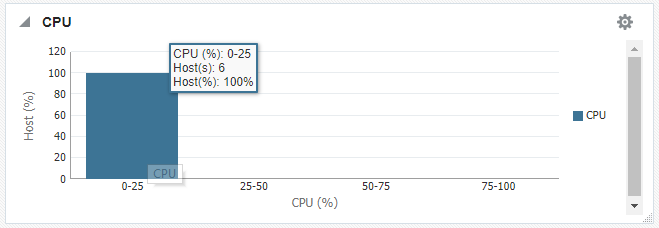
Figure 45-5 CPU Utilization Table
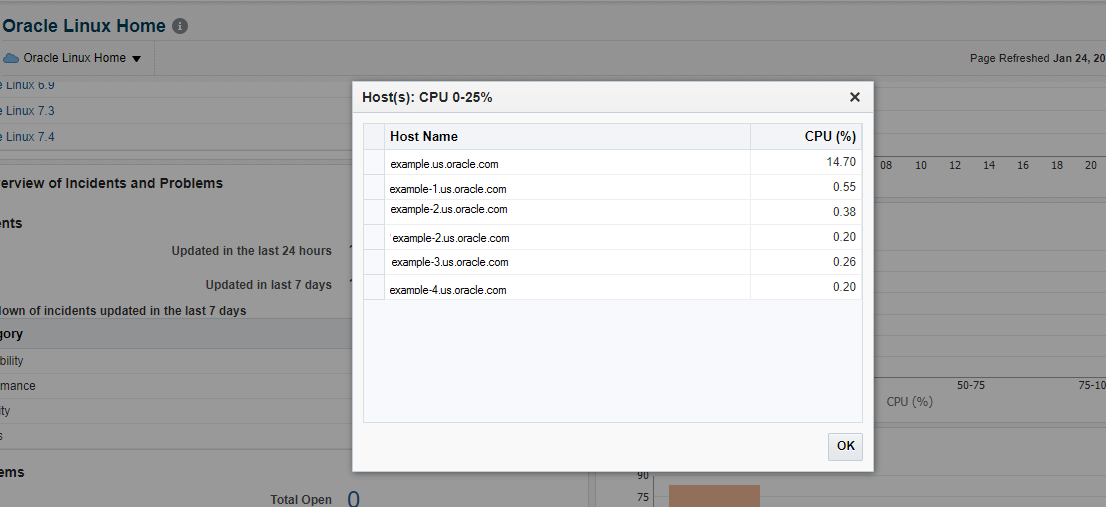
45.2.5 Memory
Figure 45-6 Memory Graph
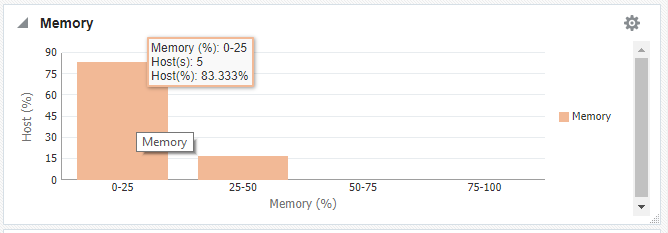
Figure 45-7 Memory Utilization Table
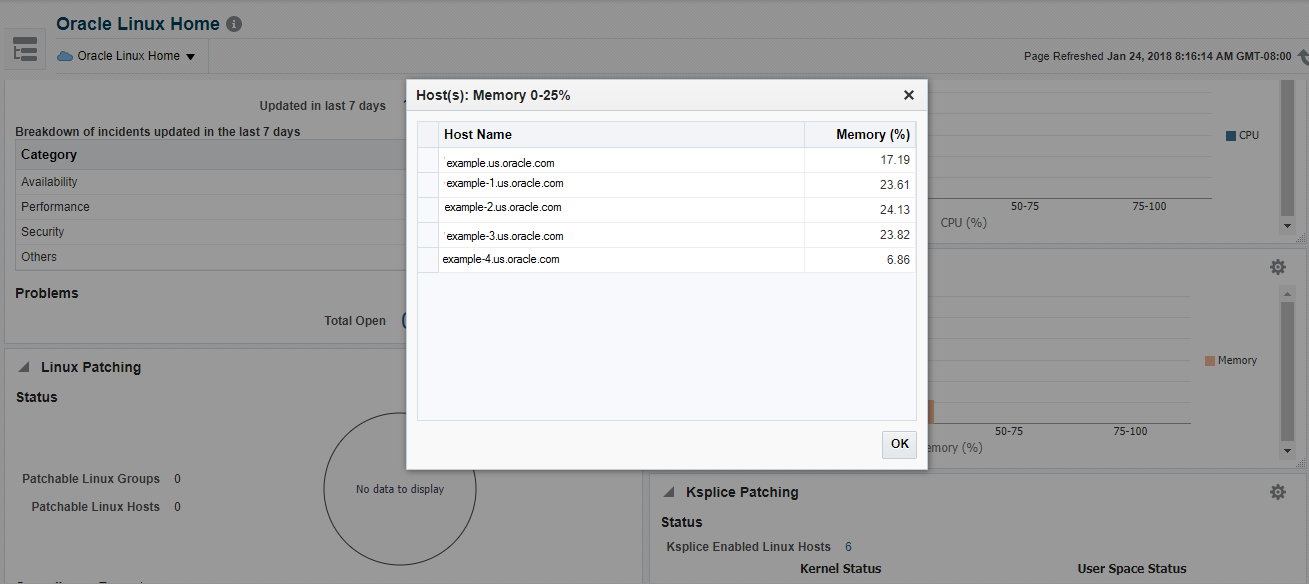
45.2.6 Oracle Linux Patching
-
Linux Patching Status Region — This region displays the total Patchable Linux Groups, total Patchable Linux hosts, and the compliance pie chart.
-
Linux Patching Complaince Region — This region displays a table that lists the names of the Patchable Linux Groups and Linux hosts.
45.2.6.1 Patchable Linux Groups
-
If you choose groups then it will display group name, group compliance status, number of hosts present in the group, number of hosts with Out-of-Date Packages, and number of hosts with Rogue Packages.
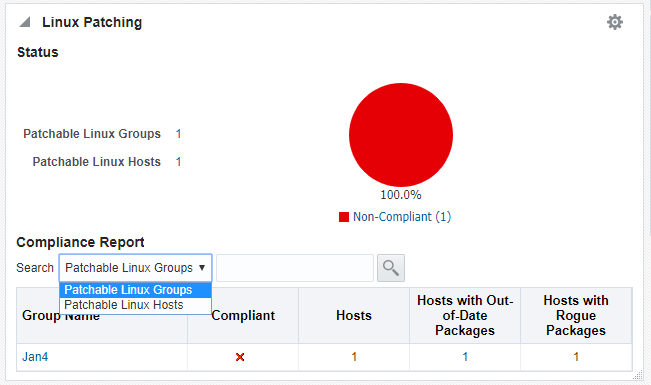
-
If you click Patchable Linux Groups, in the Search box, you will see the list of groups with details such as group name, group compliance status, number of hosts present in that group, number of compliant hosts in that group, number of non-compliant hosts in that group, number of compliance unknown hosts in that group, number of hosts with Out-of-Date Packages, and number of hosts with Rogue Packages.
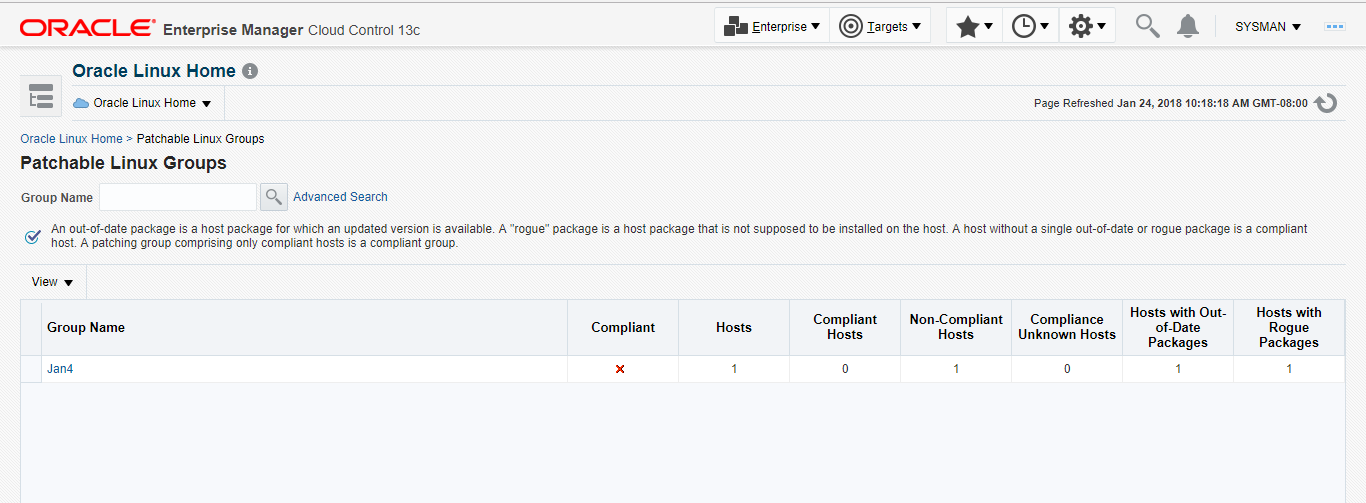
-
If you click the Group you will see the details of the selected group.
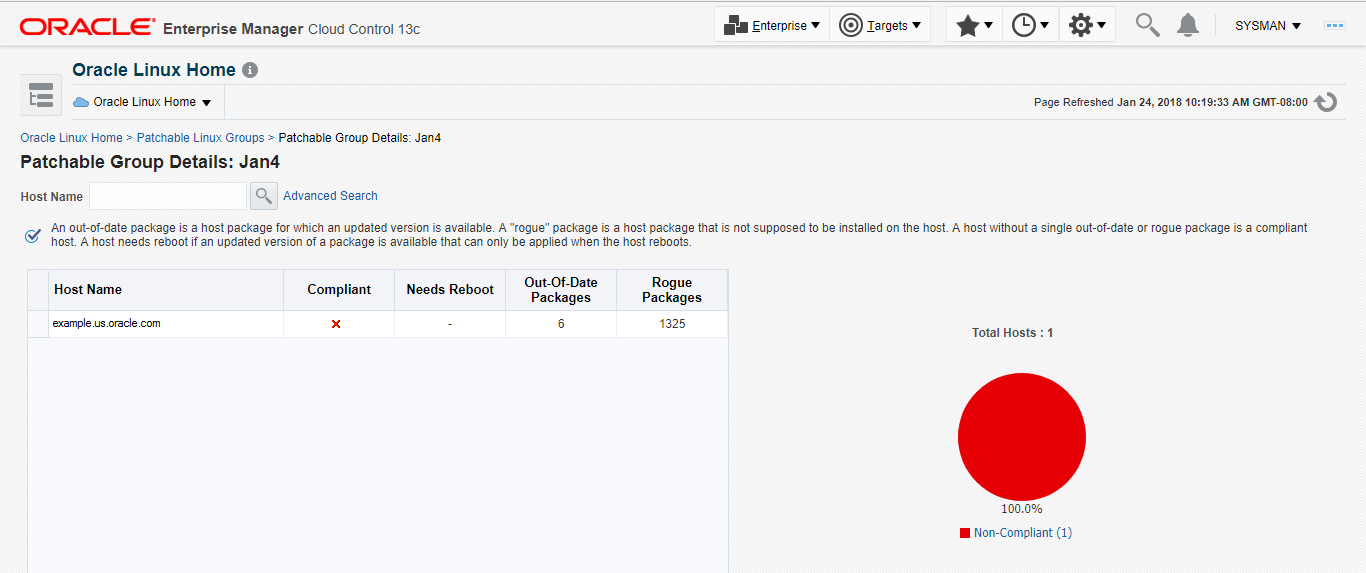
45.2.6.2 Patchable Linux Hosts
-
If you choose Hosts then it will display host name, group name, host is compliance status, host needs reboot status, number of Out-of-Date Packages, and number of hosts with Rogue Packages.
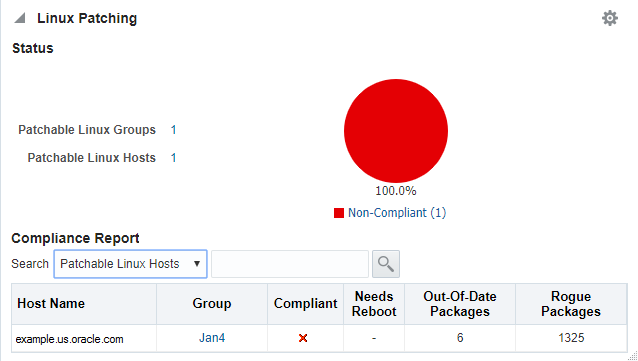
-
If you click Patchable Linux Hosts, in the Search box you will see the list of hosts along with details such as the host name, group name, host is compliance status, host needs reboot status, number of Out-of-Date Packages, and number of hosts with Rogue Packages.
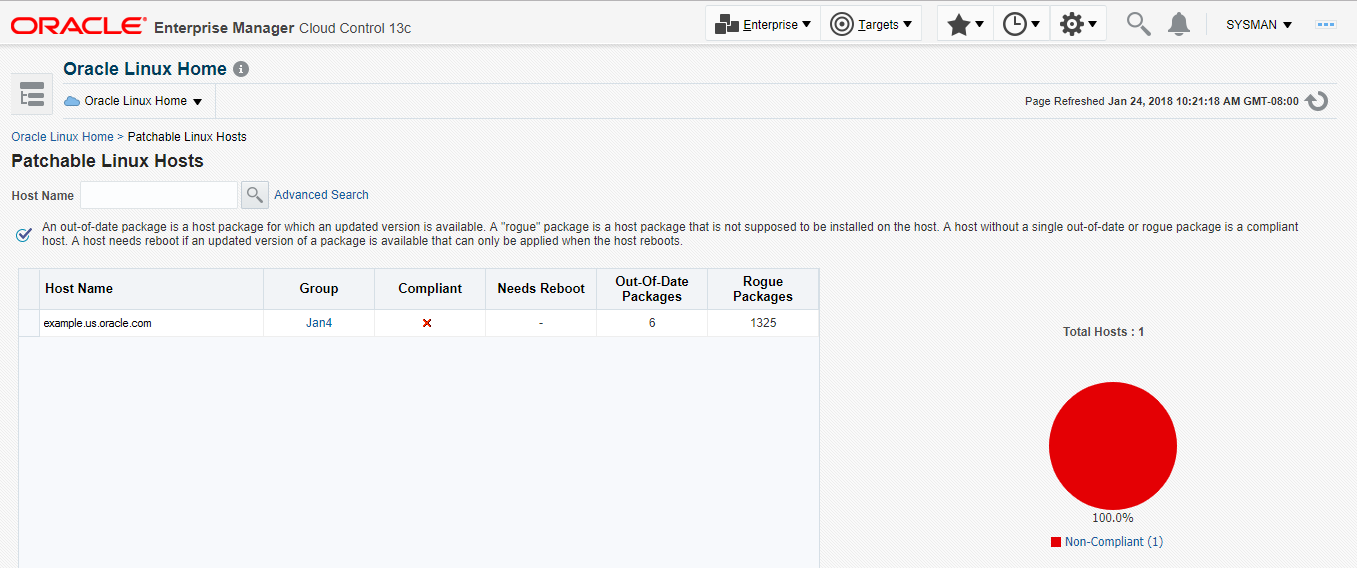
-
If you click Host name, you will see the details of the selected host.
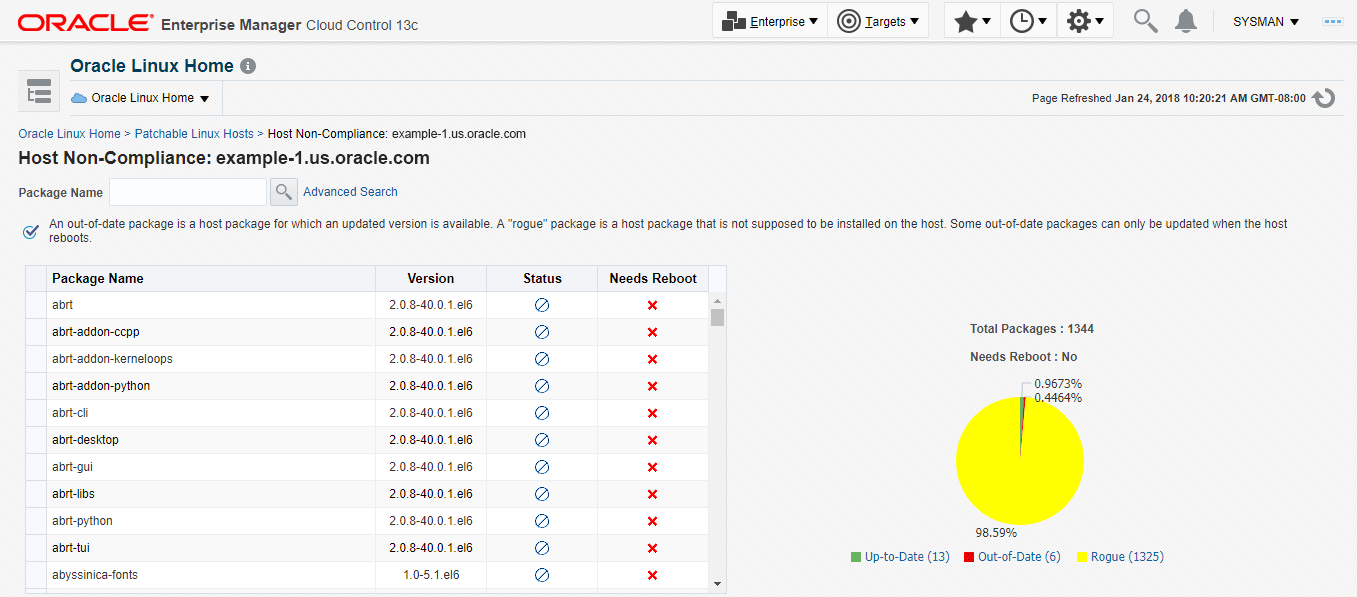
45.3 Ksplice for Oracle Linux
Note:
The minimum required ksplice version for Enterprise Manager is 1.0.29.45.3.1 Ksplice Metrics
Note:
To access the Ksplice Metrics, from the Host menu on a host's home page, select Configuration, and then click Latest. The Oracle Linux Host needs the latest Ksplice software to be installed and configured with Oracle Premium Support before these metrics can report data. For more information, see https://docs.oracle.com/cd/E37670_01/E39380/html/index.html.-
Ksplice
-
Ksplice Version
-
This attribute reports the version of the Ksplice software installed on the target host.
-
-
Ksplice Status
-
This reports if the host is configured to get updates from the Ksplice Server or if Ksplice offline.
-
-
Base Kernel Version
-
This attribute queries the stock Kernel running in the system.
-
This version does not represent the patched version, it shows only the one that booted the system.
-
-
Effective Kernel Version
-
This attribute reports the Effective Kernel which means the Kernel version after the live patching including security fixes and others.
-
It also reports the date when the last applied patch was built.
-
-
Kernel Status
-
This attribute reports if the kernel of the host is up-to-date or out-of-date. A system is updated if it has all the available Ksplice patches installed.
-
In case Ksplice is offline, it is based on the uptrack-updates-`uname -r` package installed on the system.
-
-
Kernel Patches Installed
-
This reports the count of Ksplice packages installed on the system.
-
-
User Space Status
-
This attribute reports if the host's User Space Ksplice aware packages are up to date or if it is out of date.
-
In case Ksplice is offline, it is based on the local repository configured on the system.
-
-
User Space Packages Installed
-
This attribute reports the count of Ksplice User Space packages installed on the system.
-
-
-
Kernel Installed Patches
-
This attribute reports the installed Ksplice patches in the system.
-
-
Kernel Available Patches
-
This attribute lists the available Ksplice patches for the system, in short it list the patches that have not yet been installed.
-
This information is derived based on the Ksplice configuration.
-
In case a Ksplice host is configured with a Ksplice server, it gets that information from the server.
-
In case the Ksplice is offline, it reflects the data based on the uptrack-updates-`uname -r` package installed on the system.
-
-
-
User Space Installed Packages
-
This attribute reports the Ksplice User Space packages installed on the system.
-
45.3.2 Ksplice Patching
-
Ksplice Status Region
This region displays the total number of-
Ksplice Patching Configured Linux Hosts: If you click this link, it opens a pop-up window that lists the Oracle Linux Hosts which are configured with the Ksplice software.
-
Ksplice Patching Non-Configured Linux Hosts: If you click this link, it opens a pop-up window that lists the Oracle Linux Hosts which are not configured with Ksplice software.
-
Kernel Status
-
User Space Status
Each pie chart shows the status of all the hosts that is, how many hosts are compliant, non compliant, or non-compliant. If you click on a particular host, it opens another page with appropriate hosts list.
-
-
Ksplice Summary Region
This region displays the table of hosts that lists the following:-
Ksplice Client (Online/Offline)
-
Kernel Status (Compliant/Non-Compliant/Compliance unknown)
-
User Space Status (Compliant/Non-Compliant/Compliance unknown)
-
Effective Kernel Version
Figure 45-8 Ksplice Patching Status
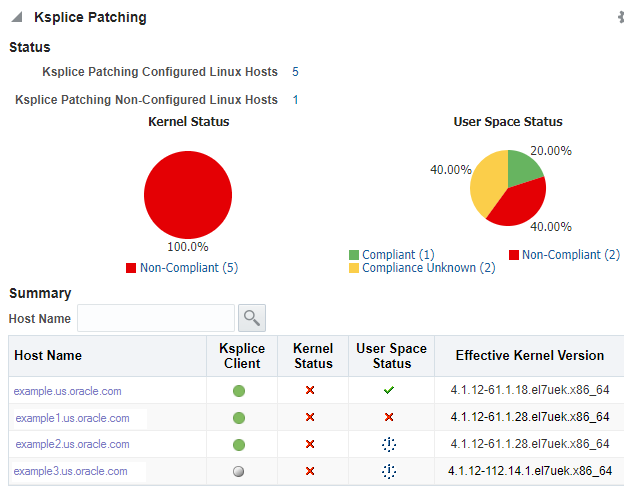
-
45.3.3 Ksplice Linux Hosts Page
-
Ksplice Enabled Hosts with Ksplice Software
-
Ksplice software Version
-
Ksplice Client (Online/Offline)
-
Kernel Status (Compliant/Non-Compliant/Compliance unknown-in case of unconfigured/offline systems)
-
Number of Kernel Installed Patches
-
User Space Status (Compliant/Non-Compliant/Compliance unknown-in case of unconfigured/offline systems)
-
Number of User Space Installed Patches
-
Base Kernel Version
-
Effective Kernel Version
Host Ksplice Patches/Packages details
If you click the host name in the Ksplice detail table, a new page opens. This page lists the installed Ksplice patches on that host. If this host is a Ksplice Online host, it also lists the updates that are available on that host. These updates can be added or removed from this page.
If the host is a Ksplice Offline page, this page shows all the Ksplice Kernel patches available in the local repository or user space installed packages if there is any available in the local offline repository.
If Ksplice Enhanced Client Software is installed on the host, then it displays the list of intalled/available user space patches. Otherwise, it shows the message “Install/Upgrade/Configure Ksplice Enhanced Client Software”.
The Refresh button in the screen helps in pulling the latest data to the dashboard. As this dashboard works in asynchronous mode, so in case there are some database changes or patches updated, you should use this Refresh button to sync the system. When you click this button, a dialog box appears asking for a confirmation.
Note:
The Kernel Space Compliance status is based on in-memory kernel patches. It shows “Complaint”, if all the patches are installed, otherwise it shows “Non-Complaint”. When the patches are removed from the Ksplice Online System, it renders the system non-compliant. User Space Compliance Status is based on on-disk user space packages. When user installs the user space packages, in-memory process is updated on the on-disk packages as well and hence, the status shows “Compliant”. When user removes user space packages, it only removes the in-memory updates. When user space updates are on disk but not in memory, it continues to show “Compliant”. Though it does not remove the on-disk packages, the table still shows the user space updates to be “Compliant”.45.4 Oracle Linux Home
-
Add Linux Hosts —
The Add Linux Hosts Page redirects to the add targets page. -
Linux Patching — Linux Patching contains sub-items such as,Setup and Patching.
-
Setup redirects to existing setup linux patching page.
-
Patching redirects to the actual linux patching page.
-
-
Bare Metal Provisioning — Bare Metal Provisioning redirecds to the existing BMP page.
Figure 45-9 Oracle Linux Home
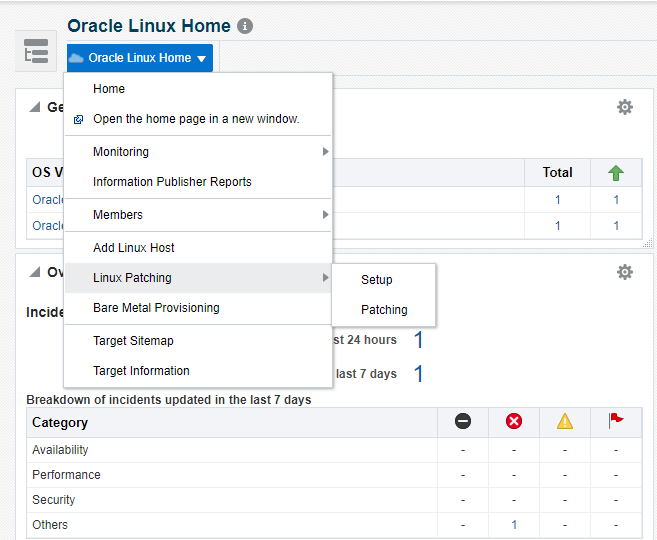
45.4.1 Target Navigation Tree (TNT) of "Oracle Linux Home"
Figure 45-10 Target Navigation Tree of Oracle Linux Home