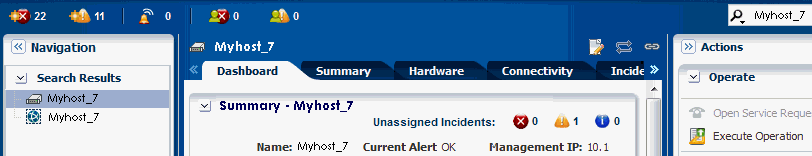Search Results
The user interface has a global search feature that enables you to search for a specific asset without having to scroll through all of the assets in the Asset pane. Use the search field in the upper-right corner of the user interface to search for a network, storage library, or asset. Enter the name, or a portion of the name to find the asset. The results appear in Search Results in the left Navigation pane, as shown in Figure 3-3.
In this example, the search is for Myhost_7 and the server and operating system for Myhost_7 appear in the Search Results section of the Navigation pane.