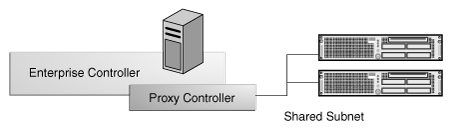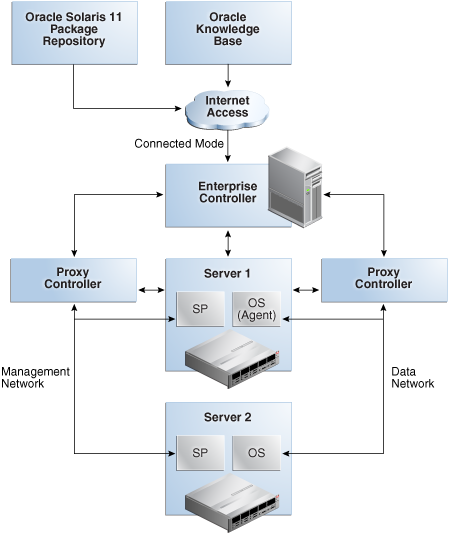Architecture of the Solution
Oracle Enterprise Manager Ops Center is designed to provide increased scalability, high availability and optimized performance in large, distributed data centers. The architecture is scaled as your organization grows. The Enterprise Controller, Proxy Controllers, Agent Controllers, and user interface are the major architectural components. They are supported by the Knowledge Base, which is hosted by Oracle and accessed through the Internet. This architecture lets you customize your deployment for the size and network topology of your organization by varying the placement of the Proxy Controllers and use of Agent Controllers.
Oracle Enterprise Manager Ops Center downloads information from the Knowledge Base and Package Repository to the Enterprise Controller. At least one Proxy Controller distributes the Enterprise Controller's work. Secure network connections between all components transfer control commands and data. For operating systems, Agent Controllers provide update capabilities, management and monitoring, and control of virtualization environments. Agent Controllers are required for Oracle Solaris 9 and 10 and Linux catalogs. Oracle Solaris 9 and Oracle Solaris 10 boot environment management also requires an agent-managed operating system.
For an asset to be managed, it must be accessible on a network that is associated with a Proxy Controller. When you discover operating systems, you are given the option to manage them with or without an agent. Agent managed assets enable you to use Oracle Enterprise Manager Ops Center to monitor, update, and virtualize the assets. Agent Controllers run in two modes, basic and virtualization management. The basic Agent Controller provides support for monitoring and updating of the host operating system. The Virtualization Controller Agent, or VC Agent, supports basic and virtualization control for Oracle VM Server systems and Oracle Zones. There are two types of VC agents: a Zones Virtualization Controller Agent and a Oracle VM Server Virtualization Controller Agent. The Zones Virtualization Controller Agent manages the zones running on a global zone and manages zones that are running on the logical domains. The Oracle VM Server Virtualization Controller Agent manages the logical domains that are running on the Control Domain.
When an operating system is managed using only a set of credentials, it is considered agentlessly managed. Some features, such as analytics of your virtual environment, are not available when the operating system is managed agentlessly.
Figure 1-3 shows the architecture of Oracle Enterprise Manager Ops Center.
Figure 1-3 Architecture of Oracle Enterprise Manager Ops Center
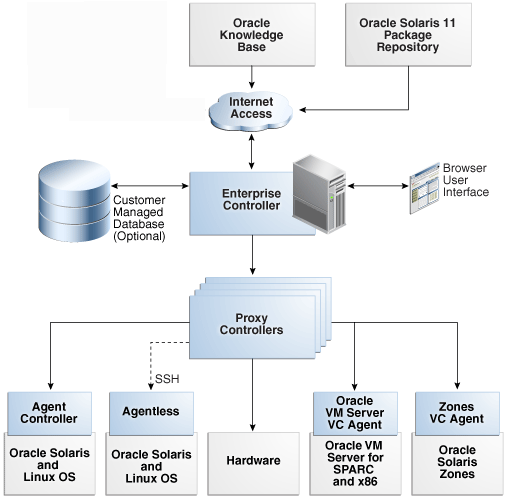
Description of "Figure 1-3 Architecture of Oracle Enterprise Manager Ops Center"
Knowledge Base and Package Repository
The Knowledge Base and Oracle Solaris 11 Package Repository store metadata about Oracle Solaris and Oracle Linux operating system components. The metadata includes patch dependencies, standard patch compatibilities, withdrawn patches, and rules for download and deployment. The Knowledge Base stores the Oracle Solaris 9 and 10 and Oracle Linux operating system updates and packages.
Oracle Enterprise Manager Ops Center is configured to connect to Oracle Corporation sites for updated metadata for operating systems. However, you can configure the product software without a direct connection to these sites.
Enterprise Controller
The Enterprise Controller is the central server for Oracle Enterprise Manager Ops Center. All operations, or jobs, are initiated from the Enterprise Controller. The Enterprise Controller manages firmware and operating system images, plans, profiles, and policies. The Enterprise Controller relies on a database of asset data and site customizations. The database is a local embedded database or a remote Oracle Enterprise Edition database that is accessible on the network to the Enterprise Controller. Include the Enterprise Controller in an active-standby High Availability configuration to increase the availability of the Oracle Enterprise Manager Ops Center software.
The Enterprise Controller connects to the Internet to get access to contract information, to create service requests, and to download updates, Oracle Solaris images, and updates to the product software itself. When an update is requested, the Enterprise Controller retrieves the software from the Knowledge Base or package repository. This default mode of operation is called Connected mode.
If your site policy does not permit an Internet connection, you can operate the software in Disconnected mode. In this mode, you must load and maintain the Knowledge Base and package repository data and updates in the Enterprise Controller. For Oracle Solaris and Oracle Linux operating systems, Oracle Enterprise Manager Ops Center provides a script that you run on a system that is connected to the Internet to retrieve the contents of Oracle's Knowledge Base and then you upload the baselines and updates to the Enterprise Controller. For other information, you can upload the information as local content.
Proxy Controller
Proxy Controllers distribute the operation load and provide fan-out capabilities to minimize network load. The Proxy Controller can also be used to provide a network presence behind a firewall or to provide access to a private network. A Proxy Controller links the managed assets to the Enterprise Controller and performs operations that must be located close to the managed assets, such as operating system provisioning. Proxy Controllers perform management operations on assets and reports the results to the Enterprise Controller. The actions required to manage, provision, and update assets are handled as a queue of jobs.
You must have at least one Proxy Controller. When you install the Enterprise Controller, a Proxy Controller is automatically installed on the same system.
Figure 1-4 is a diagram of an Enterprise Controller and co-located Proxy Controller.
Although the co-located Enterprise Controller and Proxy Controller deploys a working Oracle Enterprise Manager Ops Center solution, most sites benefit from using multiple Proxy Controllers. The preferred method is to install one or more remote Proxy Controllers on separate machines.
The following are some of the benefits of using remote Proxy Controllers:
-
Enhanced performance and scalability.
-
Some assets are in remote locations and you want to maintain performance.
-
You anticipate creating multiple jobs that will run concurrently.
-
Some assets are behind a firewall and need their own Proxy Controller.
-
Some assets are on their own subnets and need a Proxy Controller on the same subnet for operating system provisioning. For provisioning an operating system like Oracle Solaris 11 SPARC and Oracle Solaris 10 SPARC Solaris Flash Archive (flar), that uses WAN boot, DHCP is not required. You can provision the operating system on wide area network or across subnets.
In Figure 1-5, one Proxy Controller is designated for the Management Network and another Proxy Controller is for the Data Network. The illustration shows how you associate one Proxy Controller with the managed service processors and associate another Proxy Controller with the operating systems.
Agent Controllers
Physical and virtual Oracle Solaris and Oracle Linux operating systems require agent software to perform many functions, such as creating update reports, creating and using system catalogs, and managing Oracle Solaris 9 and Oracle Solaris 10 boot environments. Some monitoring and Analytics data also require an agent-managed operating system. However, you can use many of the monitoring and management features without installing an Agent Controller on the operating system.
The Agent Controller is a lightweight Java software that identifies the asset and responds to Proxy Controller. When an operating system is agent-managed, the agent receives the command from its Proxy Controller, performs the required action, and notifies the Proxy Controller of the results. When an operating system is agentlessly managed, the Proxy Controller uses SSH (Secure Shell protocol) to perform tasks and to monitor the operating system.You can change the method of managing an operating system asset.
Hardware management does not require the Agent Controller. Instead, a Proxy Controller runs commands on the hardware system and reports the results to the Enterprise Controller.