Oracle® Enterprise Manager Ops Center
Configure SAN Libraries
12c Release 3 (12.3.0.0.0)
E60012-01
June 2015
This guide provides an end-to-end example for how to use Oracle Enterprise Manager Ops Center.
Introduction
A virtualization host, such as Oracle VM Server for SPARC, Oracle VM Server for x86, or Oracle Solaris Zones, relies on its associated storage library to store the metadata for itself and its virtual hosts, as well as the data that is the output of operations. The metadata and data is stored on LUNs that are managed by the SAN storage libraries.
SAN LUNs are associated with Fibre Channel or iSCSI target groups. Fibre Channel targets use a dedicated optical network and iSCSI targets use the IP network, but in both protocols, the targets in a target group expose one or more LUNs as a storage resource for the target's initiators.
For both protocols, Oracle Enterprise Manager Ops Center acts as the initiator. To allow the target group and Oracle Enterprise Manager Ops Center to identify each other as eligible initiators and targets, each one's Fibre Channel World Wide Number (WWN) or iSCSI IQN must be registered with the other one. Oracle Enterprise Manager Ops Center recognizes the targets because the WWNs or IQNs of the storage server are recorded when the storage server is discovered. Any LUNs that have been assigned to that WWN or IQN are eligible to be used in a storage library.
For LUNs backed by Fibre Channel disks, the block storage is static. From the user interface of Oracle Enterprise Manager Ops Center, you cannot change the size of the LUNs, delete them, or create new LUNs. However, you can add more LUNs to the library or remove LUNs if they are not in use. The number of LUNs in the storage library determines the number of virtual hosts that the library can support.
This document describes how to set up a static block storage library for an existing server pool, backed by Fibre Channel LUNs.
See Related Articles and Resources for links to information about storage management.
What You Will Need
You will need the following to set up and use a block storage library:
-
LUNs backed by a managed SAN server using the Fibre Channel protocol
-
A server pool
-
The role of Storage Admin
If you must create LUNs on the storage server, you must have the user account and password to log into the storage server and create the LUNs as targets.
Configure the Storage Server
These instructions use the LUNs available in an existing server pool, but if you need to create LUNs and make them available to Oracle Enterprise Manager Ops Center, see the storage server's documentation for instructions in how to perform the following:
-
Configure the initiator and the targets. The initiator (Oracle Enterprise Manager Ops Center) must be able to recognize the targets (LUNs) and the targets must be able to recognize the initiator. Oracle Enterprise Manager Ops Center recognizes the targets because the WWNs of the storage server are recorded when the storage server is discovered. Any LUNs that have been assigned to that WWN are eligible to be used in a storage library. On the storage server, you must specify Oracle Enterprise Manager Ops Center's WWN as an initiator and assign LUNs to that initiator.
-
Enable multipathing on the Fibre Channel ports. Multipathing is enabled by default on Oracle Solaris x86-based systems, but is disabled by default on Oracle Solaris SPARC-based systems. Use the
stmsboot -ecommand to enable multipathing. -
Create new LUNs. It can take several hours for a new LUN to be displayed in Oracle Enterprise Manager Ops Center's user interface.
To verify iSCSI LUNs are available to the virtualization host, use the following command:
# iscsiadm list target -S
To verify Fibre Channel LUNs are available to the virtualization host, use the following command for Oracle Solaris 11:
# fcadm lu
Create a Static Block Storage SAN Library
To specify the LUNs in a storage library, you specify the server pool that will use the storage library and then select LUNs from among the LUNs available to the server pool.
-
Expand Libraries in the Navigation pane.
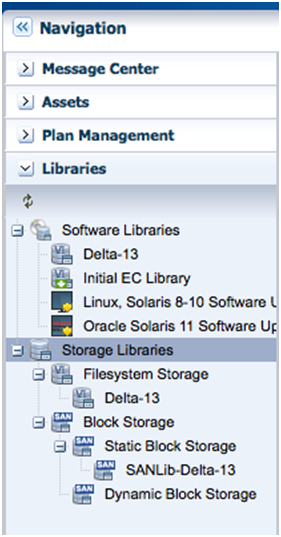
Description of the illustration navigate_storagelib.png
-
Click New SAN Storage Library in the Actions pane.
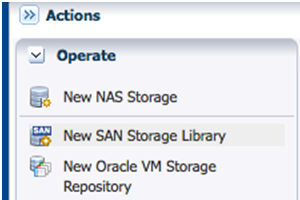
Description of the illustration action_san.png
-
Enter the name and description of the library. Click Next.
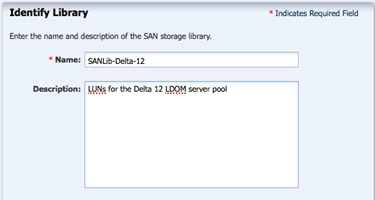
Description of the illustration identify_library.png
-
In this example, we are creating a storage library for an existing server pool so we can make the association between the server pool and the new library at this time. Click the Associate the new library with the selected items option.
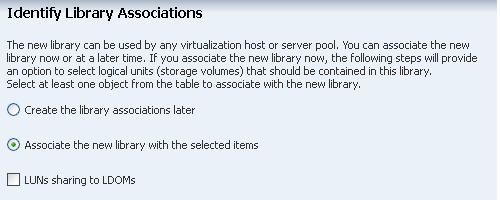
Description of the illustration id_library_assoc_now.png
-
The Identify Library Associations window is populated with existing server pools and virtualization hosts.
Select at least one server pool. The LUNs that are available to the virtualization hosts in the server pool will be available for selection in the next step.
If you select more than one server pool or virtualization host, the LUNs that are common to all selections will be available for selection in the next step.
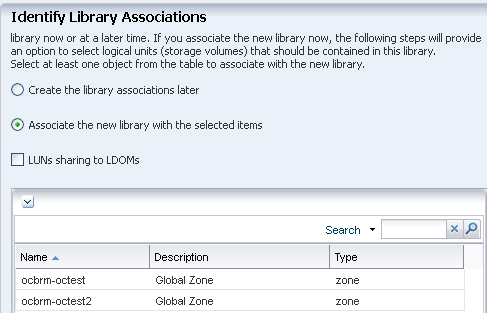
Description of the illustration id_library_assoc_now_pop.png
-
You have the option to enable multipathed storage for guests of Oracle VM Servers. When you click the LUNs sharing to LDOMs option, each logical domain can get access to its storage through any of the domains in the server pool. If you do not enable multipath storage, the logical domain gets access to storage through its primary domain. Click Next.
-
In the Identify LUNs step, select at least one LUN from the list of available LUNs. Because this is a static block storage library, the number of LUNs you select determines the number of virtual hosts that the library can support. For example, if you select eight LUNs, eight virtual hosts can use the storage library. Click Next.
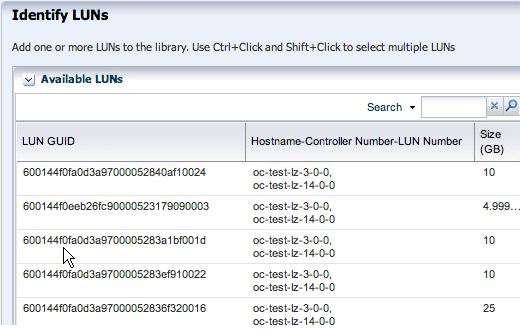
Description of the illustration identify_luns.png
-
Review the details of the storage library in the Summary pane.
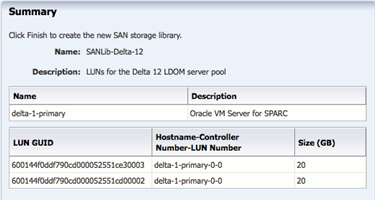
Description of the illustration summary.png
-
Click Finish to submit the job.
When the job is completed, the new storage library is displayed in the Libraries section of the Navigation pane in the Static Block Storage section. The center pane shows the library's Summary tab.
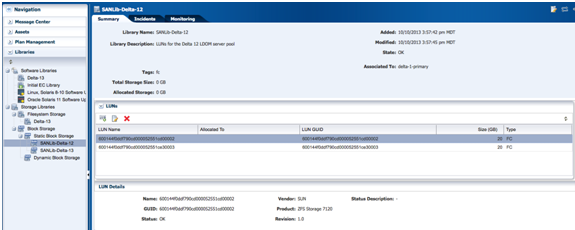
Description of the illustration dashboard.png
What's Next
The new storage library is ready to be used by the members of the server pool you selected.
Related Articles and Resources
For information about managing LUNs and multipathing see the Oracle Solaris documentation library. For Oracle Solaris 11, see Oracle Solaris 11.1 Administration: SAN Configuration and Multipathing.
See the following for more information:
-
Deploy Storage WorkflowandAdd Volumes to SAN Storage Librariesin the Deploy How To library at http://docs.oracle.com/cd/E59957_01/nav/deploy.htm -
Configure Storagein Oracle Enterprise Manager Configure Reference for information about storage libraries. -
Storage Libraries for Virtualizationin Oracle Enterprise Manager Virtualize Reference for information about storage resources for virtual assets. -
Hardwarein Oracle Enterprise Manager Operate Reference Guide for information about managing and monitoring storage assets.
Documentation Accessibility
For information about Oracle's commitment to accessibility, visit the Oracle Accessibility Program website at http://www.oracle.com/pls/topic/lookup?ctx=acc&id=docacc.
Oracle customers that have purchased support have access to electronic support through My Oracle Support. For information, visit http://www.oracle.com/pls/topic/lookup?ctx=acc&id=info or visit http://www.oracle.com/pls/topic/lookup?ctx=acc&id=trs if you are hearing impaired.
Oracle Enterprise Manager Ops Center Configure SAN Libraries, 12c Release 3 (12.3.0.0.0)
E60012-01
Copyright © 2007, 2015, Oracle and/or its affiliates. All rights reserved.
This software and related documentation are provided under a license agreement containing restrictions on use and disclosure and are protected by intellectual property laws. Except as expressly permitted in your license agreement or allowed by law, you may not use, copy, reproduce, translate, broadcast, modify, license, transmit, distribute, exhibit, perform, publish, or display any part, in any form, or by any means. Reverse engineering, disassembly, or decompilation of this software, unless required by law for interoperability, is prohibited.
The information contained herein is subject to change without notice and is not warranted to be error-free. If you find any errors, please report them to us in writing.
If this is software or related documentation that is delivered to the U.S. Government or anyone licensing it on behalf of the U.S. Government, then the following notice is applicable:
U.S. GOVERNMENT END USERS: Oracle programs, including any operating system, integrated software, any programs installed on the hardware, and/or documentation, delivered to U.S. Government end users are "commercial computer software" pursuant to the applicable Federal Acquisition Regulation and agency-specific supplemental regulations. As such, use, duplication, disclosure, modification, and adaptation of the programs, including any operating system, integrated software, any programs installed on the hardware, and/or documentation, shall be subject to license terms and license restrictions applicable to the programs. No other rights are granted to the U.S. Government.
This software or hardware is developed for general use in a variety of information management applications. It is not developed or intended for use in any inherently dangerous applications, including applications that may create a risk of personal injury. If you use this software or hardware in dangerous applications, then you shall be responsible to take all appropriate fail-safe, backup, redundancy, and other measures to ensure its safe use. Oracle Corporation and its affiliates disclaim any liability for any damages caused by use of this software or hardware in dangerous applications.
Oracle and Java are registered trademarks of Oracle and/or its affiliates. Other names may be trademarks of their respective owners.
Intel and Intel Xeon are trademarks or registered trademarks of Intel Corporation. All SPARC trademarks are used under license and are trademarks or registered trademarks of SPARC International, Inc. AMD, Opteron, the AMD logo, and the AMD Opteron logo are trademarks or registered trademarks of Advanced Micro Devices. UNIX is a registered trademark of The Open Group.
This software or hardware and documentation may provide access to or information about content, products, and services from third parties. Oracle Corporation and its affiliates are not responsible for and expressly disclaim all warranties of any kind with respect to third-party content, products, and services unless otherwise set forth in an applicable agreement between you and Oracle. Oracle Corporation and its affiliates will not be responsible for any loss, costs, or damages incurred due to your access to or use of third-party content, products, or services, except as set forth in an applicable agreement between you and Oracle.