About Error Management
You can manage integration errors from the Errors pages in Integration Cloud Service. The Errors pages display information about individual integration instances and group the errors by integrations and connections over a specified time period.
-
Search for and display errors by integration name or the total error count over a specific time period
-
Resubmit errors
-
Discard (remove) errors by integration name
-
Display errors by connection name or the total error count over a specific time period
-
Discard errors by connection name
-
Display errors by integration instance identifier, error location, or time of occurrence over a specific time period
-
View the instance in which errors occurred
-
View the error message
-
View and discard errors by instance ID
-
View the audit trail and message payload of a failed integration instance
-
View the business identifiers of a failed integration instance
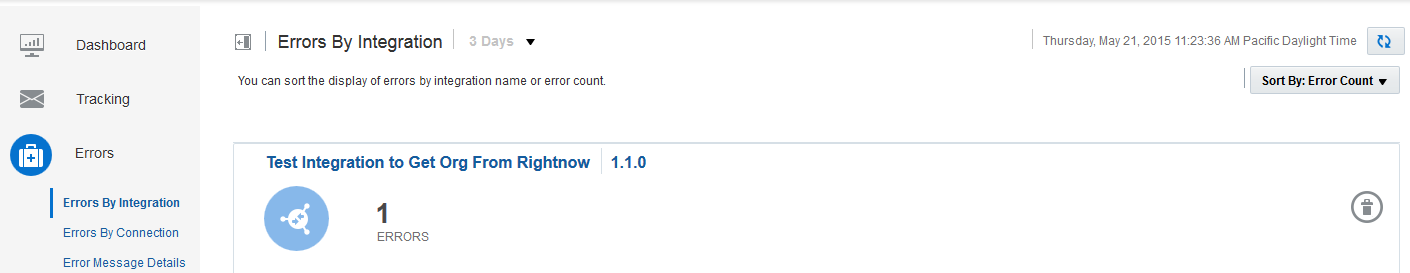
Description of the illustration GUID-66F5AF9A-5629-468E-84D8-8BD4DB56A4E4-default.png
Integration Failure Scenarios
-
A call to a target system fails because the target system is down (for a short or long time period).
-
A source-to-target transformation or target-to-source transformation fails because of faulty XSL coding, an invalid lookup call, or other system issue.
-
A target system call results in a business failure for the following possible reasons:
-
Incorrect target application configuration
-
Invalid lookup data
-
Invalid business data
-
-
A call to a trigger system (with a response message) fails because the trigger system is down.
-
An enrichment step fails.
-
A publish/subscribe scenario fails.
-
Any other Integration Cloud Service system failure.
For more information about error management, see Managing Errors.