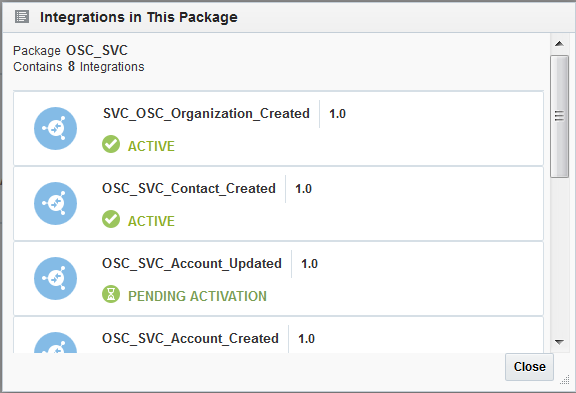42/116
Viewing the Integrations in a Package
You can view the integrations included in a package.
- In the Integration Cloud Service toolbar, click Designer.
- Click Packages.
The Packages page is displayed. The package names and the number of integrations included in each package are displayed. You can filter the display of packages by entering the full or partial name (using a wildcard value of
*) and clicking the Search icon. If you have not yet created or imported a package into Integration Cloud Service, this page is empty. - Click the name of the package or select View Integrations from the menu at the far right.
The integrations included in that package and their current states are displayed (for example, pending activation or active).
- In the navigator pane, click Integrations to access the Integrations page for viewing these integrations.