환경 구성
Enterprise Profitability and Cost Management 환경을 구성하려면 다음을 수행합니다.
-
랜딩 페이지에서 Profitability and Cost Management 아래에 있는 선택을 누릅니다.
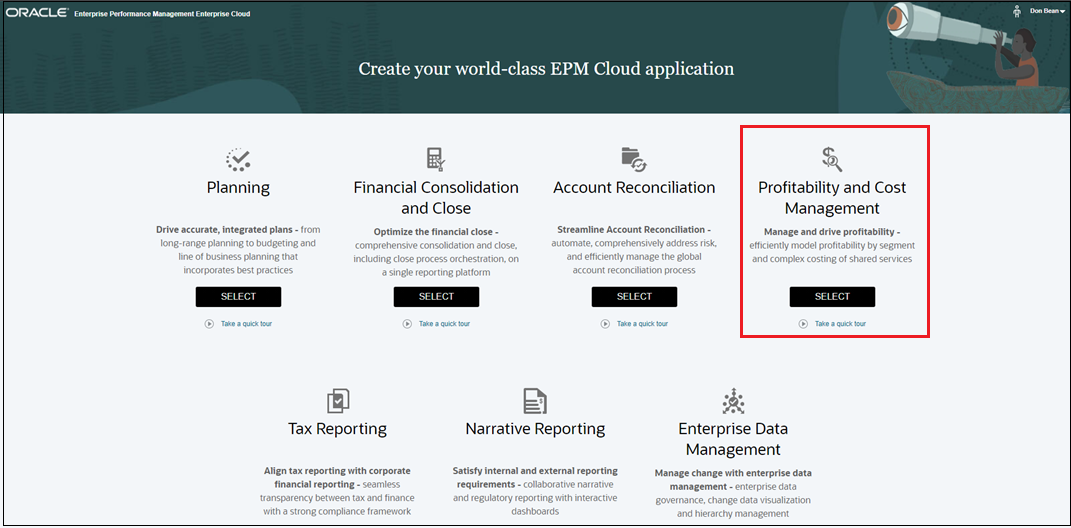
확인을 눌러 구성 프로세스를 초기화합니다.
-
Enterprise Profitability and Cost Management 아래에 있는 선택을 누릅니다.
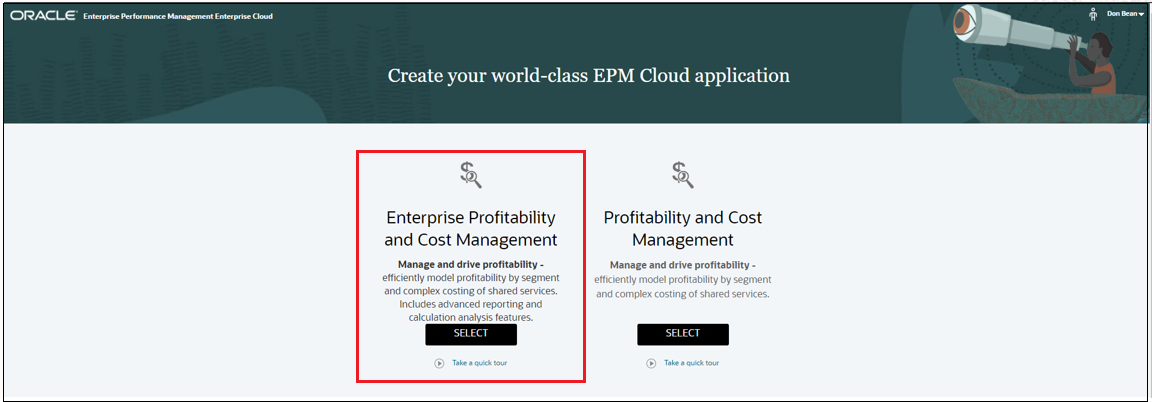
Note:
애플리케이션 생성을 시작한 후에는 랜딩 페이지로 돌아갈 수 없습니다. 랜딩 페이지로 돌아가서 다른 애플리케이션을 생성하려면 먼저 환경을 원래 상태로 재설정해야 합니다. 관리자용 시작 가이드의 다른 비즈니스 프로세스로 전환을 참조하십시오.Note:
레거시 Profitability and Cost Management 애플리케이션을 생성하려면 Profitability and Cost Management를 선택합니다. 레거시 Profitability and Cost Management에 대한 설명서를 보려면 도움말 센터의 Oracle Profitability and Cost Management로 이동하십시오.