Switching to a Different Cloud EPM Business Process
You can switch to another business process by recreating
your Oracle Fusion Cloud Enterprise Performance Management environment. Recreating
the environment deletes the current business process, including all user-defined
(custom) artifacts and data from the environment and returns it to its original state.
This process can also be used to remove all traces of the current business process and
build a new one. Once the process starts, the environment is not available for
approximately 20 minutes.
Note:
If you want to preserve the data and artifacts in the current environment, perform a complete backup.Recreation does not change any of the following:
- Snapshot created during the last maintenance of the environment. Cloud EPM always retains the maintenance snapshot
- Users that you created in the identity domain that use the environment
- Users to predefined role assignments
Note:
You can also recreate an environment using EPM Automate or REST API. See:- Recreate Service in Working with EPM Automate.
- Run Recreate on a Service in the REST APIs guide.
Recreating a Service (Business Process)
- On the Home page, access Settings and Actions by clicking
your user name at the top right corner of the screen.
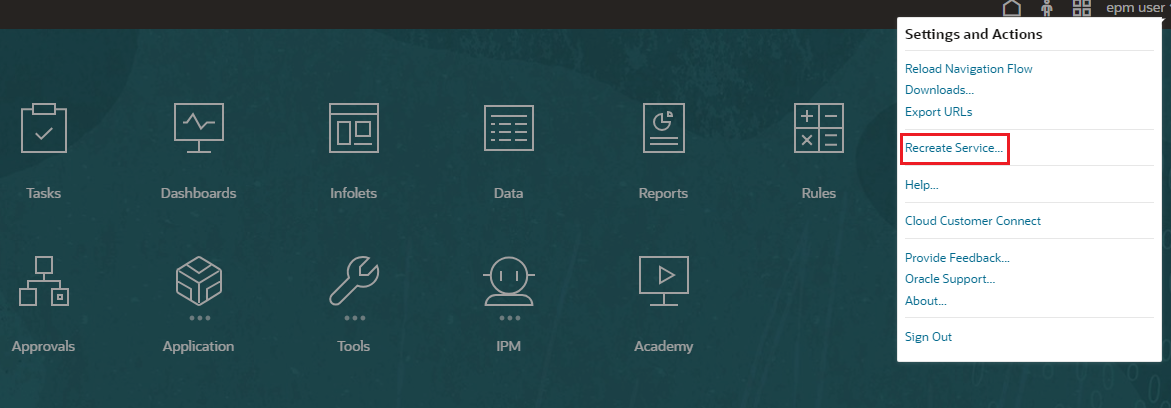
- Select Recreate Service.
- Click OK to initiate the recreate process and to confirm that you are aware of the consequences of re-creating the Cloud EPM environment.