Creating a Business Process from EPM Enterprise Landing Page
Each EPM Enterprise allows you to create one business process.
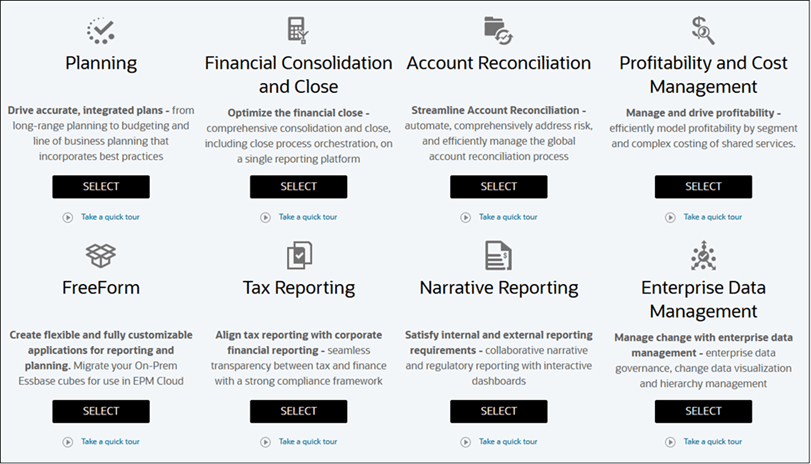
Click SELECT under the business process description to see these available options:
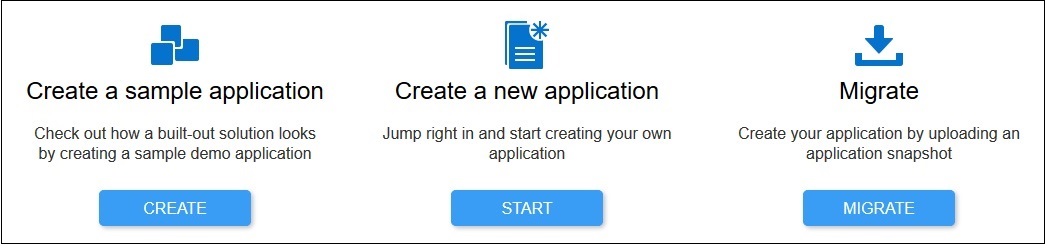
- Click CREATE to automatically create a sample
application
The Sample application contains artifacts and data and lets you quickly explore the business process. Not all business processes support the sample application. See the Administration Guide of your business process for more information:
- Click START to create a new business process
- Click MIGRATE to import a business process from a snapshot that you previously uploaded to the environment. See What Business Processes Can I Migrate to Cloud EPM? for prerequisites and snapshot compatibility.
Note:
Some business processes do not give the option to create a sample application.You can create the following business processes from the EPM Enterprise landing page. For detailed procedures, see these information sources:
- Account Reconciliation: See Pre-configuring Your Environment in Administering Oracle Account Reconciliation
- Oracle Fusion Cloud Enterprise Data Management: See Pre-Configuring Your Environment in Administrating and Working with Enterprise Data Management Cloud
- Enterprise Profitability and Cost Management: See Pre-configuring Your Environment in Administering and Working with Enterprise Profitability and Cost Management
- Financial Consolidation and Close: See Creating an EPM Enterprise Cloud Service Application in Administering Financial Consolidation and Close
- FreeForm: See Creating a FreeForm App in Administering FreeForm
- Narrative Reporting: See EPM Enterprise Cloud Service Landing Page in Administering Narrative Reporting
- Planning: See Creating an EPM Enterprise Cloud Service Application in Administering Planning
- Profitability and Cost Management: See Creating a Profitability and Cost Management Application in Administering Profitability and Cost Management
- Tax Reporting: See Creating an EPM Enterprise Cloud Service Application in Administering Tax Reporting
Once you create an application, the application home page is displayed when you log in; the landing page is no longer displayed.
In case you decide to return to the landing page to switch to a different business process, you will have to first reset your environment to its original state. To do this, click your username on top-right, and then select Recreate Service.
For more information, see Switching to a Different Cloud EPM Business Process.