Creating a Business Process from EPM Standard Landing Page
Each EPM Standard subscription allows you to create one business process.
The landing page is your starting point for creating a business process. To get an overview of the business processes available in the standard subscription, see Available Cloud EPM Subscriptions .
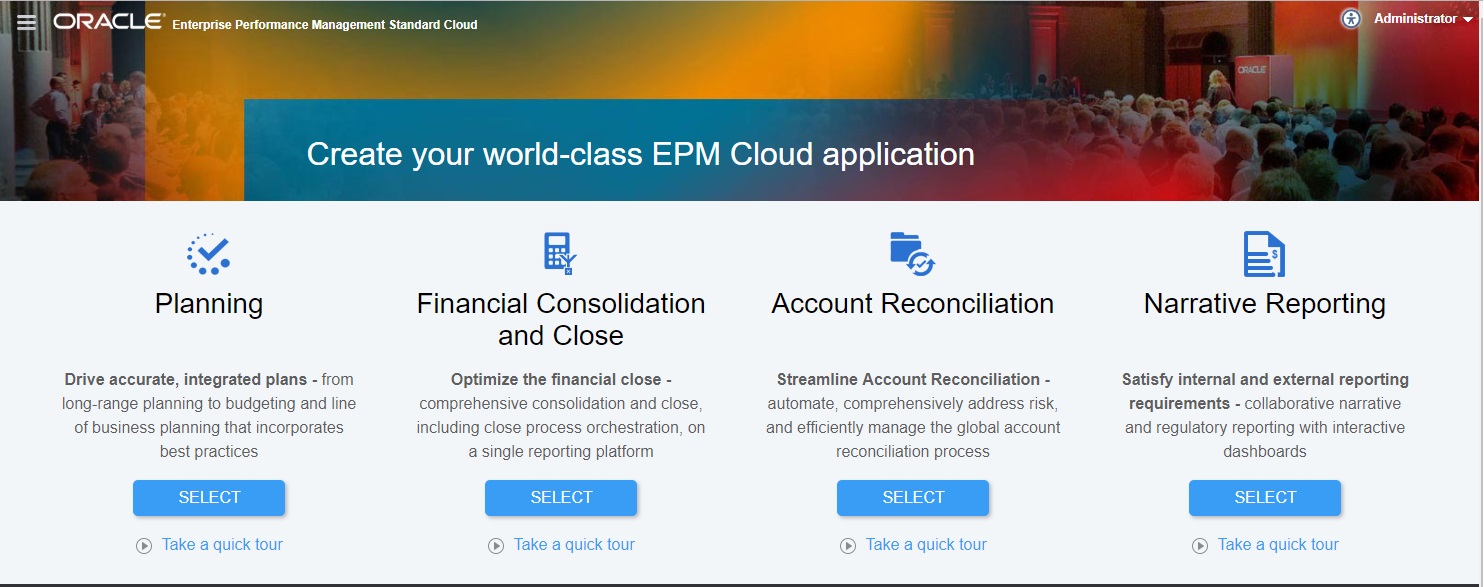
Click SELECT under the business process description to see
available options.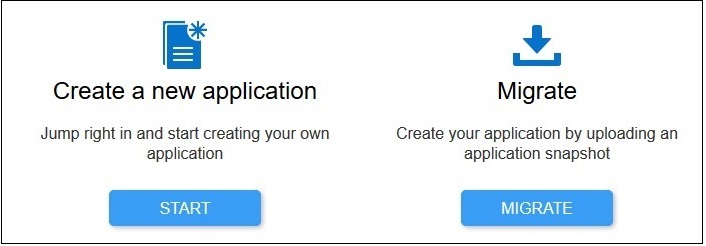
- Click START to create a new business process for the specific business application
- Click MIGRATE to import a business process from a snapshot that you previously uploaded to the environment. See What Business Processes Can I Migrate to Cloud EPM? for prerequisites and snapshot compatibility.
- Account Reconciliation: See Pre-configuring Your Environment in Administering Oracle Account Reconciliation
- Financial Consolidation and Close: See Creating an EPM Standard Cloud Service Application in Administering Financial Consolidation and Close
- Narrative Reporting: See EPM Standard Cloud Service Landing Page in Administering Narrative Reporting
- Planning: See Creating an EPM Standard Cloud Service Application in Administering Planning
Once you create an application, the application home page is displayed when you log in; the landing page is no longer displayed.
In case you decide to return to the landing page to switch to a different business process, you will have to first reset your environment to its original state. To do this, click your username on top-right, and then select Recreate Service.
For more information, see Switching to a Different Cloud EPM Business Process.