Importing Business Entity Data
Overview of Importing Business Entity Data
Use business entity data templates to upload the following key entities from external source systems into AIAMFG to take full advantage of all AIAMFG features.
-
Master data, such as items, categories, resources, resource instances, operations, routings, bills of material, and recipes.
-
Reference data, such as work orders or batches, sales orders, purchase orders, and quality test specifications.
-
Transactional data, such as work order material and resource transactions, quality data, material move transactions, and work order completions.
-
Flex attributes associated with business entities, such as the lot expiry date associated with a lot or the voltage associated with an operation.
AIAMFG can ingest enterprise data from any ERP application, not only Oracle E-Business Suite (EBS) applications. Upload data from ERP systems such as JD Edwards, Oracle Supply Chain Management Cloud, SAP, or shop floor systems such as MES and LIMS, into AIAMFG using CSV data files. Oracle Data Pump and GoldenGate synchronization provide out of the box integration between E-Business Suite and AIAMFG.
When choosing between ingesting Case Record or Business Entity data, choose to ingest Business Entity data when you need:
-
Source data organized by business entities.
-
AIAMFG to stitch together data across entities and create flattened case records.
-
AIAMFG to extract out-of-the-box features for use in Feature Significance, Insights and/or Predictions models.
-
Visibility into multi-level manufacturing operations and across organizations through use of the Genealogy feature.
-
To drill down into transactional data from high level data transformations.
-
Equipment sensor data contextualization within AIAMFG.
-
To capture multiple values for quality at an operation.
-
To upload reference information once or infrequently.
-
To generate predictions using scheduled and in progress work orders.
Data Import Steps
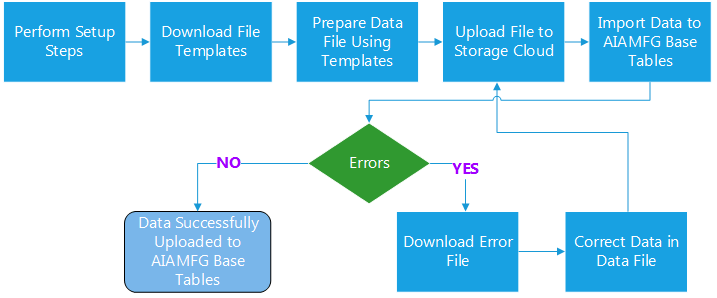
-
Perform the setup steps required to import data.
-
Download the file templates for either a process or discrete organization.
-
Prepare or enter the data into the CSV file, following the template guidelines.
-
Submit the file for upload to Oracle Storage Cloud Service.
-
Run the data import program to import data into the target base tables in Oracle Database Cloud Service.
-
If errors occur, download the error file, correct the data, remove the error message columns, save the error file as a new CSV file, and then upload the file again.
Important: In order to ingest business entity data into an organization, the organization must be defined as a business entity data ingestion organization. See: Defining Organizations.
Use one of the following three methods to import business entity data.
Uploading CSV Files Using the Business Entity Data User Interface
Import the CSV Business Entity Data files using the Business Entity user interface, which begins at the Business Entity Data page.
To download a template
-
From the Home page, click Insights or Predictions, then the Data Ingestion tab, then Business Entity Data, and then Download Template.
All of the Business Entity templates are zipped together into one file named AIMFG_BusinessEntityDataIngestionTemplates.zip. Download this zip file.
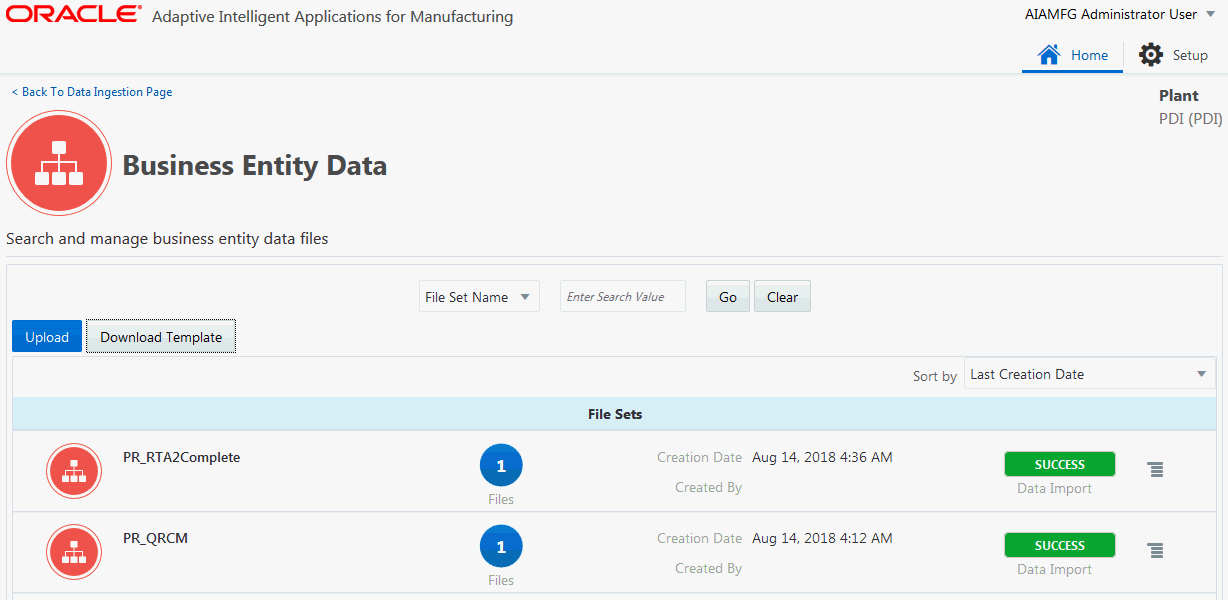
-
Extract the downloaded file AIMFG_BusinessEntityDataIngestionTemplates.zip. In the individual template files, enter your business entity data. For more information about entering data into each template, see:
-
Save each template file as type CSV.
To upload business entity data files to Oracle Storage Cloud Service
-
In the Business Entity Data page, click Upload. The Upload Business Entity Data page opens.
-
In the File Set Name field, enter a meaningful name. You need to know this name to reference log files or the file set upload status.
-
Add one or more Business Entity Data CSV files to the file set in the Select Files region. After you enter information into the following fields for one CSV file, click the Add button (+ icon) to add a row for the next CSV file.
-
File: Click Browse to search for and select a CSV file.
-
Description: Optional. Enter a description of the CSV file selected.
-
Entity: Use the drop-down list to select the CSV file entity type.
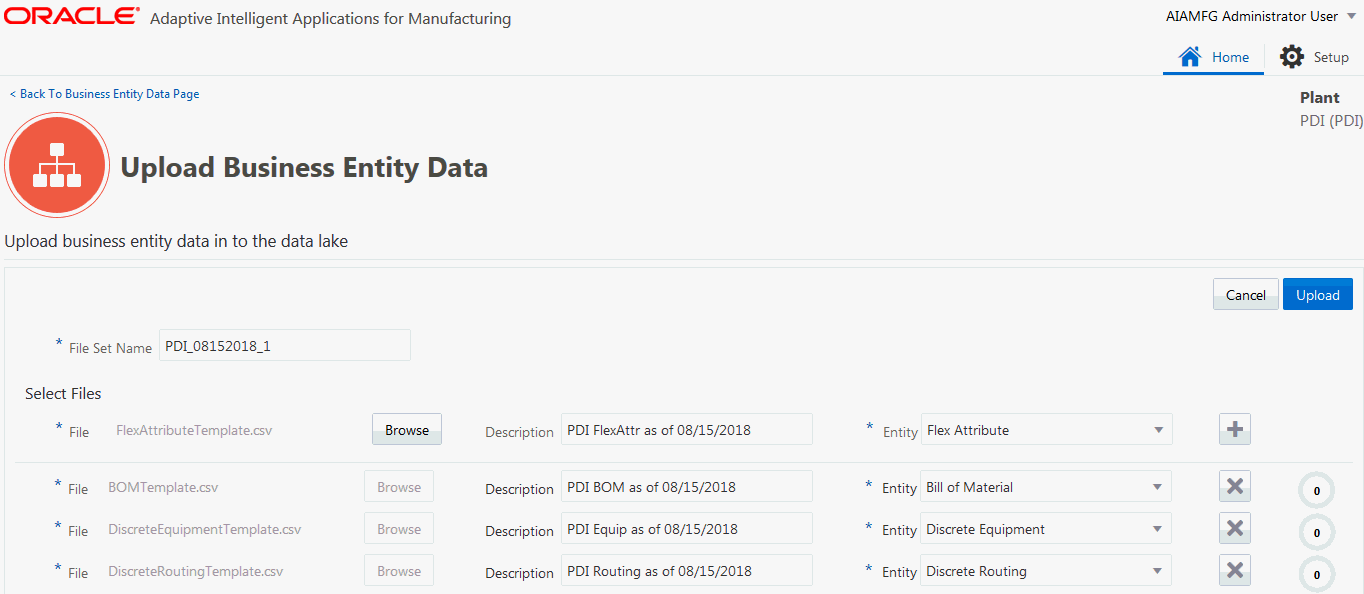
-
-
Click Upload to submit the file set for upload to Oracle Storage Cloud Service.
A File Upload Status page displays with the following information:
-
File upload: Displays the file number currently uploading out of the total number of files in the file set.
-
File upload progress indicator: Provides a visual representation of the upload progress.
-
File uploading in progress: Displays the file name currently uploading.
-
To import data into the target base tables
Upon upload completion, the Business Entity Data page appears again, which displays the status of the uploaded file set. File set FS001 shown below contains 1 file, which has been uploaded to Oracle Storage Cloud Service and has a status of PENDING Data Import.
The File Sets region of the Business Entity Data page displays the following information:
-
File Set Name
-
Files: The number of CSV files uploaded in the file set.
-
Creation Date: Creation date of the file set.
-
Created By: User who uploaded the file set.
-
Status: Data import status. Statuses include:
-
PENDING: File set upload to Oracle Storage Cloud Service completed successfully. Data import to the target base tables is pending.
-
IN PROGRESS: Data import to the target base tables is in progress.
-
SUCCESS: Data import completed successfully for all files in the file set.
-
ERROR: Data import failed for all or a subset of the files in the file set. To troubleshoot errors, refer to Validating Business Entity Data and Handling Errors. If you suspect the errors are related to Oracle Storage Cloud Service, contact the Oracle Cloud Operations team for support.
-
-
Action icon: Invoke additional actions on the file set using this icon.
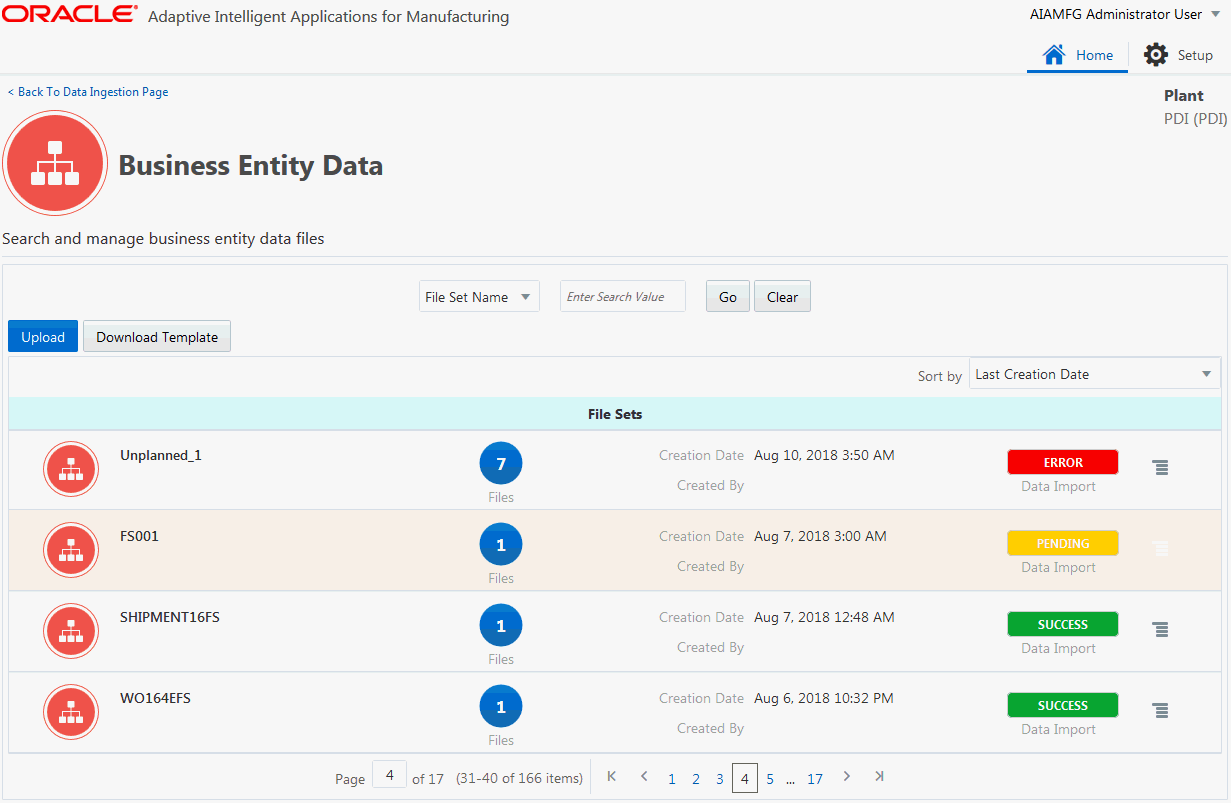
-
Click the Action icon, next to the Status, to perform additional actions on the file set. A drop-down list with two possible actions displays.
-
Import Data: Processes and imports data from the CSV files in the storage cloud to the target base tables.
-
Add File to File Set: Add additional files to an existing file set containing CSV files already uploaded to Oracle Storage Cloud Service.
Note: The above actions are only enabled when the status is PENDING..
-
-
Select the Add File to a File Set option.
Follow the steps to upload business entity data files to Oracle Storage Cloud Service as described above. Note that the files already uploaded display, but are read only. Once files are uploaded, you cannot remove them from the file set.
-
Click Upload to resubmit the file set. The newly added files are uploaded to Oracle Storage Cloud Service.
-
Click Files to view details of the uploaded files.
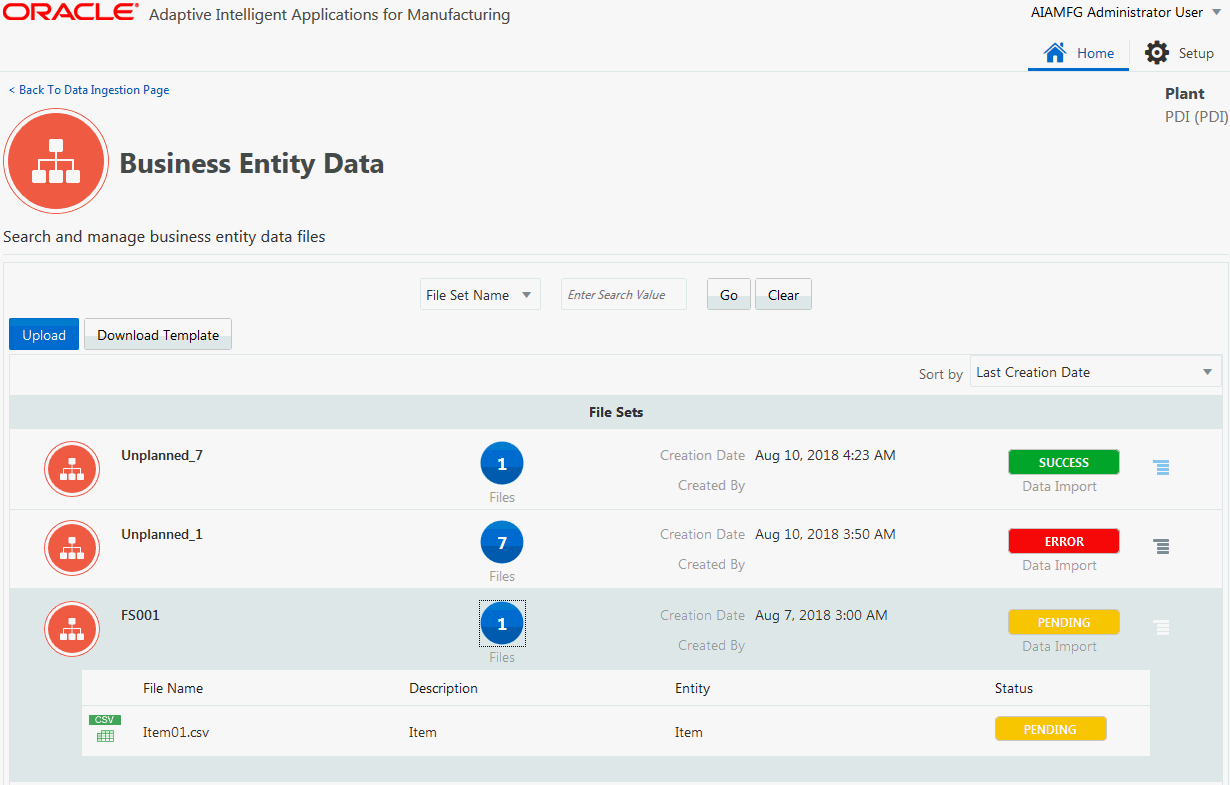
Details displayed for each file in the file set include:
-
File Name
-
Description
-
Entity
-
Status
-
Action icon
-
-
From the file set Actions icon, select Import Data to submit a program which imports the CSV files included in the file set to the target base tables.
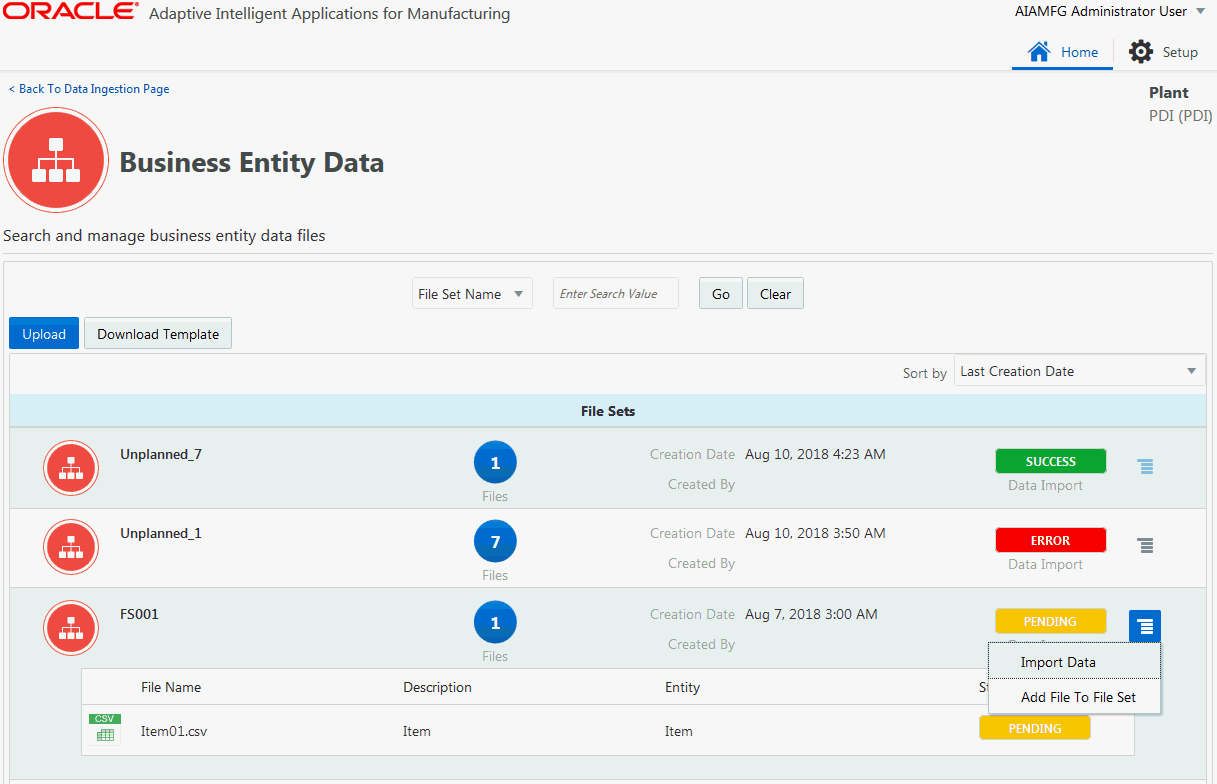
Once the import data program completes, the Status at both the file set and file level are displayed.
-
Click Files again to view the individual files in the imported file set.
-
Click the Action icon for an individual file.
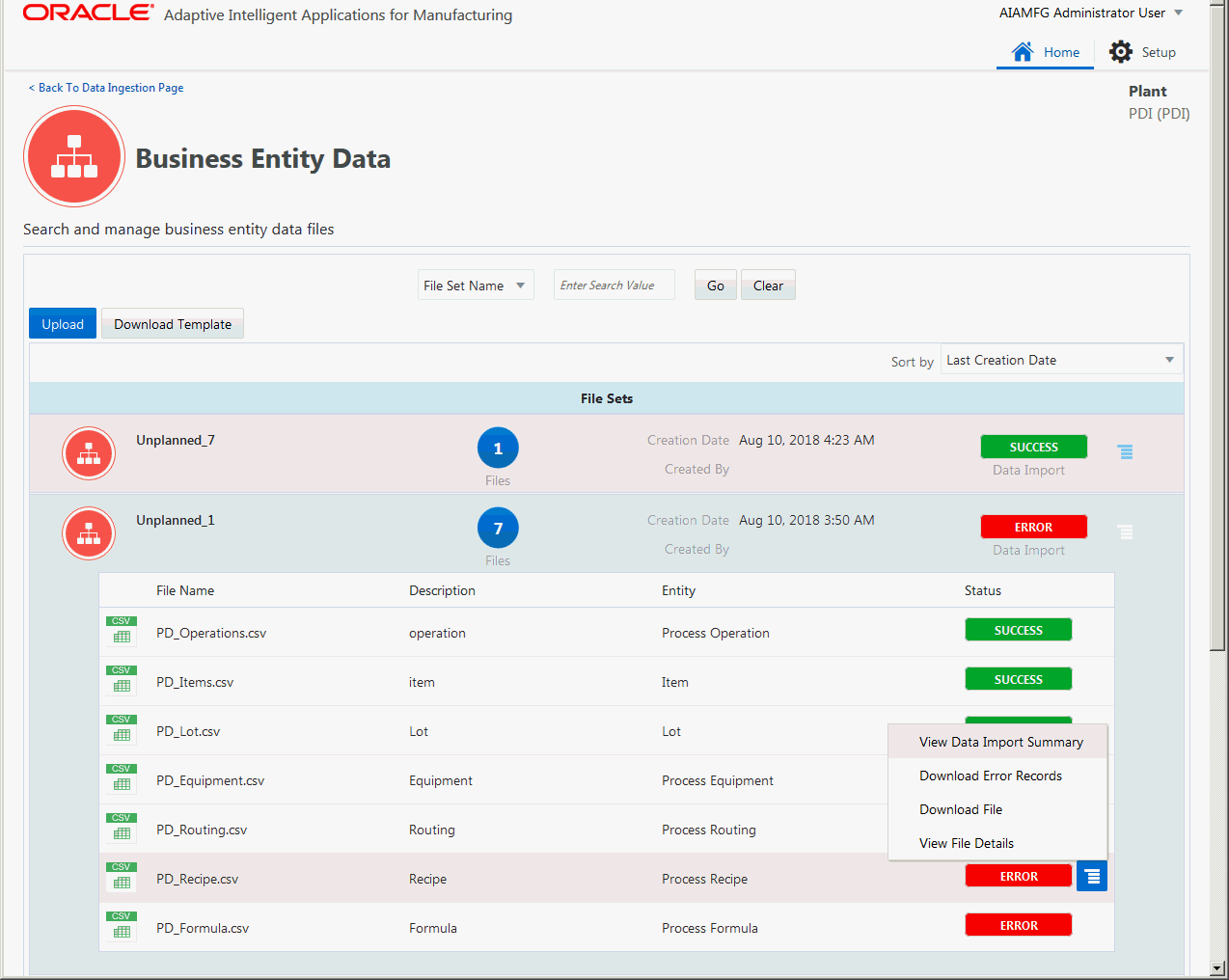
Choose from the following actions on an individual, imported CSV file:
-
View Data Import Summary: Provides details about the number of uploaded records, successful imports, and failed imports.
-
Download Error Records: Download a file containing the import error records of the CSV file.
-
Download File: Download the CSV file uploaded as part of this file set.
-
View File Details: View file details such as name, description, creation date, and so on.
-
Uploading CSV Files Using REST Web Services
Representational State Transfer, or REST web services, provide interoperability between computer systems and the web. REST web services enable requesting systems to access and manipulate resources.
Oracle Adaptive Intelligent Applications for Manufacturing provides three REST services to import data into the applications through CSV data files. The seeded templates must be downloaded, data entered as suggested in the template guidelines, and saved as a CSV file. These data files can then be imported using REST Services.
Business Entity Data Ingestion supports the following REST services:
-
Uploading data files in a file set to Storage Cloud. The file set can contain one or more files.
-
Importing files from Storage Cloud to the Database Cloud. This moves the data from the files in Storage Cloud to the product base tables.
-
Obtaining the status of all the files in a file set that is imported.
To use REST web services, a user must have access to Oracle Identity Cloud Service with either the Identity Domain Administrator or Application Administrator role. The user must first register the AIAMFG Client Application in Oracle Identity Cloud Service, then use a third-party client such as Postman to access REST web services. See: Appendix: REST Web Services, Oracle Adaptive Intelligent Apps for Manufacturing User's Guide.
Uploading a file set to Storage Cloud
You can upload a file set containing one or more business entity data files to the Storage Cloud.
URL:
<host:>/aimfgapi/vof/v1/di/pub/entitydata/upload
Request Parameters:
| Parameter Name | Description | Type | Required |
| json | A file containing the JSON payload, similar to the example shown below. | File | Yes. |
| files | List of csv files containing data to import. | File | Yes. |
JSON Payload Request Example:
Input:
{
"filesetName" : "fileSet1",
"files" : [
{"fileName": "1.csv", "fileDescription" : "file description here" , "entityName" : "Item"},
{"fileName": "2.csv", "fileDescription" : "file description here" , "entityName" : "Bom"}
]
}
Response Body Example
{
"filesetName" : "fileSet-1",
"files" : [
{"fileName": "1.csv","fileDescription" : "file description here" , "entityName" : "Item ", "uploadStatus" : "SUCCESS"},
{"fileName": "2.csv","fileDescription" : "file description here" , "entityName" : "Bom", "uploadStatus" : "SUCCESS"}
]
}
Import a file set containing one or more files from Storage Cloud to the base tables in the Database Cloud.
URL:
<host:>/aimfgapi/vof/v1/di/pub/entitydata/process/<filesetName>
Request Parameters:
None
Payload Example:
Input:
"filesetName" as part of the url path parameter
Output:
{
"filesetName": "fileSetName",
"filesetStatus":"In-Progress"
//In-Progress if job is submitted successfully. Else an error message will be displayed in filesetName
}
Checking the Status of a File Upload
Check the upload status of all the files in a file set.
URL:
<host:>/aimfgapi/vof/v1/di/pub/status/<filesetName>
Request Parameters:
None
Payload Example:
Input:
"filesetName" as part of the url path parameter
Output:
"fileSetName" : "fileSet-1",
"files": [
{ fileName":"test.csv","entityName":"Items", "totalCount":3, "uploadCount":3, "importCount":3, "errorUploadCount":0, "importStatus":"S", "processStatus":"S">" }
{ "fileName":"test2.csv", "entityName":"BOM", "totalCount":3, "uploadCount":3, "importCount":3, "errorUploadCount":0, "importStatus":"S", "processStatus":"S">" }
]
}
Validating Business Entity Data
Oracle Storage Cloud imposes the following validation rules on uploaded CSV files:
-
Oracle Storage Cloud Service requires unique file names in a folder. Each folder in the storage cloud gets its name from an uploaded Business Entity file set. The storage cloud ensures file name uniqueness by ensuring the uniqueness of the file set names.
-
To avoid data dependency issues, follow the file set upload order as described in Template Upload Order.
-
To update an existing record in AIAMFG, create a data file, enter the updated data, and ensure that the primary key columns match the data record you wish to update.
-
A file set cannot exceed 5 GB. If a file set exceeds 5 GB, split the files into multiple file sets, each less than 5 GB.
-
When creating a data file based on a template, ensure that the columns names in the data file match the column names listed in the Column Header row of the template. Verify that the column names have no spaces.
-
The maximum size of any template column value must not exceed the limits listed in the Data Type row of the template's Sample Data tab.
-
Upload the Discrete or Process Work Order template after uploading the upstream entity templates such as Item, Bill of Material, Routing, and Flex Attribute.
Data Model Derived Field Values
Some of the uploaded business entity data is used to derive field values, as shown in the following table.
| Template Name | Source Fields from Template | Derived Field in Data Model | Derived Field Values |
|---|---|---|---|
| WorkOrderTemplate.xlsx | ActualStartDate, ActualEndDate | Work Order Status | Pending (If ActualStartDate is null). In Progress (If ActualStartDate is not null and ActualEndDate is null). Completed (If both ActualStartDate and ActualEndDate are not null). |
| ProcessWorkOrderTemplate.xlsx | ActualStartDate, ActualEndDate | Work Order Status | Pending (If ActualStartDate and ActualEndDate are null). In Progress (If ActualEndDate is null and ActualStartDate is not null). Completed (If both ActualStartDate and ActualEndDate are not null). |
| ProcessWorkOrderTemplate.xlsx | ScheduleStartDate, ActualStartDate | Batch Creation Date | CreationDate provides the value for Batch Creation Date. If CreationDate is null, then Batch Creation Date is derived from the earliest date of either ScheduleStartDate or ActualStartDate. |
| ProcessWorkorderTransactionTemplate.xlsx | TransactionType, when the EntityType field value is MaterialTransaction. | Item Type | Ingredient - If the TransactionType field value is IngredientIssue or IngredientReturn. Product - If the TransactionType field value is ProductCompletion or ProductReturn. By-Product - If the TransactionType field value is ByProductCompletion or ByProductReturn. |
Using Business Entity Data Templates
AIAMFG provides twenty-one business entity data templates. Download the templates from AIAMFG and then enter the data as recommended into the spreadsheet templates. You can upload multiple files together by creating a file set.
For business entity data templates common for both discrete and process organizations, see Data Used by Both Discrete and Process Organizations (Common).
For business entity data templates for discrete organizations, see Data Used by Discrete Manufacturing Organizations (Discrete).
For business entity data templates for process organizations, see Data Used by Process Manufacturing Organizations (Process).
Template Upload Order
The import program manages data dependencies within a file set. If files have data dependencies across file sets, then you must manually manage the dependencies as described in the table below. The table lists the order in which to upload files. For example, upload setup templates before transaction templates due to data dependencies between the templates. You can upload setup data once and then all dependent entities can use the setup data multiple times. Upload additional setup data and import it into the application when required.
The Dependent Entities column lists for each row those templates that you must upload before uploading the entity name in the row. For example, before uploading lots, you must upload items.
Additional Information: Dependency on flex attributes exists only when you plan to enter flex fields for an entity.
| Entity Execution Order | Entity Name | Template Classification (Process, Discrete, Both) | Entity Type (Setup/Transaction) | Dependent Entities |
|---|---|---|---|---|
| 1 | Flex Attribute | Both | Setup | |
| 2 | Item | Both | Setup | Flex Attribute |
| 3 | Lot | Both | Setup | Item, Flex Attribute |
| 4 | Serial | Both | Setup | Item, Flex Attribute |
| 5 | Department | Discrete | Setup | |
| 6 | Discrete Equipment | Discrete | Setup | Serial, Flex Attribute |
| 7 | Process Equipment | Process | Setup | |
| 8 | Person | Both | Setup | Flex Attribute |
| 9 | Discrete Routing | Discrete | Transaction | Person, Department, Discrete Equipment |
| 10 | Bill of Material | Discrete | Transaction | Item, Routing |
| 11 | Process Operation | Process | Setup | Process Equipment |
| 12 | Process Routing | Process | Setup | Process Operation |
| 13 | Process Formula | Process | Setup | Item |
| 14 | Process Recipe | Process | Setup | Process Formula, Process Routing |
| 15 | Quality Test | Both | Setup | |
| 16 | Receipt | Both | Transaction | Item |
| 17 | Discrete Work Order | Discrete | Transaction | Item, Routing, Bill of Material, Flex Attribute |
| 18 | Process Work Order | Process | Transaction | Process Recipe, Flex Attribute |
| 19 | Process Work Order Transaction | Process | Transaction | Process Work Order, Flex Attribute |
| 20 | Quality Result | Both | Transaction | Discrete Work Order, Process Work Order |
| 21 | Shipment | Both | Transaction | Item |
For business entity data templates common for both discrete and process organizations, see Data Used by Both Discrete and Process Organizations (Common).
For business entity data templates for discrete organizations, see Data Used by Discrete Manufacturing Organizations (Discrete).
For business entity data templates for process organizations, see Data Used by Process Manufacturing Organizations (Process).
Data Used by Both Discrete and Process Organizations (Common)
The following are the list of business entity data templates, common to both discrete and process organizations:
For information on the uploading order for business entity data templates, see Template Upload Order.
For information on business entity data templates for discrete organization, see Data Used by Discrete Manufacturing Organizations (Discrete).
For information on business entity data templates for process organizations, see Data Used by Process Manufacturing Organizations (Process).
Flex Attribute (FlexAttributeTemplate.xlsx)
CSV templates have a set of standard columns used to import data into AIAMFG. In addition to the standard columns, users can also import custom or organization specific attributes into AIAMFG using flex attributes. Use the flex attributes template to define and import the flex context and corresponding attributes before referencing the flex data in other data files.
The Entity column values in the Flex Attribute Template correspond to the following CSV templates:
| Entity Value | Business Entity | Record Details |
|---|---|---|
| Work Order-Assembly | Discrete Work Order | RecordType = Assembly |
| Work Order-Operation | Discrete Work Order | RecordType = Operation |
| Work Order-Person | Discrete Work Order | RecordType = Person |
| Work Order-Equipment | Discrete Work Order | RecordType = Equipment |
| Work Order-Component | Discrete Work Order | RecordType = Component |
| Work Order-Exception | Discrete Work Order | RecordType = Exception |
| Lot | Lot | All |
| Serial | Serial | All |
| Equipment | Discrete Equipment | All |
| Person | Person | All |
| Item | Item | All |
| Batch | Process Work Order, Process Work Order Transaction | EntityType = Batch |
| Batch-Step | Process Work Order, Process Work Order Transaction | EntityType = Step |
| Batch-Material | Process Work Order, Process Work Order Transaction | EntityType = Material |
| Batch-Exception | Process Work Order, Process Work Order Transaction | EntityType = Exception |
| Field Name | Required | Data Type | Length (Max) | Description | Sample Data |
|---|---|---|---|---|---|
| Entity | Y | Char | 30 | Name of the entity for which the flex attribute context is defined. Valid values are WorkOrder-Assembly, WorkOrder-Operation, WorkOrder-Person, WorkOrder-Equipment, WorkOrder-Component, WorkOrder-Exception, Lot, Serial, Equipment, Person, Item, Batch, Batch-Step, Batch-Material, Batch-Exception.
Note: Equipment refers to the Discrete Equipment entity. | Lot, Serial, Equipment, Person, Batch-Step |
| FlexAttributesContext | Y | Char | 30 | An entity can have as much context as required. Each context provides a logical name for a set of attributes. | Lot Attributes, Electrical Parameters |
| C_FlexAttribute1...15 | - | Char | 240 | Fifteen attributes that can hold character values for the context. Users can choose to use a subset of the attributes or none of the attributes. | Length (mm), Voltage (V) |
| N_FlexAttribute1...15 | Y | Number | 240 | Fifteen attributes that can hold numeric values for the context. Users can choose to use a subset of the attributes or none of the attributes. | Height (ft), Weight (kg) |
For the complete list of business entity data templates common for both discrete and process organizations, see Data Used by Both Discrete and Process Organizations (Common).
Item (ItemTemplate.xlsx)
The Item data file contains definitions for inventory items, engineering items, and purchasing items. You can specify item-related information in fields such as Revision, Lot Control, and Serial Control, for example.
| Field Name | Required | Data Type | Length (Max) | Description | Sample Data |
|---|---|---|---|---|---|
| SourceSystem | Char | 100 | Identifies the success or failure records uploaded from a specific source system. | INV | |
| OrganizationCode | Y | Char | 3 | Short alphanumeric code of the organization to which the item belongs. | MD5, PD2 |
| ItemName | Y | Char | 40 | Inventory item name. | G15-Pinion Gear, Strawberry Fruit |
| ItemDescription | Y | Char | 240 | Item description. | Helical - 40mm 46T, 8mm Bore |
| Category | Char | 20 | Item category. | Inventory | |
| MakeorBuy | Char | 1 | Make or Buy | M, B | |
| Revision | Y | Char | 3 | Revision of the item. | A, B, C |
| LotControl | Char | 1 | Flag indicating lot control allowed. | Y, N | |
| SerialControl | Char | 1 | Flag indicating Serial Control allowed. | Y, N | |
| UnitOfMeasure | Y | Char | 3 | Item unit of measure. | Ea |
| FlexAttributesContext | Char | 30 | Flex attributes context code. | Item Attributes | |
| C_FlexAttribute1...15 | Char | 150 | Fifteen attributes than can hold character values for the context. | Expiration Date, Purchasable | |
| N_FlexAttribute1...15 | Number | 240 | Fifteen attributes that can hold numeric values for the context. |
For the complete list of business entity data templates common for both discrete and process organizations, see Data Used by Both Discrete and Process Organizations (Common).
Lot (LotAttributesTemplate.xlsx)
A lot can represent a quantity of an item that shares the same specifications, one or more receipts from the same vendor, or characteristics you choose. You can divide each lot into child lots that reflect characteristics you choose for items within the lot. For example, you may divide an item lot from a vendor into child lots to reflect differences in quality specifications. When you allocate stock for production, you can allocate specific lots to a production batch based on the potency, age, or other item characteristics.
This data file contains the definitions for lot controlled items. For items under lot control, you must assign lot numbers to each receipt, and then reference these lots each time you perform material transactions. This enables you to maintain control over lot controlled items in inventory.
| Field Name | Required | Data Type | Length (Max) | Description | Sample Data |
|---|---|---|---|---|---|
| SourceSystem | Char | 100 | Identifies the success or failure records uploaded from a specific source system. | INV | |
| OrganizationCode | Y | Char | 3 | Short alphanumeric code of the organization. | MD5, PD2 |
| ItemName | Y | Char | 40 | Name of the item. | G15-Pinion Gear, Sugar |
| LotNumber | Y | Char | 80 | Lot number to which the item belongs. | LTG15G01, LTSG0106 |
| ParentLotNumber | Char | 80 | Parent lot number. | PLTSG001 | |
| Description | Char | 256 | Lot description. | Sugar from Crystals | |
| ExpirationDate | Date | Expiration date. Format: (mm/dd/yyyy hh24:mi:ss) | 01/01/2019 14:33:04 | ||
| GradeCode | Char | 150 | Lot grade code. | L31 | |
| OriginationDate | Date | Origination date. Format: (mm/dd/yyyy hh24:mi:ss). Lots created use Origination Date. If no Origination Date is provided, then the Origination Date value defaults to the import date. | 01/01/2019 14:33:04 | ||
| FlexAttributesContext | Char | 30 | Descriptive flex field context code. | Crystal Size | |
| C_FlexAttribute1...15 | Char | 150 | One of up to 15 flex field attributes. | Large | |
| N_FlexAttribute1...15 | Number | One of up to 15 flex field attributes. |
For the complete list of business entity data templates common for both discrete and process organizations, see Data Used by Both Discrete and Process Organizations (Common).
Serial (SerialAttributesTemplate.xlsx)
For items that are under serial number control, you must assign a unique serial number to each individual unit and reference the same serial number each time you perform a transaction on an individual unit. This enables you to have control over every unit of every serial-controlled item in your inventory. This data file contains serial number details for each item.
| Field Name | Required | Data Type | Length (Max) | Description | Sample Data |
|---|---|---|---|---|---|
| SourceSystem | Char | 100 | Identifies the success or failure records uploaded from a specific source system. | INV | |
| OrganizationCode | Y | Char | 3 | Short alphanumeric code of the organization to which the serial item belongs. | MD5 |
| ItemName | Y | Char | 40 | Name of the item. | G15-Gearbox |
| SerialNumber | Y | Char | 30 | Item serial number. | SNG15000001 |
| Revision | Char | 3 | Revision of the item. | A | |
| Description | Char | 240 | Description. | ||
| LotNumber | Char | 80 | Lot number. | FGLT0001 | |
| OriginationDate | Date | Y | Origination date. Format: (mm/dd/yyyy hh24:mi:ss). Serial units created use Origination Date. If no Origination Date is provided, then the Origination Date value defaults to the import date. | 01/01/2019 14:33:04 | |
| Status | Char | 80 | Status. Valid values are Defined, InStores, Issued, Intransit, Receiving, WIP. | Defined | |
| FlexAttributesContext | Char | 30 | Descriptive flex field context code. | GearRatio Torque | |
| C_FlexAttribute1...15 | Char | 150 | One of up to 15 flex field attributes. | 5 to 1 | |
| N_FlexAttribute1...15 | Number | One of up to 15 flex field attributes. |
For the complete list of business entity data templates common for both discrete and process organizations, see Data Used by Both Discrete and Process Organizations (Common).
Department (DepartmentTemplate.xlsx)
A department consists of one or more people, machines, or suppliers within your organization where you want to collect costs, apply overhead, and compare load to capacity. Assign a department to each operation in a routing and then assign resources available for that department.
| Field Name | Required | Data Type | Length (Max) | Description | Sample Data |
|---|---|---|---|---|---|
| SourceSystem | Char | 100 | Identifies the success or failure records uploaded from a specific source system. | WIP | |
| OrganizationCode | Y | Char | 3 | Short alphanumeric code of the organization to which the item belongs. | DI1 |
| DepartmentCode
Note: This is an optional field for process organizations. | Y | Char | 10 | Short alphanumeric code of the Department to which the employee belongs. | Assembly |
| Description | Char | 240 | Description of the department. | Assembly Department |
For the complete list of business entity data templates common for both discrete and process organizations, see Data Used by Both Discrete and Process Organizations (Common).
Person (PersonTemplate.xlsx)
This data file contains employee details of people working in the manufacturing process.
| Field Name | Required | Data Type | Length (Max) | Description | Sample Data |
|---|---|---|---|---|---|
| SourceSystem | Char | 100 | Identifies the success or failure records uploaded from a specific source system. | WIP | |
| RecordType | Y | Char | 150 | Identifies employee information or shift-in and shift-out information. The only accepted values are Person and Attendance. Use the value Person for employee information. Use the value Attendance for shift-in and shift-out information. | Person Attendance |
| OrganizationCode | Y | Char | 3 | Short alphanumeric code of the organization to which the person belongs. | MD5 |
| DepartmentCode
Note: This is an optional field for process organizations. | Char | 10 | Short alphanumeric code of the Department to which the employee belongs. | Assembly | |
| PersonResourceCode | Y | Char | 10 | Short alphanumeric code of the person. | ASSEMBLER |
| PersonFullName | Y | Char | 240 | Employee's full name. | Hammond John |
| EmployeeNumber | Y | Char | 30 | Employee number. You can not delete an employee number once it is defined. | 2725 |
| StartDate | Y | Date | Employee start date. Format: (mm/dd/yyyy hh24:mi:ss). StartDate must be earlier than EndDate. | 01/01/2019 14:33:04 | |
| EndDate | Date | Employee end date. Format: (mm/dd/yyyy hh24:mi:ss) | 01/01/2019 14:33:04 | ||
| Char | 240 | Email ID of the person. | John.Hammond@abc.com | ||
| FlexAttributesContext | Char | 30 | Descriptive flex field context code. | Employee Attributes | |
| C_FlexAttribute1...15 | Char | 150 | One of up to 15 flex field attributes. | Operator Shop Floor | |
| N_FlexAttribute1...15 | Number | One of up to 15 flex field attributes. |
For the complete list of business entity data templates common for both discrete and process organizations, see Data Used by Both Discrete and Process Organizations (Common).
Quality Result (QualityResultsTemplate.xlsx)
The quality results data file contains definitions for inspection quality test results. Along with the test results, the template also contains information about the item, operation, serial number, test date, and so on. For items under serial number control, you must assign a unique serial number to each individual item and reference the same serial number each time you perform a transaction on an individual item. This enables you to have control over every serial numbered item in your inventory. This data file contains serial number details for each item.
Tip: Delete quality results for a work order using work order purge.
| Field Name | Required | Data Type | Length (Max) | Description | Sample Data |
|---|---|---|---|---|---|
| SourceSystem | Char | 100 | Identifies the success or failure records uploaded from a specific source system. | EBSOPM | |
| Source System Result ID | Number | Stores reference information that links quality results in AIAMFG to the quality source system. | 96117 | ||
| OrganizationCode | Y | Char | 3 | Short alphanumeric code of the organization to which the quality result for an item belongs. | PD2 |
| Sample | Char | 240 | Sample name. Sample is applicable to process quality data. For discrete quality data, the value is null. | SAMPLE230531-1600039 | |
| ItemName | Y | Char | 240 | Name of the item. | Strawberry Fruit |
| LotNumber | Char | 80 | Lot number of the item. | LI-230167-1600039-1 | |
| WorkOrder | Char | 240 | Work order number. Value is null for a process organization. Value is mandatory for an Assembly or Product WIP ItemName. | WO-PG-7812 | |
| SerialNumber | Char | 30 | Item serial number. Value is null for a process organization. Value is mandatory for an Assembly or Product WIP ItemName. | SNG16000607 | |
| Operation | Number | Operation sequence. Value is null for a process organization. Value is mandatory for an Assembly or Product WIP ItemName. | 10 | ||
| SampleDataDrawn | Date | Sample date drawn (mm/dd/yyyyhh24:mi:ss) | 01/01/2018 08:00:00 | ||
| Tester | Char | 240 | Name of the tester. | ||
| TestName | Y | Char | 240 | Quality test name. | Soluble Solids% |
| TestResultValue | Y | Char | 240 | Quality test result value. Existing quality test result records cannot be updated. | 67 |
| TestResultDate | Y | Date | Quality test result date (mm/dd/yyyyhh24:mi:ss). The most recent TestResultDate determines the latest quality test result to use. | 11/16/2017 08:00:00 | |
| SpecMinValue | Number | Test specification minimum value. | 65 | ||
| SpecTargetValue | Number | Test specification target value. | 68 | ||
| SpecMaxValue | Number | Test specification maximum value. | 70 | ||
| InspectionResult | Char | 240 | Results of the inspection. | Accept, Reject | |
| Disposition | Char | 240 | Disposition | Accept with Variance |
For the complete list of business entity data templates common for both discrete and process organizations, see Data Used by Both Discrete and Process Organizations (Common).
Quality Test (QualityTestsTemplate.xlsx)
The quality test data file contains the definition of each test, including information such as test name and test method.
| Field Name | Required | Data Type | Length (Max) | Description | Sample Data |
|---|---|---|---|---|---|
| SourceSystem | Char | 100 | Identifies the success or failure records uploaded from a specific source system. | LIMS | |
| SourceType | Y | Char | 30 | Identifies the source as either a discrete or process manufacturing organization. Valid values are Discrete and Process. | Discrete, Process |
| TestName | Y | Char | 240 | Quality test name. | Noise level |
| TestDataType | Y | Char | 15 | Identifies the test results as either alphanumerical or numerical. Valid values are Numerical and Categorical. | Numerical |
| TestDescription | Char | 240 | Quality test description. | Noise Level | |
| TestType | Char | 30 | The type of quality parameter tested. | ATTRIBUTE | |
| TestMethod | Char | 30 | Quality test method | FLAME PHOTOMETRY | |
| UnitOfMeasure | Char | 5 | Quality parameter unit of measure. | mg% |
For the complete list of business entity data templates common for both discrete and process organizations, see Data Used by Both Discrete and Process Organizations (Common).
Receipt (ReceiptTemplate.xlsx)
A receipt provides information about the items received, such as the supplier, purchase order, item, lot, serial number, quantity, and more.
This data file contains the receipt information for each purchase order line number, as well as the lot and serial number range, if applicable.
| Field Name | Required | Data Type | Length (Max) | Description | Sample Data |
|---|---|---|---|---|---|
| SourceSystem | Char | 100 | Identifies the success or failure records uploaded from a specific source system. | PROC | |
| TransactionType | Y | Char | 10 | Type of transaction. Valid values are Receipt, Return. | Receipt |
| ReceivingType | Y | Char | 10 | Type of receipt. Valid values are External, Internal. | External |
| Supplier | Y | Char | 240 | Supplier name. | ABC Suppliers |
| SupplierSite | Char | 15 | Supplier site. | Site_132197 | |
| SupplierContact | Char | 32 | Supplier contact name. The format is <Firstname, Lastname>, with 15 characters for the first name, 15 for the last name, and 2 characters for the ', ' separator. | Steve Johnson | |
| PONumber | Y | Char | 20 | Purchase order number. | PO-6058 |
| LineNumber | Number | Purchase order line number. | 1 | ||
| SourceOrganizationCode | Y | Char | 3 | Source organization code for an internal transfer purchase order. | MD5 |
| DestinationOrganizationCode | Y | Char | 3 | Organization code for the receiving organization. | M1 |
| ItemName | Y | Char | 40 | Item name. | Strawberry Fruit |
| Revision | Char | 3 | Item revision. | A | |
| LotNumber | Char | 80 | Item lot number. | LTG15MM01 | |
| SerialNumberFrom | Char | 30 | Start of a serial number range. | SL-G15GB-0012 | |
| SerialNumberTo | Char | 30 | End of a serial number range. | SL-G15GB-0014 | |
| TransactionDate | Date | Transaction date (mm/dd/yyyy hh24:mi:ss). | 04/13/2020 15:45:10 | ||
| TransactionQuantity | Y | Number | Transaction quantity | 10 |
For the complete list of business entity data templates common for both discrete and process organizations, see Data Used by Both Discrete and Process Organizations (Common).
Shipment (ShipmentTemplate.xlsx)
This data file contains shipping transaction details.
| Field Name | Required | Data Type | Length (Max) | Description | Sample Data |
|---|---|---|---|---|---|
| SourceSystem | Char | 100 | Identifies the success or failure records uploaded from a specific source system. | OM | |
| TransactionType | Y | Char | 10 | Transaction type. | Return, Ship |
| Customer | Y | Char | 240 | Customer name. | Bigmart |
| CustomerContact | Char | 15 for first name, 15 for last name. | Customer contact name entered in the format of FirstName, LastName. | David, Cooper | |
| OrderNumber | Y | Number | Order number. | 153150 | |
| LineNumber | Number | Order line number. | 1 | ||
| OrganizationCode | Y | Char | 3 | Short alphanumeric code of the organization to which the sales order belongs. | PD2 |
| ItemName | Y | Char | 40 | Name of the item. | SB Jam Case |
| Revision | Char | 3 | Revision of the item. | A | |
| LotNumber | Char | 80 | Lot number. | LTP-2233162-1 | |
| SerialNumberFrom | Char | 30 | Serial number at the beginning of the item range. | SL-G15GB-0012 | |
| SerialNumberTo | Char | 30 | Serial number at the end of the item range. | SL-G15GB-0015 | |
| TransactionDate | Y | Date | Transaction date (mm/dd/yyyyhh24:mi:ss). | 01/01/2018 | |
| TransactionQuantity | Y | Number | Transaction Quantity | 1 |
For the complete list of business entity data templates common for both discrete and process organizations, see Data Used by Both Discrete and Process Organizations (Common).
Data Used by Discrete Manufacturing Organizations (Discrete)
The following are the list of business entity data templates for discrete organizations:
For information on the uploading order for business entity data templates, see Template Upload Order.
For information on common business entity data templates for discrete and process organization, see Data Used by Both Discrete and Process Organizations (Common).
Discrete Equipment (DiscreteEquipmentTemplate.xlsx)
The Discrete Equipment entity provides information about equipment instances used in the manufacturing process.
| Field Name | Required | Data Type | Length (Max) | Description | Sample Data |
|---|---|---|---|---|---|
| SourceSystem | Char | 100 | Identifies the success or failure records uploaded from a specific source system. | WIP | |
| OrganizationCode | Y | Char | 3 | Short alphanumeric code of the organization to which the Equipment belongs. | DI1 |
| DepartmentCode | Y | Char | 10 | Department code. | DI_DEPT |
| Equipment | Y | Char | 10 | Equipment name. | MCH_RSRC |
| EquipmentInstance | Y | Char | 40 | Equipment instance. You can not delete an EquipmentInstance once it is defined. | DRILL_1 |
| EquipmentSerialNumber | Y | Char | 30 | Equipment serial number. | SER_001 |
| FlexAttributesContext | Char | 30 | Flex attributes context. | Physical Attributes | |
| C_FlexAttribute1...15 | Char | 150 | Up to 15 character-based flex attributes. | 10 | |
| N_FlexAttribute1...15 | Number | Up to 15 number-based flex attributes. |
For the complete list of business entity data templates for discrete organizations, see Data Used by Discrete Manufacturing Organizations (Discrete).
Bill of Material (BOMTemplate.xlsx)
A bill of material identifies the list of components and assemblies and the quantity of each needed to manufacture an end part. This data file provides the information necessary to create new and update existing bills of material.
| Field Name | Required | Data Type | Length (Max) | Description | Sample Data |
|---|---|---|---|---|---|
| SourceSystem | Char | 100 | Identifies the success or failure records uploaded from a specific source system. | MES | |
| OrganizationCode | Y | Char | 3 | Short alphanumeric code of the organization to which the BOM belongs. | DI1 |
| Assembly | Y | Char | 40 | Assembly name. | ASSEMBLY_1 |
| Revision | Y | Char | 3 | Assembly revision. | A |
| Alternate | Char | 10 | |||
| Operation | Y | Number | - | BOM routing operation number. If the same Component is provided more than once in the same Operation with a different effective date, the duplicate Components display in the Insights, Predictions, Genealogy and Trace, and Factory Command Center pages. | 10 |
| Component | Y | Char | 40 | Component name. You can not remove a Component from a BOM once it is defined. If the same Component is provided more than once in the same BOM routing operation (Operation) with a different effective date, the duplicate Components display in the in the Insights, Predictions, Genealogy and Trace, and Factory Command Center pages. | COMPONENT_1 |
| SubstituteComponent | Char | 40 | Name of the substitute component. | ||
| Quantity | Y | Number | Component quantity used in the assembly. | 100 | |
| EffectiveDate | Y | Date | Date the BOM became effective (mm/dd/yyyy hh24:mi:ss). EffectiveDate must be earlier than DisableDate. | 01/01/2001 10:00:00 | |
| DisableDate | Date | Date to disable the BOM (mm/dd/yyyy hh24:mi:ss). | 01/01/2020 10:00:00 |
For the complete list of business entity data templates for discrete organizations, see Data Used by Discrete Manufacturing Organizations (Discrete).
Discrete Routing (DiscreteRoutingTemplate.xlsx)
A Routing consists of the operations and resources used to assemble an item. This data file provides the information necessary to create new routings.
| Field Name | Required | Data Type | Length (Max) | Description | Sample Data |
|---|---|---|---|---|---|
| SourceSystem | Char | 100 | Identifies the success or failure records uploaded from a specific source system. | INV | |
| OrganizationCode | Y | Char | 3 | Short alphanumeric code of the organization to which the routing belongs. | MD5 |
| Assembly | Y | Char | 240 | Assembly name. | G15-Gearbox |
| Revision | Y | Char | 3 | Assembly revision. | A |
| AlternateRouting | Char | 10 | Alternate routing name. | ||
| Operation | Y | Number | Operation number. | 10 | |
| StandardOperationCode | Y | Char | 4 | Standard operation code. | SAY |
| OperationDescription | Char | 240 | Operation description. | Sub assembly | |
| EffectiveDate | Y | Date | Date the routing became effective. EffectiveDate must be earlier than DisableDate. EffectiveDate values should not overlap for the same operation code. If the EffectiveDate overlaps, multiple operation names display in the Insights, Predictions, Genealogy and Trace, and Factory Command Center pages. | 01/01/2015 12:00:00 | |
| DisableDate | Date | Date the routing is disabled (mm/dd/yyyy hh24:mi:ss). | 01/01/2020 12:00:00 | ||
| Department | Y | Char | 10 | Department name. | Assembly |
| SerializationStartOperation | Number | The operation when serialization begins. For a serialized assembly, enter the SerializationStartOperation in all records of the routing definition. | 10 | ||
| ResourceType | Char | 10 | Type of resource. Valid values are Equipment, Person. | Person | |
| ResourceCode | Char | 10 | Primary resource. You can not update a ResourceCode and its Alternate in the routing operation if the primary and alternate resource combination already exists. | ASSEMBLER | |
| Usage | Y | Number | Resource usage (in hours). The Usage value remains the same for both the ResourceCode and Alternate. | 2 | |
| Alternate | Char | 10 | Alternate resource code. You can only define an Alternate if a ResourceCode exists in the routing definition. |
For the complete list of business entity data templates for discrete organizations, see Data Used by Discrete Manufacturing Organizations (Discrete).
Discrete Work Order (WorkOrderTemplate.xlsx)
The Work Order entity encapsulates the manufacturing process on the shop floor by tracking the item, quantity manufactured, routing steps, material consumption, equipment, operators, scrap generated, and exceptions reported in the manufacturing process.
You can create a work order transaction with one of the following six record types:
-
Assembly - Work order transactions like definition, release, completion, or purge.
-
Operation - Operation transactions like scrap, start, or completion of an operation.
-
Component - Components consumed in an operation like issue or return.
-
Equipment - Equipment usage transactions in terms of charge or reversal of equipment being used in the operations.
-
Person - Person usage transactions in terms of charge or reversal of persons working in the operations.
-
Exception - Exceptions in shop floor operations related to equipment, person, quality, or component.
Each transaction must contain a record type and one of the transaction types mentioned in the tables given below. A combination of a record and transaction type determines the transaction data that must be entered in the dependent columns of the work order data sheet for import into AIAMFG Applications. The required columns and the allowed values in the data sheet vary based on the record and transaction type combination.
Detail Transaction Type:
Use this transaction type to capture in progress transactions that are currently being processed in the shop floor and historical transactions that use serial or lot manufacturing. You can upload multiple records with the same record type and detail transaction type in which case the records will be processed and consolidated.
Using detail transaction types allows you to:
-
View the Genealogy and Trace dashboard with serial and lot timelines, show the granular transactions like component issue, equipment charge, and so on, which is not possible using summary transaction type.
-
Access accurate contextualization of sensor data with the work order, operation and serial based on the granular information collected for equipment usage and operations.
-
Synchronize work orders with individual transaction details earlier than the lead time that is required to complete the manufacturing of a product.
-
Synchronize work orders with transactions related to charge or release of a person, equipment, or component. These details cannot be captured using summary transaction type.
Assembly:
You can use the Assembly record type to create or update the work orders and track the work orders in the sequence. It supports creating or updating work orders in unreleased, released, or completed statues. You can also put the work order on hold or cancel it.
| Record Type | Transaction Type | Purpose |
| Assembly | Definition | Creates or updates a work order definition. This is a superset transaction type which can be cumulative transaction of other detail transaction types. Transaction date and transaction quantity is not required. The status of work order is derived based on the following:
|
| Assembly | Release | Releases a work order to the shop floor. This updates the status of work order as Released. |
| Assembly | OhHold | Places a work order on hold. This updates the status of work order as OnHold |
| Assembly | Cancel | Cancels a work order. This updates the status of work order as Canceled. |
| Assembly | Completion | Completes transactions related to completion of individual products of a work order. For example, a work order that produces two gearboxes can be updated with two completion transaction showing individual gearbox completions. This transaction does not complete a work order. This transaction requires transaction date and transaction quantity. |
| Assembly | Return | Reverses completion transactions. These transactions reduces the completion quantity Return transactions may fail if the return quantity exceeds the completion quantity. |
| Assembly | Complete | Updates the status of work order as complete. This transaction will not require a transaction date or transaction quantity. The transaction date and quantity details are captured using completion transactions. |
| Assembly | Purge | Deletes the work order record as well as associated transactions, operations, equipment, person, exceptions, and quality records. A purge transaction is only allowed on existing work orders. |
Note: The Definition record type should be processed at the end of other detail transactions to ensure work order is updated with accurate details such as dates, quantities, yield and so on. For a work order, you can use the transaction type Completion when assemblies are completing with exact quantities, and the Return transaction type when returning assemblies with exact quantities and then finally update the work order with the Definition transaction type. For example:
-
Date1 - Create WO1 for 10 Qty with the Release transaction type.
-
Date2 - Complete WO1 with 2 completed qty with the Completion transaction type.
-
Date3 - Complete WO1 with 2 completed qty with the Completion transaction type.
-
Date4 - Return WO1 with 1 qty returned with the Return transaction type.
-
You can then use the Definition transaction type to sync the completed quantity as 3.
Operation:
You can use the Operation record type to create or update operations in a work order and track the operations. This record type supports creating or updating operations, starting the operation, completion, and so on.
| Record Type | Transaction Type | Purpose |
| Operation | Definition | Creates or updates an operation in a work order. This creates the operation in the Pending status. Transaction date and transaction quantity is not required. |
| Operation | Start | Starts the operation. |
| Operation | Completion | Completes the operation. |
| Operation | Scrap | Scraps the transactions in operation. |
| Operation | Return | Returns the completed assemblies in the operation for rework. |
| Operation | ScrapReturn | Returns the scrap assemblies in the operation for rework. |
Component:
You can use Component record type to create or update components consumed in work order operations and track the consumption in manufacturing process such as component issue and return.
| Record Type | Transaction Type | Purpose |
| Component | Definition | Creates or updates components consumed in a work order. Transaction date and transaction quantity is not required. |
| Component | Issue | Issues components to the work order. |
| Component | Return | Returns components to the inventory. |
Equipment:
You can use Equipment record type to create or update equipment used in work order operations and track the equipment usage such as equipment charge and charge reversals.
| Record Type | Transaction Type | Purpose |
| Equipment | Definition | Creates or updates equipment used in the work order. Transaction date and transaction quantity is not required. |
| Equipment | Charge | Charge for equipments used in the process. You can enter the usage using either start and end dates or usage quantity. Usage quantity by default is measured in hours. It is mandatory to enter equipment transaction to contextualize sensor data with work order information. |
| Equipment | Reverse | Reverses equipment charged against a work order. |
Person:
You can use Person record type to create or update persons used in work order operations and track the person assigned such as person charge and charge reversals.
| Record Type | Transaction Type | Purpose |
| Person | Definition | Creates or updates information on persons assigned to a work order. Transaction date and transaction quantity is not required. |
| Person | Charge | Assigns a person to the work order. You can enter the usage using either start and end dates or usage quantity. Usage quantity by default is measured in hours. |
| Person | Reverse | Reverses charges for a person charged for a work order. |
Exception:
You can use Exception record type to create or update exceptions captured during work order operations such as equipment, person, quality, or component. Note the following:
-
You can enter multiple exception records for the same exception number to show the movement from open to close.
-
An exception with only the start date is considered open.
-
An exception with both start and end date is considered closed.
| Record Type | Transaction Type | Purpose |
| Exception | Equipment | Creates or updates work order exception related to equipment. |
| Exception | Person | Creates or updates work order exception related to person. |
| Exception | Quality | Creates or updates work order exception related to quality elements. |
| Exception | Component | Creates or updates work order exception related to components. |
Summary Transaction Type:
You can use Summary transaction type to collect assembly, operation, components, equipment, and person information used in non-serial or non-lot controlled manufacturing. Note that you cannot enter any detailed transaction type along with the summary transaction type.
| Record Type | Transaction Type | Purpose |
| Assembly | Summary | Creates or updates a work order. One summary record is allowed for a work order with the Assembly record type. The last summary record overwrites the previous summary record. |
| Operation | Summary | Creates or updates one or more operations of the work order. One summary record is allowed per operation used in the work order. The last summary record overwrites the previous summary record |
| Component | Summary | Creates or updates components consumed in the work order. One summary record is allowed for each component consumed in the work order. The last summary record overwrites the previous summary record |
| Equipment | Summary | Creates or updates equipment used in the work order. One summary record is allowed for each equipment used in the work order. The last summary record overwrites the previous summary record. |
| Person | Summary | Creates or updates person used in the work order. One summary record is allowed for each person used in the work order. The last summary record overwrites the previous summary record. |
| Exception | Summary | Not Supported. |
Template Column Value Validations
-
Once a Summary Transaction Type is processed for a record type, no additional transaction types can be processed for the same record type.
-
In discrete serialized manufacturing:
-
Serial number is mandatory.
-
Valid values for Yield and ReworkedQuantity are 0 or 1.
-
Serial numbers completed by one work order cannot be completed by another work order unless returned by the first one.
-
Serial numbers associated with one work order cannot be associated with another work order.
-
TransactionQuantity must equal 1.
-
SerialNumberFrom and SerialNumberTo: Both fields must be the same character length.
-
-
In discrete manufacturing:
-
Serial number must be blank.
-
Yield value must be between 0 and 100.
-
Uploading transaction records multiple times creates duplicate transactions.
-
All quantity fields like PlanQuantity, ActualQuantity, ScrapQuantity, ReworkedQuantity, and TransactionQuantity must be positive.ActualQuantity, ScrapQuantity, ReworkedQuantity can be zero.
-
ScheduledCompletionDate must be later than ScheduledStartDate.
-
ActualCompletionDate must be later than ActualStartDate.
-
-
For transaction type:
-
A value of Purge deletes the work order record as well as associated transactions, operations, equipment, person, exceptions, and quality records in other tables.
-
A value of Purge is only allowed for existing work orders.
-
Use the Definition value to create or update a work order.
-
If multiple Summary transactions are uploaded, the latest Summary transactions overwrite previous Summary transactions.
-
| Field Name | Required | Data Type | Length (Max) | Description | Sample Data |
| SourceSystem | - | Char | 199 | Identifies the success or failure records uploaded from a specific source system. | MES |
| RecordType | Y | Char | 30 | Transaction record type = Assembly. | Assembly |
| TransactionType | Y | Char | 20 | When RecordType = Assembly, valid transaction type values are Summary, Definition, Completion, Return, Release, OnHold, Cancel, Complete, Purge. Caution: The transaction type REJECT is not supported, which impacts model building for serial items. | Summary |
| TransactionDate | - | Date | - | Transaction date, mm/dd/yyyy hh24:mi:ss. | 09/14/2018 13:10:12 |
| OrganizationCode | Y | Char | 3 | Short alphanumeric code of the organization to which the work order belongs. | MD5 |
| AssemblySerialNumber | Y | Char | 30 | Serial Number for the assembly. | SNG15000608 |
| WorkOrder | Y | Char | 240 | Work order number. One of the fields, AssemblySerialNumber or WorkOrder, is mandatory. If only AssemblySerialNumber is given, the data ingestion process creates a work order internally. | WO-GB-8605 |
| Operation | Y | Char | - | Operation This field is not required for the Assembly record type. Note: See the Required Columns for Record Types table. | |
| EntityName | Y | Number | 40 | Name of the assembly item. | G15-Gearbox |
| Revision | - | Char | 3 | Item revision | A |
| EntityDescription | - | Char | 240 | Description of entity value associated with the transaction record type. | Gearbox Job |
| ExceptionNumber | - | Number | - | Exception Number | |
| EntityDetail | - | Char | 71 | Description of the work order. | |
| PlanQuantity | Y | Number | - | Planned quantity. | 1 |
| ActualQuantity | - | Number | - | Quantity completed for the work order. | 1 |
| ScrapQuantity | - | Number | - | Quantity scrapped. | 0 |
| ReworkedQuantity | - | Number | - | Quantity reworked | |
| Yield | - | Number | - | Yield | |
| TransactionQuantity | - | Number | - | Transaction quantity. When SerialNumberFrom and SerialNumberTo are given, the TransactionQuantity must match the number of serials provided. | |
| ScheduledStartDate | Y | Date | - | Scheduled work order start date (mm/dd/yyyy hh24:mi:ss). | 07/20/2017 13:00:00 |
| ScheduledCompletionDate | - | Date | - | Scheduled work order completion date (mm/dd/yyyy hh24:mi:ss). | 07/20/2017 17:00:0 |
| ActualStartDate | - | Date | - | Actual work order start date (mm/dd/yyyy hh24:mi:ss). | 07/20/2017 13:00:00 |
| ActualCompletionDate | - | Date | - | Actual work order completion date (mm/dd/yyyy hh24:mi:ss). | 07/20/2017 17:00:00 |
| LotNumber | - | Char | 80 | Assembly lot number | |
| SerialNumberFrom | - | Char | 30 | Starting serial number in a series. When SerialNumberFrom and SerialNumberTo are given, both numbers must have the same length and prefix. | |
| SerialNumberTo | - | Char | 80 | Ending serial number in a series. | |
| FlexAttributesContext | - | Char | 30 | ||
| C_FlexAttribute1...15 | - | Char | 150 | ||
| N_FlexAttribute16...30 | - | Number | - |
Required Columns for Record Types:
The following table gives the required columns for each record type:
| Record Type | Operation | Entity Name | Entity Detail | Revision | Plan Quantity | Scheduled Start | Actual Start | Exception Number |
| Assembly | Blank | Assembly | BOM/ Routing | BOM/Rourting Rev | Required | Required | Blank | |
| Operation | Operation Code | Operation | Department | Blank | Required | Required | Blank | |
| Component | Operation Code | Component | Blank | Blank | Required | Blank | Blank | |
| Equipment | Operation Code | Resource Name | Equipment Instance | Blank | Required | Required | Required | Blank |
| Person | Operation Code | Resource Name | Person Instance | Blank | Required | Required | Required | Blank |
| Exception | Operation Code | Exception Entity Name:
| Equipment Instance or Person Instance | Blank | Required (Exception Reported Date) | Required |
Note: Organization Code and Work Order Number are mandatory columns for all rows.
Assembly Serial Number is mandatory for all rows in case of serial unit transaction data.
For the complete list of business entity data templates for discrete organizations, see Data Used by Discrete Manufacturing Organizations (Discrete).
Data Used by Process Manufacturing Organizations (Process)
The following are the list of business entity data templates for process organizations:
For information on the uploading order for business entity data templates, see Template Upload Order.
For information on common business entity data templates for discrete and process organization, see Data Used by Both Discrete and Process Organizations (Common).
Process Equipment (ProcessEquipmentTemplate.xlsx)
Process Equipment includes the assets used to produce batches. This data file provides the details of each equipment instance, such as equipment name, instance number, serial number, minimum and maximum capacity, capacity UOM, and parameter details.
| Field Name | Required? | Data Type | Length (Max) | Description | Sample Data |
|---|---|---|---|---|---|
| SourceSystem | N | Char | 100 | The source system identifier for Equipment upload. Used to identify the success or failure records uploaded from a specific source system. | MES |
| OrganizationCode | Y | Char | 3 | Short alphanumeric code of the organization/plant to which the equipment belongs. | PD1 |
| Equipment | Y | Char | 16 | Name of the equipment. | 2-PACKLINE |
| EquipmentUsageUOM | Y | Char | 3 | Unit of measure for equipment usage. | HR |
| EquipmentInstance | N | Number | 38 | Equipment instance number. | 1 |
| EquipmentSerialNumber | N | Char | 30 | Equipment serial number. | 2-PACKLINE-001 |
| MinCapacity | N | Number | 38 | Minimum equipment capacity. | 0 |
| MaxCapacity | N | Number | 38 | Maximum equipment capacity. | 4000 |
| IdealCapacity | N | Number | 38 | Ideal equipment capacity. | 4000 |
| CapacityUOM | N | Char | 4 | Unit of measure for capacity. | BTL |
| PlanningCost | N | Number | 38 | Nominal cost. | 55 |
| ParameterName | N | Char | 40 | Process parameter name. | FEEDER SPEED |
| ParameterType | N | Char | 3 | Type of parameter. (N= Numeric; L= List of Values) | N |
| TargetValue | N | Char | 16 | Target value for equipment parameter. | 10 |
| MinValue | N | Number | 38 | Minimum value. | 5 |
| MaxValue | N | Number | 38 | Maximum value. | 10 |
| ParameterUOM | N | Char | 25 | Unit of measure for the parameter. | MM |
| EquipmentItem | N | Char | 240 | Item name of the equipment. If EquipmentItem is provided, EquipmentSerialNumber cannot be null. | Strawberry Jam |
For the complete list of business entity data templates for process organizations, see Data Used by Process Manufacturing Organizations (Process).
Process Operation (ProcessOperationTemplate.xlsx)
An operation combines one or more activities performed in a production batch and the resources used to perform those activities. This data file contains operation details, such as operation name, version, unit of measure, and activity.
| Field Name | Required | Data Type | Length (Max) | Description | Sample Data |
|---|---|---|---|---|---|
| SourceSystem | N | Char | 100 | The source system identifier for Operation upload. Used to identify the success or failure records uploaded from a specific source system. | MES |
| OrganizationCode | Y | Char | 3 | Short alphanumeric code of the organization to which the operation belongs. | PD1 |
| Operation | Y | Char | 16 | Name of the operation. | BLEND |
| OperationVersion | Y | Number | 5 | Version of the operation. | 1 |
| UOM | Y | Char | 4 | Unit of measure for the process quantity. | KGM |
| Activity | Y | Char | 16 | Name of the activity associated to the operation. | MIX |
| Equipment | Y | Char | 16 | Name of the equipment associated with the activity of the operation. | 1-BLENDER |
For the complete list of business entity data templates for process organizations, see Data Used by Process Manufacturing Organizations (Process).
Process Formula (FormulaTemplate.xlsx)
This data file contains item details that explain each item's contribution to the formula yield as ingredients or as a product.
| Field Name | Required | Data Type | Length (Max) | Description | Sample Data |
|---|---|---|---|---|---|
| SourceSystem | N | Char | 100 | The source system identifier for Formula upload. Used to identify the success or failure records uploaded from a specific source system. | MES |
| OrganizationCode | Y | Char | 3 | Short alphanumeric code of the organization to which the formula belongs. | PD1 |
| Formula | Y | Char | 32 | Name of the formula. | PDI-1-Formula-3 |
| FormulaVersion | Y | Number | 5 | Version of the formula. | 1 |
| FormulaItemType | Y | Char | 10 | Type of formula line item. Valid values are: Ingredient, Product, Co-Product, By-Product. | Ingredient |
| ItemName | Y | Char | 240 | Item name for the formula line item. | PDI-1-Item-1 |
| ContributeToYield | N | Char | 1 | Indicates if the item contributes to yield. If the item is a packaging item, then the item cannot contribute to yield and the value is N, for No. Valid values are Y or N. | Y |
For the complete list of business entity data templates for process organizations, see Data Used by Process Manufacturing Organizations (Process).
Process Routing (ProcessRoutingTemplate.xlsx)
A routing defines the step-by-step operations you perform to manufacture a product. Each routing can have any number of operations, and provides the relationship between operations.
Additional Information: The Required? column refers to whether the field is required for a step and/or a step dependency. The Sample Data column provides sample data for a step, step dependency, or both.
| Field Name | Required? | Data Type | Length (Max) | Description | Sample Data |
|---|---|---|---|---|---|
| SourceSystem | No for both. | Char | 100 | Used to identify the success or failure records uploaded from a specific source system. | MES |
| OrganizationCode | Yes for both. | Char | 3 | Short alphanumeric code of the organization to which the routing belongs. | PD1 |
| Routing | Yes for both. | Char | 32 | Name of the routing. | PDI-UTN-Routing-001 |
| RoutingVersion | Yes for both. | Number | 5 | Version of the routing. | 1 |
| EntityType | Yes for both. | Char | 14 | Valid entity types include: Step, StepDependency. | Step, StepDependency |
| Step | Yes for both. | Number | 5 | Step number. | 10 |
| Operation | Yes for step, No for step dependency. | Char | 16 | Operation code. | PDI-D-Oprn-1 |
| OperationVersion | Yes for step, No for step dependency. | Number | 5 | Version of the operation. | 1 |
| StepQuantity | Yes for step, No for step dependency. | Number | 5 | Quantity processed during the step. | 100 |
| PreviousStep | No for step, Yes for step dependency. | Number | 5 | Previous step number. | 10 |
| DependencyType | No for step, Yes for step dependency. | Char | 240 | Type of dependency. Valid values are Finish-to-Start and Start-to-Start. | Start-to-Start |
| StandardDelay | No for both. | Number | Standard delay for a step dependency. | 0 | |
| MaxDelay | No for both. | Number | Maximum delay for a step dependency. | 100 |
For the complete list of business entity data templates for process organizations, see Data Used by Process Manufacturing Organizations (Process).
Process Recipe (RecipeTemplate.xlsx)
Recipes standardize the structure of all information that describes production of one or more products. Recipes have:
-
Formulas that define the relationship of material resources, including products, ingredients, and byproducts.
-
Routings that define the relationship of non material resources, including equipment operations with activities and associated resources. Routings are optional.
Additional Information: The Required? column refers to whether the field is required for a recipe and/or a step material association. The Sample Data column provides sample data for a recipe, step material association, or both.
| Field Name | Required? | Data Type | Length (Max) | Description | Sample Data |
|---|---|---|---|---|---|
| SourceSystem | No for both. | Char | 100 | The source system identifier for Recipe upload. Use to identify the success or failure records uploaded from a specific source system. | OPM |
| OrganizationCode | Yes for both. | Char | 3 | Short alphanumeric code of the organization to which the recipe belongs. | PD1 |
| Entity Type | Yes for both. | Char | 30 | Valid entity types include: Recipe, StepMaterialAssociation. | Recipe, StepMaterialAssociation |
| Recipe | Yes for both. | Char | 32 | Name of the recipe. | 7470Recipe |
| RecipeVersion | Yes for both. | Number | 5 | Version of the recipe. | 1 |
| Formula | Yes for recipe, No for SMA. | Char | 32 | Name of the formula used in the recipe. | 7470Formula |
| FormulaVersion | Yes for recipe, No for SMA. | Number | 5 | Version of the formula used in the recipe. | 1 |
| Routing | Yes for recipe, No for SMA. | Char | 32 | Name of the routing used in the recipe. | LWCF01 |
| RoutingVersion | Yes for recipe, No for SMA. | Number | 5 | Version of the routing used in the recipe. | 1 |
| RoutingStep | No for recipe, Yes for SMA. | Number | 5 | Routing step associated with the formula item. | 10 |
| FormulaItem | No for recipe, Yes for SMA. | Char | 240 | Formula item associated with the routing step. | 7470 |
| FormulaItemType | No for recipe, Yes for SMA. | Char | 10 | Line type of the formula item associated with the routing step. Valid values include: Ingredient, Product, Co-Product, By-Product. | Product |
| Product | Yes for recipe, No for SMA. | Char | 240 | Product for which to make the validity rule. | 7470 |
For the complete list of business entity data templates for process organizations, see Data Used by Process Manufacturing Organizations (Process).
Process Work Order (ProcessWorkOrderTemplate.xlsx)
This data file contains the list of work orders (batches) submitted. It contains details such as the recipe, operations, activities, equipment, items, quantity produced, and scheduled and actual dates.
Additional Information: In the Required? column, the following entity type acronyms indicate that the field is required for the entity type.
-
B = Batch
-
BOH = Batch on Hold
-
S = Step
-
A = Activity
-
E = Equipment
-
M = Material
-
SD = Step Dependency
-
P = Parameter
| Field Name | Required? | Data Type | Length (Max) | Description | Sample Data |
|---|---|---|---|---|---|
| SourceSystem | N (for all entities) | Char | 100 | The source system identifier for Batch upload. Identifies the success or failure records uploaded from a specific source system. | MES |
| OrganizationCode | Y (for all entities) | Char | 3 | Short alphanumeric code of the organization to which the formula belongs. | PD1 |
| Recipe | B | Char | 32 | Recipe name. Along with Recipe version, part of the Alternate Key for the recipe. | STRAWBERRY JAM |
| RecipeVersion | B | Number | 5 | Recipe version. Along with Recipe name, part of the Alternate Key for the recipe. | 1 |
| EntityType | Y (for all entities) | Char | 20 | Valid Entity Types: Batch, Batch on Hold, Step, Activity, Equipment, Material, Step Dependency, Parameter. | Batch |
| Batch | Y (for all entities) | Char | 32 | Batch name. | WO-SBJ-230167 |
| Step | S, A, E, M, SD, P | Number | 38 | Step number. | 10 |
| OperationCode | S | Char | 16 | Operation code. | STEAM |
| OperationVersion | S | Number | 5 | Version of the operation. | 1 |
| Activity | A, E, P | Char | 16 | Activity. | RUN-TIME |
| Equipment | E, P | Char | 16 | Name of the equipment. | OVEN |
| ParameterName | P | Char | 40 | Parameter name. | Temperature |
| LineType | M | Char | 10 | Valid line types: Ingredient, Product, By-Product. | Ingredient |
| ItemName | M | Char | 40 | Name of the item. | Purified Water |
| CreationDate | N (for all entities) | Batch creation date (mm/dd/yyyy hh24:mi:ss). If CreationDate is null, then the Batch Creation Date field value in the data model is derived from the earliest date of either ScheduleStartDate or ActualStartDate | 01/22/2018 04:00:00 | ||
| ScheduleStartDate | B, S, A, E, M | Date | Batch/Step/Activity/Equipment/Material scheduled start date (mm/dd/yyyy hh24:mi:ss). | 01/22/2018 04:00:00 | |
| ScheduleEndDate | B, S, A, E, M | Date | Batch/Step/Activity/Equipment/Material scheduled end date (mm/dd/yyyy hh24:mi:ss). | 01/25/2018 04:00:00 | |
| ActualStartDate | N (for all entities) | Date | Batch/Step/Activity/Equipment actual start date (mm/dd/yyyy hh24:mi:ss). | 01/22/2018 04:00:00 | |
| ActualEndDate | N (for all entities) | Date | Batch/Step/Activity/Equipment actual end date (mm/dd/yyyy hh24:mi:ss). | 01/25/2018 04:00:00 | |
| CloseDate | N (for all entities) | Date | Batch/Step/Activity/Equipment close date (mm/dd/yyyy hh24:mi:ss). | 01/25/2018 04:00:00 | |
| PlannedQuantity | S, M | Number | Step/resource planned quantity. | 550 | |
| ActualQuantity | N (for all entities) | Number | Step/resource actual quantity. | 548 | |
| PlannedActivityFactor | A | Number | Planned activity factor. | 1 | |
| ActualActivityFactor | N (for all entities) | Number | Actual activity factor. | 1 | |
| EquipmentType | E | Char | 10 | Resource type for the activity. Valid values are: Primary, Secondary, Aux. | Primary |
| PlannedUsage | N (for all entities) | Number | Resource planned usage. | 0.083333333 | |
| Yield | N (for all entities) | Number | Batch/step yield. | 100 | |
| TerminateFlag | N (for all entities) | Char | 1 | Batch terminate flag. Possible values are Y, N or null (no value provided). | Y |
| PreviousStep | SD | Number | Previous step number for step dependency. | 10 | |
| DependencyType | SD | Char | 15 | Step dependency types: start-to-start, finish-to-start. | FINISH-TO-START |
| ActualValue | P | Number | Parameter actual value. | 35 | |
| TargetValue | P | Number | Parameter target value. | 35 | |
| MinValue | P | Number | Parameter minimum value. | 50 | |
| MaxValue | P | Number | Parameter maximum value. | 150 | |
| Flex Attributes Context | B, S, M, P | Char | 30 | Character type attribute. | |
| Flex Attribute 1-30 | B, S, M, P | Char | 150 | Character type attribute. |
For the complete list of business entity data templates for process organizations, see Data Used by Process Manufacturing Organizations (Process).
Process Work Order Transaction (ProcessWorkorderTransactionTemplate.xlsx)
This data file contains the list of material and equipment transactions related to the work order (batch).
Additional Information: In the Required? column, the following entity type acronyms indicate that the field is required for the entity type.
-
MT = Material Transaction
-
ET = Equipment Transaction
-
E= Exception
When the entity type = Material Transaction, then the data model uses the value in the TransactionType column to determine the Item Type field value for a record.
-
Item Type = Ingredient if the TransactionType field value is IngredientIssue or IngredientReturn.
-
Item Type = Product if the TransactionType field value is ProductCompletion or ProductReturn.
-
Item Type = By-Product if the TransactionType field value is ByProductCompletion or ByProductReturn.
| Field Name | Required? | Data Type | Length (Max) | Description | Sample Data |
|---|---|---|---|---|---|
| SourceSystem | N (for all entities) | Char | 100 | The source system identifier for Batch transaction upload. Use to identify the success or failure records uploaded from a specific source system. | MES |
| OrganizationCode | MT, ET, E | Char | 3 | Short alphanumeric code of the organization to which the formula belongs. | PD1 |
| EntityType | MT, ET, E | Char | 25 | Valid entity types: MaterialTransaction, EquipmentTransaction, Exception. | MaterialTransaction |
| EntityName | MT, ET, E | Char | 10 | Name of an ingredient or product. | Strawberry Fruit |
| TransactionType | MT, ET, E | Char | 20 | Valid values for material transactions: IngredientIssue, IngredientReturn, ProductCompletion, ProductReturn, ByProductCompletion, ByProductReturn Valid values for equipment transactions: PlannedTransaction, ActualTransaction Valid values for exceptions: Other, Quality, Equipment, Product, Ingredient | IngredientIssue |
| Batch | MT, ET, E | Char | 32 | Batch number. | WO-SBJ-230167 |
| Step | MT, ET, E | Number | 38 | Batch step. | 10 |
| Activity | ET | Char | 16 | Activity | RUN-TIME |
| EquipmentInstance | ET | Number | Equipment instance number. | 1 | |
| TransactionQuantity | MT, ET | Number | Either batch transaction quantity or equipment usage (mm/dd/yyyy hh24:mi:ss). | 500 | |
| StartDate | MT, ET, E | Date | Either batch transaction date, equipment start time, or reported date (mm/dd/yyyy hh24:mi:ss). | 06/01/2017 04:00:00 | |
| EndDate | N (for all entities) | Date | Either batch end date, equipment end time, or resolved date (mm/dd/yyyy hh24:mi:ss). | 06/03/2017 04:00:00 | |
| LotNumber | MT | Char | 80 | Lot number. | LI-230167-1600039-1 |
| ExceptionEntityName | E | Char | 240 | Exception entity name. | - |
| ExceptionEntityDetail | E | Char | 240 | Exception entity details. | - |
| Exception Reason | E | Char | 80 | Exception reason. | - |
| Flex Attributes Context | E | Char | 30 | Flex attributes context. | - |
| Flex Attribute 1-30 | E | Char | 150 | Character type attribute. | - |
For the complete list of business entity data templates for process organizations, see Data Used by Process Manufacturing Organizations (Process).
Using Data Pump and GoldenGate to Ingest EBS Data
An out of the box integration is provided between Oracle E-Business Suite and Oracle Adaptive Intelligent Apps for Manufacturing through Oracle Data Pump and GoldenGate Synchronization. You can also choose to import E-Business Suite data through Business Entity Data files, but Oracle recommends using the built-in integrations.
Oracle Data Pump performs the initial load of data from E-Business Suite to Adaptive Intelligent Apps for Manufacturing, after which the GoldenGate solution synchronizes data from E-Business Suite to Adaptive Intelligent Apps for Manufacturing in near real time. Oracle GoldenGate is a replication software that provides real time capture, routing, and delivery of data across heterogeneous databases.
Performing Initial Data Load with Oracle Data Pump
-
Export:
Data Pump Export is a utility for unloading data and metadata into a set of operating system files called a dump file set.
The dump file set is made up of one or more disk files that contain table data, database object metadata, and control information. The files are written in a proprietary, binary format.
Oracle Adaptive Intelligent Apps for Manufacturing uses Oracle Data Pump Export utility to extract data for the initial load from the source database to the target database. You will need to run the automated script and upload dump files to Oracle Cloud by working with Oracle Cloud Operations.
-
Import:
Data Pump Import is a utility for loading an export dump file set into a target system. During an import operation, the Data Pump Import utility uses these dump files to locate each database object in the dump file set. Oracle Cloud Operations takes the data pump file set provided by the customer and uploads it to the Oracle Adaptive Intelligent Applications for Manufacturing.
Synchronizing Data with Oracle GoldenGate
-
Export:
The Extract process runs on the source system and is the extraction (capture) mechanism of Oracle GoldenGate .
Extract captures the Data Manipulation Language(DML) and Data Definition Language(DDL) operations that are performed on objects in the source E-Business Database. Extract stores these operations until it receives commit records or rollbacks for the transactions that contain them. When a rollback is received, Extract discards the operations for that transaction. When a commit is received, Extract persists the transaction to disks in a series of files called a trail, where it is queued for propagation to the target system. All the operations in each transaction are written to the trail as a sequentially organized transaction unit.
-
Data Pump:
Data pump reads the trail created in the Extract and sends them over the network to a remote trail on the target, in this case Adaptive Intelligent Apps for Manufacturing. The data pump adds storage flexibility and serves to isolate the primary Extract process from TCP/IP activity.
-
Replicat:
The Replicat process runs on the target system, reads the trail on that system, and then reconstructs the DML or DDL operations and applies them to the target database.
Enabling Data Pump and GoldenGate
-
Begin by logging a service request with Oracle Cloud Operations team to enable Data Pump and GoldenGate from your Source E-Business Suite Database to Oracle Adaptive Intelligent Apps for Manufacturing Cloud Service.
-
The Oracle Cloud Operations team will then provide a set of instructions and scripts to:
-
Create Data Pump Files.
-
Steps to upload them in Oracle Cloud.
-
Steps to deploy GoldenGate Source Database artifacts.
-