Parallel Coordinates Plot
A Parallel Coordinates Plot displays the values of several metrics for each value of a single grouping dimension.
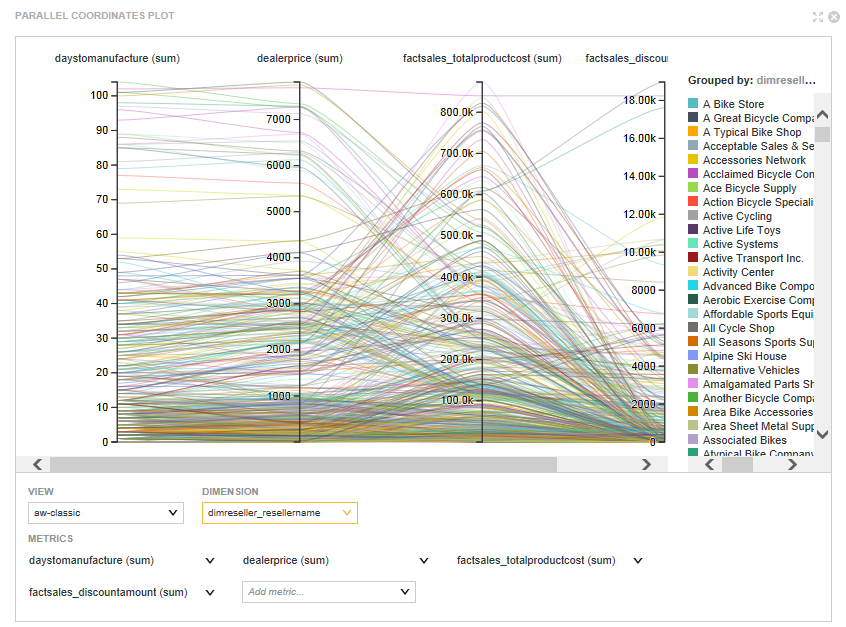
On the chart:
- Each metric is represented by a vertical axis.
- Each dimension value is represented by a colored line, which crosses each metric axis based on the metric value for the dimension value.
To focus on the metric values for a specific dimension value, hover the mouse over either a specific line or a specific entry in the chart legend.
The line for that dimension value is highlighted, and the rest of the lines grayed out. A tooltip displays listing the metric values.
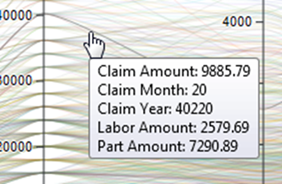
For example, a Parallel Coordinates Plot can display the average price, average rating, number of cylinders, and average mileage for types of car models.
- Refining Parallel Coordinates Plot data
You can select metric values in a Parallel Coordinates Plot to refine the displayed data. - Selecting Parallel Coordinates Plot data
You can select the data view, dimension, and metrics to display when viewing a Parallel Coordinates Plot.
Parent topic: Working with Components