Timeline
The Timeline component allows you to see changes in the value of one or more metrics over the same time period. For example, one timeline could track total sales against the sale date, and another could track total claims against the claim date.
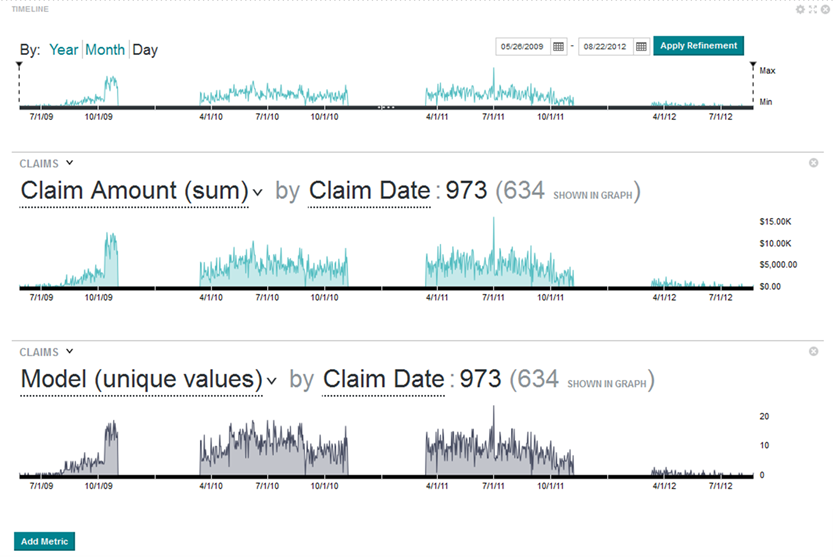
The component consists of:
| Timeline Type | Description |
|---|---|
| Master timeline | Used to set the range of dates to use on all of the metric timelines.
The full range of available dates is based on the earliest and latest dates that are available for the date attributes displayed on the metric timelines. From the Master Timeline, you can also select a date subset to use on the charts. You can only select date spans that are available for all of the selected date attributes. Note also that on the Master Timeline, the metric values are plotted based on the relative minimum and maximum values for each metric. The metrics do not use a single scale. |
| Metric timelines | Each metric timeline is a bar or line chart that is associated with a specific data set. To plot the chart, the metric timeline uses:
Each metric timeline includes the number of matching records for the current refinement. |
You can add and remove metric timelines, and use a date range to refine the data.
Administrators can also save a configuration as the default to display for all users.
- Adding and editing metric timelines
On the Timeline component, you can add multiple metric timelines. For each metric timeline, you select the view, date/time attribute, and metric to use for the display. You can also change the display order of the metric timelines. - Setting the displayed date unit and date range for the metric timelines
On the Timeline component, you can use the Master Timeline to refine the project data based on a specific date/time range, or refine by a date value on a metric timeline. You can also change the date unit to use on the horizontal axis for the charts. - Saving the current timeline configuration as the default
If you are able to edit the project, then you can also save the current configuration of the Timeline component as the default for all users.
Parent topic: Working with Components