Configuring the sort order for a group
For each group, you can either sort the list using a metadata value, or set the sort order manually. The sort order on the Attribute Groups page determines the display order of attributes on components.
By default, the group is sorted by attribute display name in alphabetical order. For attributes that do not have a display name, the attribute key is used.
The Attributes ordered by field at the top of the attribute list shows the current sort order, including the metadata used and whether the sort is in ascending or descending order.
When you click a column heading, the sort order is updated to use that value for the sort. Clicking the same column heading twice switches the sort between ascending and descending order.
You also can move an attribute to a specific location in the list. When you do that, the sort order is updated to be Custom order.
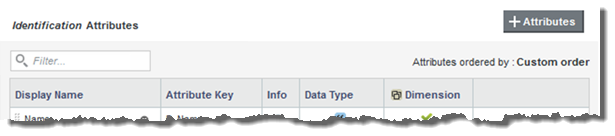
If you then click a column heading, the sort order changes to use that metadata value.