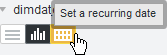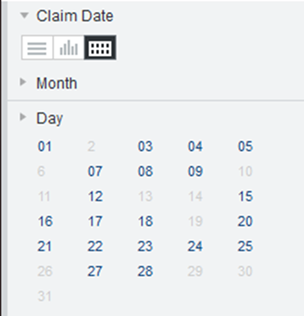Selecting a recurring date/time
Date/time attributes allow you to refine based on a recurring value. You can filter results to show only records that recur at a certain time.
You can select a value for:
- Month
- Day of the month
- Hour of the day
- Minute of the hour
- Second of the minute
Note:
Available date/time attribute values are determined by attribute configuration in the data set.For example, you could include:
- Dates in May of any year
- Dates on the third of any month
- Date values with time values during the noon hour
You can also select values from different units. For example, you could refine the data to only include dates on May 6 of any year.
To select a recurring date/time: