Displaying whitespace characters in attribute values
To help gauge the amount of cleanup that might be needed in an attribute value, you can display spaces, tabs, and paragraph breaks as whitespace characters.
When the whitespace characters are shown, tooltip displays the full value with the whitespace characters when you hover the mouse over the value.
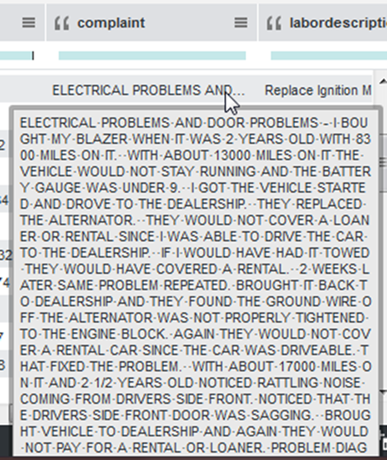
To display whitespace characters in attribute values:
- In the Catalog, select a project.
- Select Transform.
- Locate an attribute and select the column.
- Click Show whitespace.