Adding dimensions and metrics
If you are allowing end users to change the configuration of the Pivot Table, you can provide additional available dimensions and metrics that are not displayed on the default view of the table.
On the Table Layout tab of the Pivot Table edit view, the Available attributes for end user configuration section below the Pivot Table mockup contains the lists of these available dimensions and metrics.
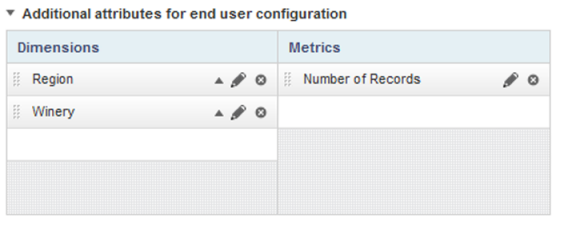
To add the additional dimensions and metrics:
- To expand or collapse the section, click the section heading.
- To add additional available dimensions, drag the dimensions from the attributes list to the Dimensions list.
- To add additional available metrics, drag the metrics from the attributes list to the Metrics list.