Changing the orientation of the Pivot Table
The Table Layout tab on the Pivot Table edit view includes options to switch whether dimensions and metrics are displayed as rows or columns.
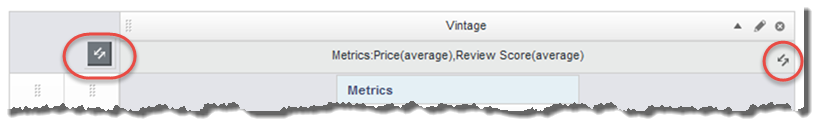
To switch the Pivot Table row and column groups, click the swap icon at the top left of the mockup. The swap includes the metrics, so for example if your metrics were displayed as columns, when you click Swap, they are changed to display as rows.
To only change the location of the metrics, click the swap icon on the metrics placeholder.