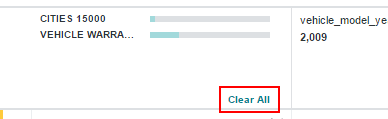Removing refinements from the Selected Refinements panel
You can use the Selected Refinements panel to remove refinements and individual refinement values. You can also use it to remove all selected refinements at once.
To remove a single refinement, click the delete icon in its tile.
To remove a single refinement value, hover your mouse over the value's name and click the delete icon. To remove all values, click the delete icon for the refinement.
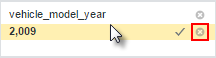
To remove all currently selected refinements, click Clear All in the leftmost tile of the Refinements Panel.