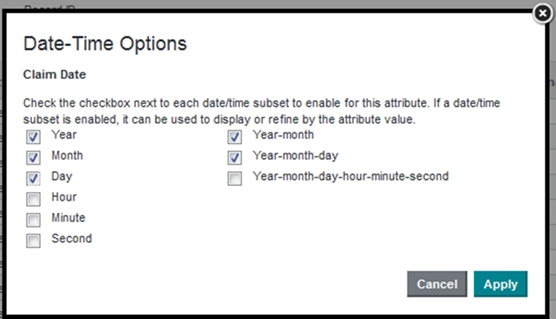Determining the available subsets of date/time attributes
For a date/time attribute, you can select the available combinations of date "parts" that can be used to display and filter by the attribute.
For example, you may want to allow users to filter by the specific month or combination of month and year.
On a component, users may choose to display an individual date/time element (Year, Month, Day, Hour, Minute, Second), or may be able to select one of the following date/time combinations:
| Date/Time Display Option | Sample Value |
|---|---|
| Year-Month | January 2012 |
| Year-Month-Day | January 1, 2012 |
| Year-Month-Day-Hour-Minute-Second | January 1, 2012 3:15:05 am |
To configure the available subsets of date/time units: