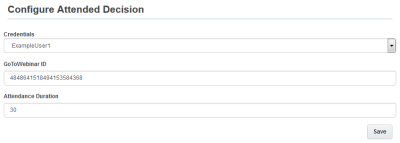Routing contacts based on GoToWebinar attendance
Using Oracle Eloqua's GoToWebinar integration, you can route contacts in your multi-step campaign or program based on whether or not they have attended a GoToWebinar event. In multi-session events, the total attendance duration is used.
In order to use the GoToWebinar cloud decision services, the GoToWebinar app must be installed by a Customer Administrator.
To route contacts based on their GoToWebinar event attendance:
-
Open an existing campaign or program, or create a new one.
- Drag the GoToWebinar Attended? element, from the Decisions section, onto the canvas.
- Double-click the element to open the configure screen. The window that opens enables you to do the following:
- Change the name of the step to something more meaningful
- Configure the element
- Choose to route contacts that resulted in an error to another step (see: Campaign canvas elements for more information).
-
Click the Edit icon to configure the decision.
-
Select the GoToWebinar Credential you want to use for this decision.
-
Enter the GoToWebinar ID.
-
Set the Attendance Duration. Specify the length of time, in minutes, that a contact has to attend a meeting or event in order for them to count as having attended.
Example: If an individual attended only 2 minutes of a 60 minute event, you might not want to consider them as an attendee in your next campaign steps.
-
Click Save.
-
Important: The total minutes attended for a record with an email address are added together. If user@example.com attends on Monday for 5 minutes, and again on Tuesday for 10 minutes, the total time (15 minutes) is considered for the acceptance threshold.
When a contact flows into the decision step, Eloqua calls out to GoToWebinar to determine whether the contact meets the criteria, and routes them down the appropriate path of the campaign.