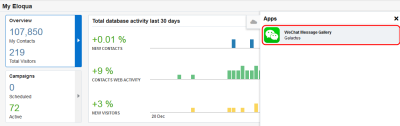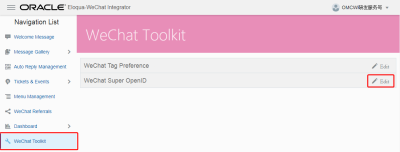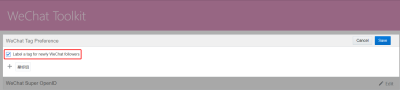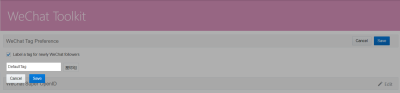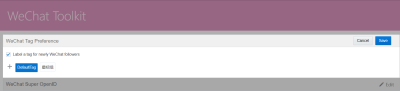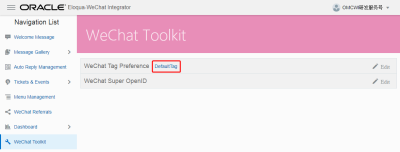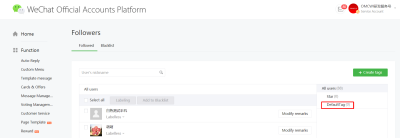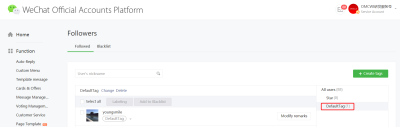Automatically tagging new WeChat followers
Important: The Oracle Eloqua WeChat app has been removed from the Oracle Cloud Marketplace and is no longer available for download. For customers with the app enabled, the app will remain active in its current form until December 1, 2022, after which the app will be sunset and no longer be available for use.
You can specify a tag in the Eloqua-WeChat Integrator app to be automatically applied to new WeChat followers of your WeChat official account.
To select a tag to apply to new WeChat followers:
- In Eloqua, click the cloud menu
 icon on the right hand side to expand it.
icon on the right hand side to expand it. - From the Apps list, click WeChat Message Gallery.The Eloqua-WeChat Integrator page is displayed.
- If you have multiple WeChat official accounts, click the user profile icon
 in the upper-right corner and select a WeChat account from the list.
in the upper-right corner and select a WeChat account from the list. - Click the WeChat Toolkit tab. The WeChat Toolkit page is displayed.
- Click the Edit icon in the WeChat Tag Preference row.
- Select Label a tag for new WeChat followers. A list of existing tags is displayed.
- Select an existing tag or click + to add a new tag. If you click +, enter a name for the new tag and click Save.The selected tag is highlighted.
- Click Save. The selected tag is shown in the WeChat Tag Preference row.
The new tag is created in your WeChat official account platform, but no followers have yet been tagged.
To verify that the tag preference for new followers works, once a WeChat follower subscribe to your WeChat official account, their entry is labeled with the tag.