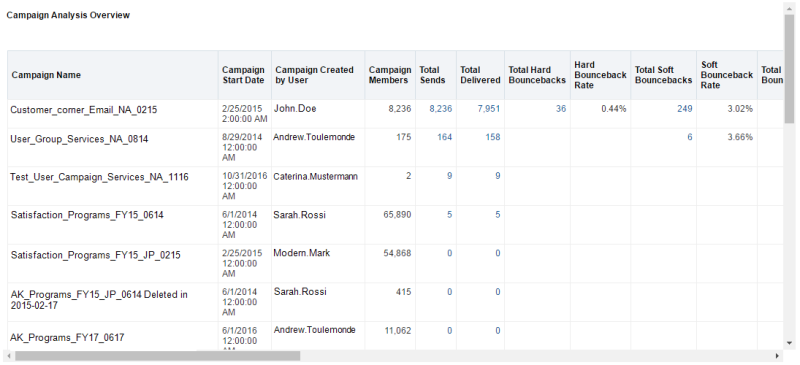Campaign Analysis Overview report
Overview
This report shows a comprehensive overview of campaign activity and performance. Since you can include multiple campaigns in the report, you can use this report to compare the performance of campaigns. You can also use this report to see how many campaign members there are, how many emails were sent as part of the campaign, and the overall performance of emails that are a part of the campaign.
- Folder location: Catalog/Shared Folders/Campaigns
- Subject area: Campaign Analysis
- Questions this report helps you answer: How have people engaged with my campaigns to date? What is the clickthrough rate? How much website traffic was generated?
- Related reports:
- Campaign Analysis by Activity Date
- Campaign Engagement
Tip: You can use the Campaign Analysis dashboard for an aggregated look at all inbound and outbound campaign activity.
Good to know
- The report includes campaigns that were active during the time frame that you specify. The metrics included in the report, however, are not limited to that same time frame. The metrics reflect the activity that happened as a result of the active campaign. For example, you want to report on campaigns as of last month. If a contact opened a campaign's email yesterday and followed a link, the report you run for last month will reflect that contact's activity from yesterday.
- The unique metrics in this report (for example, unique clickthroughs, unique visitors, and so on) are calculated at the campaign level, or across campaigns if multiple campaigns are being totaled, and not at an individual asset level. For example, if a campaign member received 5 different emails and clicked through all of them, all of these clickthroughs would only count as 1 unique clickthrough. And if a campaign member who is included in two campaigns clicks through multiple emails from both campaigns, all of these clickthroughs would count as 1 unique clickthrough.
- Unless otherwise noted, forwarded messages count toward the metrics in this report. For example, if a campaign member or email recipient forwarded an email, and the recipient clicked a link, the recipient's clickthrough would count towards the clickthrough metrics in this report.
Sample report
Report prompts
| Prompt | Description |
|---|---|
| Campaign Active Start and End Date |
Select either the time span (last 7, 14, or 30 days) or enter a date range. |
| Select the Campaign to Display | Optionally, include only these selected campaigns. |
| Select the Users who Created the Campaigns | Optionally, show only campaigns created by these users. |
Report metrics
| Metric | Description | Drill to |
|---|---|---|
| Campaign Members |
The total contacts that entered campaigns included in the analysis. Campaign members could be contacts that were initially targeted by the campaign, or contacts that performed an inbound activity (for example, a contact that clicked through an email that was forwarded to them). |
- |
| Total Sends | The total emails sent. | Total Sends by Contact |
| Total Delivered |
The total emails delivered. (Total Sends - Total Bouncebacks)
Note: A sent email is considered delivered unless the receiving ISP reports a bounceback. Because there can be delays in the ISP sending that bounceback report, the total delivered emails may change over time. |
Total Delivered by Contact |
| Total Hard Bouncebacks | The total emails that returned a hard bounceback. A hard bounce is an email that permanently could not be delivered. | Total Hard Bouncebacks by Contact |
| Hard Bounceback Rate | The total hard bouncebacks divided by the total number of emails sent. (Total Hard Bouncebacks / Total Sends) | - |
| Total Soft Bouncebacks |
The total messages that returned a soft bounceback. A soft bounce is a message that temporarily could not be delivered. |
Total Soft Bouncebacks by Contact |
| Soft Bounceback Rate | The total soft bouncebacks divided by the total number of emails sent. (Total Soft Bouncebacks / Total Sends) | - |
| Total Bouncebacks | The total emails that returned a bounceback (hard or soft). | Total Bouncebacks by Contact |
| Bounceback Rate | The total bouncebacks (hard and soft) divided by the total emails sent. (Total Bouncebacks / Total Sends) | - |
| Total Opens |
The total opens by email recipients (original recipients or email forwards). An open is counted every time the email is opened. |
Total Opens by Contact |
| Open Rate | The total opens divided by the total number of times an email was delivered. (Total Opens / Total Delivered) | - |
| Total Clickthroughs | The number of times that any tracked link in an email was clicked. This includes multiple clicks by the same recipient. | Total Clickthroughs by Contact |
| Clickthrough Rate | The total clickthroughs divided by the total number of times an email was delivered. (Total Clickthroughs / Total Delivered) | - |
| Click-to-Open Rate | The unique clickthroughs by the original recipient divided by the unique opens by the original recipient. This metric calculation ignores possible forwards. (Clicked Sends / Opened Sends)
Clicked sends: The first clickthrough by the original recipient. This metric ignores possible forwards. Opened sends: The number of first opens for the emails that were sent. This metric ignores possible forwards. |
- |
| Total Possible Forwards | The total number of emails that were forwarded. This includes all the times that an email was forwarded, including multiple forwards by the same recipient. | Total Possible Forwards by Contact |
| Possible Forward Rate | The total possible forwarders divided by the total number of times an email was delivered. (Total Possible Forwarders / Total Delivered) | - |
| Total Unsubscribes by Email |
The total email recipients that unsubscribed (globally or spam unsubscribed). |
Total Unsubscribes by Email by Contact |
| Unsubscribe Rate | The total unsubscribes divided by the total number of times an email was delivered. (Total Unsubscribes / Total Delivered) | - |
| Total Visitors |
The total visitors to your web site. Total visitors is the same as unique visitors as visitors are deduplicated. In order to track visits, the web page must be associated with the campaign and tracking scripts must be enabled. See Oracle Eloqua asynchronous tracking scripts for more information. |
- |
| Landing Page Views | The number of times that visitors viewed a landing page. | Landing Page Views by Landing Page |
| Landing Page Time | The total time spent on a landing page in seconds. | - |
| Average Landing Page Time | The average amount of time spent on a landing page. (Landing Page Time / Landing Page Views) | - |
| Total Form Submissions | The total forms submitted. This includes multiple submissions by the same contact. | Total Form Submissions by Form |
| Form Submission Rate | The total forms submitted divided by the number of times the form was viewed. (Total Form Submissions / Total Form Views) | - |
| New Leads |
The total new leads generated by the campaign. A lead is generated if a contact is newly acquired and responds to the campaign. Contacts are considered leads only once, so contacts are considered new leads only the first time they respond to a campaign. For subsequent responses, the contact is considered an existing lead. Your organization defines what a response is and the priority of the response using response rules. |
- |
| Unique Opens | The total recipients (original recipients or email forwards) that opened an email at least once. One open is counted for each recipient that opened the email. | - |
| Unique Open Rate | The unique opens divided by the total number of times an email was delivered. (Unique Opens / Total Delivered) | - |
| Unique Clickthroughs |
The total recipients (original recipients or email forwards) that clicked at least one tracked link in an email. One clickthrough is counted for each recipient that clicked a link in the email. |
- |
| Unique Clickthrough Rate | The unique clickthroughs divided by the total number of emails delivered. (Unique Clickthroughs / Total Delivered) | - |
| Unique Visitors |
The unique visits to a web page. Also known as Total Visitors. |
- |
| Unique Page Views |
The unique page views. One page view is counted when the a visitor initiates a session. |
- |
| Unique Form Submissions | The total unique form submissions. One form submission is counted for each contact that submitted a form. Oracle Eloqua deduplicates form submissions using the contact ID. So, there will be one unique form submission by a campaign member even if the member submitted many forms associated to a campaign. |
- |
| Total External Activities | The activity that occurred outside of Oracle Eloqua. For example, attending a trade show, or interacting with an app such as WeChat. Your organization defines external activities. | Total External Activities by External Activity |