Drilling through to another report
For some data in an Insight report, you can drill through to another report so that you can more closely analyze some of the data. For example, a report that shows an email's clickthroughs might allow you to drill through to another report showing who clicked the link and when it was clicked.
In Insight, a drill through is created by the report creator and is called an action link. When a drill through is available, the report data is formatted as a link.
Note: To drill through a report, you must turn off your browser's pop-up blocker and allow pop-ups from Insight. Action links are not included in exported formats, for example, Excel and PDF.
To drill through a report:
- In Insight, run the report. Click the action link in the report column, then click the report you are drilling through to.
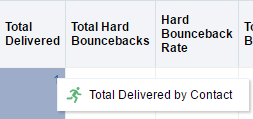
The report opens in a new window with defaulted prompt answers.