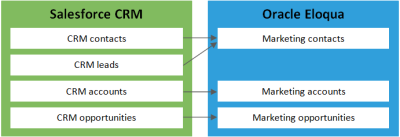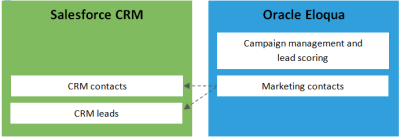Integrating Oracle Eloqua with Salesforce
Important: The Salesforce native integration was deprecated February 1, 2021. We recommend using the
This documentation provides a starting point to show how you can integrate Oracle Eloqua and Salesforce. However, your specific integration will require customizations to support your unique business needs. Our steps are based on a non-customized Oracle Eloqua instance and a non-customized Salesforce instance.
Oracle Eloqua and Salesforce integration can help you boost marketing and sales alignment and drive ROI. Connect the segmentation, campaign management, and lead generation processes in Oracle Eloqua with the lead, contact, and account management processes in Salesforce. CRM integration ensures your marketing and sales teams have accurate and detailed information about a prospect and provides a more complete picture of the buyer.
CRM integration synchronizes data between Salesforce and Oracle Eloqua:
- Synchronize account, contact, and lead data so that you can use the most accurate data in your marketing campaigns and sales engagements.
- Synchronize marketing campaign activity so marketing can provide detailed information to sales about a prospect including web activity, email opens, form submits, and more.
In addition, you can implement closed-loop reporting which enables you to attribute opportunity revenue from Salesforce to marketing campaigns.
Tip: You can also use
About Salesforce integration with Oracle Eloqua
The CRM integration documented here uses the following process flows:
- From Salesforce to Oracle Eloqua
Synchronizes accounts, contacts, leads and opportunities in Salesforce with Oracle Eloqua. For more information, see Data imports from Salesforce to Oracle Eloqua. - From Oracle Eloqua to Salesforce
Uses contact data in Oracle Eloqua to update contacts and generate sales leads in Salesforce. A sales lead is created for each new prospect captured in Eloqua and for responses from existing contacts to a campaign or other marketing event. For more information, see Data exports from Oracle Eloqua to Salesforce.
Assumptions and constraints
Before following the integration outlined in this documentation, note the following assumptions and constraints:
- Only Salesforce leads and contacts with email addresses are synchronized into Oracle Eloqua out of the box.
- Marketing activities can be logged only for known Salesforce leads and contacts at the time the activity is recorded in Oracle Eloqua.
- Oracle Eloqua does not automatically delete records. If a lead, contact, or account is deleted in CRM, the record is picked up in the Delete auto synch for that entity, and the corresponding Oracle Eloqua field containing that CRM ID field is to set to blank.
- Oracle Eloqua prioritizes Salesforce as the system of record, treating its data as the official, first-priority record.
Considerations
Before starting the integration process, consider the following to ensure the integration successfully meets your organization's needs:
- Make sure your data is clean before you start. For example:
- How do you feel about the quality and completeness of your data?
- Do you have many records with duplicate email addresses?
- Have you cleaned up your data by running deduplication processes?
- Ensure your Salesforce administrator is involved in the integration process. Integration with Oracle Eloqua should only begin after you have a clear understanding of:
- What business processes feed your database?
- What business processes does your data support?
- Do you have any data storage constraints in your CRM?
- Are there other integrations or external databases?
- What specific objectives is this integration intended to achieve?
- Determine how you want data to flow back into Salesforce. What leads do you want to send?
 Download the Integrating Oracle Eloqua and Salesforce.
Download the Integrating Oracle Eloqua and Salesforce.