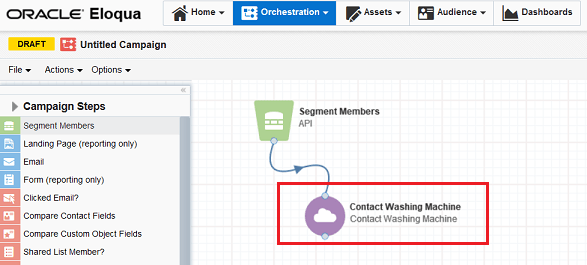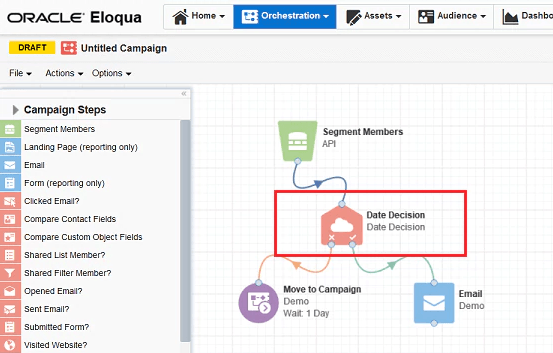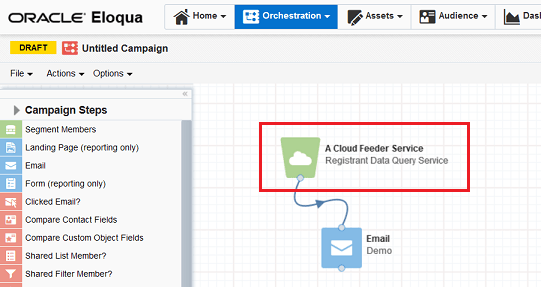Selecting an API
The Oracle Eloqua platform provides various RESTful APIs and framework for users and partners to extend the functionality of Eloqua. This topic walks through various use cases and scenarios and recommends the most suitable API and or App Developer Framework extension.
Which APIs should I use?
There are several key features that will help determine on a high level which APIs are best to leverage. It is common for integrations to include two of the three, if not all of the APIs and App Developer Framework:
|
Feature / use case |
Bulk API |
Application API |
Reporting API |
App Developer Framework |
|---|---|---|---|---|
|
Asynchronous |
Y |
|
Y |
|
|
Synchronous |
Y |
Y |
||
|
Workflow automation |
|
Y |
||
|
Data integration |
Y |
Y |
Y |
|
|
Interacting with Eloqua assets |
Y |
|
||
|
High volumes of data |
Y |
Y |
||
|
Low volumes of data |
Y |
|
||
|
High frequency data synchronization |
Y |
Y |
||
|
Low frequency data synchronization |
Y |
|
||
|
Building an extension in Eloqua |
|
Y |
How can these APIs support my integrations?
The following table identifies integration points by business requirements and use cases:
|
Integration type |
||||
|---|---|---|---|---|
| Data integration | Workflow automation integration | Dynamic content integration | Embedded UI integration | |
| Primary functionality of integration | Transferring entities and metadata between Eloqua and another external platform | Performing external actions as part of Eloqua workflow | Delivering email or landing page content based on contact / behavior data | Embedding a UI within Eloqua platform |
| Targeted users |
Customer IT Marketing users |
Customer IT Marketing users |
Marketing users | Any Eloqua user |
| UI requirements | No requirements from Eloqua, but may be screens in the external platform for configuration (credentials, field mappings, etc.) | Typically, a minimum of 2 screens should be built:
|
Typically, a minimum of 2 screens should be built:
|
A minimum of 1 screen should be built:
|
| Main Integration Points | ||||
Integrations explained
Now that you have an idea of the integration types you'll need to build, see the details below on the effort involved to integrate and how to get started.
- Data integrations
- Workflow automation integrations
- Dynamic content integrations
- Embedded user interface integrations
Data integrations
Eloqua apps and integrations that fall into this category facilitate one-way or bi-directional server-to-server data flow between Eloqua and one or more external platforms. The data can include:
- Contact / Account information
- Custom Object records
- Eloqua-tracked activities (export only)
- Externally-tracked activities (import only)
- Marketing assets
Target users
Normally such apps are configured, and used by customer IT, marketing users, or partners as a managed service. The day-to-day marketing users have little interaction with the integration itself, although they can make use of the data.
User interface requirements
There are no UI requirements to build the partner integration. However it is expected that a UI is implemented (often on the partner's platform) for maintaining field mappings, execution schedules, and other app configuration information. The recommended frequency for data synchronization is as often as every 15 minutes due to API limits in various platforms. The UI should also maintain logs so that customers and/or the partner can view ongoing issues and the statuses. For partners who wish to use data from the Firehose service (i.e. subscribing to asset-based events in real-time), the App Developer Framework must be utilized.
Integration points
The bulk API 2.0 is employed for bulk data transfer for contacts, accounts, and custom objects, as well as data schema metadata (e.g. field names and data types for mapping purposes), whereas the application API is used for transactional data transfer and accessing marketing assets. Additional partner RESTful API endpoints need to be in place if the Firehose service is being implemented.
Getting started
Sample application API endpoints used:
- Emails: https://docs.oracle.com/cloud/latest/marketingcs_gs/OMCAC/api-application-1.0-Emails.html
- Forms: https://docs.oracle.com/cloud/latest/marketingcs_gs/OMCAC/api-application-1.0-Forms.html
- Campaigns: https://docs.oracle.com/cloud/latest/marketingcs_gs/OMCAC/api-application-2.0-Campaigns.html
(Optional) App developer framework firehose service:
Workflow automation integration
Apps / integrations for Workflow automation integrate services provided by an external system into an Eloqua campaign or program workflow. Eloqua makes a call out to your application endpoint in real-time as the Eloqua workflow is activated or member records arrive at the cloud step. The outbound request can include contact data (for contact-based campaigns or programs) or custom object data (for custom object-based programs only).
Some of the typical use cases for each of the services include, but are not limited to:
- Action services can be used to send SMS messages to contacts, register contacts for a webinar, and send contacts to downstream system.
- Decision services can check whether contacts attended external events, responded in a particular way in survey questions.
- Feeder services can feed new or updated contacts from an external system into welcome or nurture campaigns in Eloqua.
Users
If the services are available on the campaign canvas, the typical users are marketing users. For those available on the program canvas, as these workflows are set and forget and automated in the background, they are typically used and configured by customer IT or advanced marketing users.
User interface requirements
A minimum of two UIs need to be implemented.
- The global configuration screen facilitates the linking of the Eloqua OAuth tokens with the account on the destination platform and any default/account-level field mappings or configurations.
- The instance configuration screen maintains instance-level field mappings and criteria definition.
Integration points
The Oracle Eloqua AppCloud developer framework must be implemented in order to leverage the action / decision / feeder services. The transfer of data and statuses to Eloqua requires the usage of bulk API 2.0 with sync actions, and the application API is used for data schema metadata (such as field names and data types for mapping purposes).
Getting started
App developer framework services:
Sample application API endpoints:
- Contact fields: https://docs.oracle.com/cloud/latest/marketingcs_gs/OMCAC/api-application-1.0-Contact%20fields.html
- Custom objects: https://docs.oracle.com/cloud/latest/marketingcs_gs/OMCAC/api-application-2.0-Custom%20objects.html
Dynamic content integration
For this category type, the apps/integrations integrate Eloqua with an external platform to source content in emails and landing pages. When emails are being generated / landing pages rendered, Eloqua calls your application endpoint with the requested contact data. The typical use cases of this service include embedding videos or sourcing latest and/or approved content from social channels, content management systems (CMS), digital asset management (DAM), and so on.
Users
Typical users are marketing users, as they create asset templates and contents.
UI requirements
A minimum of two UIs need to be implemented:
- The global configuration screen facilitates the linking of the Eloqua OAuth tokens with the account on the destination platform and any default/account-level field mappings or configurations.
- The instance configuration screen maintains instance-level field mappings and criteria definition.
Integration points
The bulk API 2.0 is employed for bulk data transfer of content into Eloqua assets (such as emails or landing pages); whereas the application API is used for asset creation/modification/retrieval.
Getting started
App developer framework content service:
- Develop an Oracle Eloqua app content service
- Register a content service
- Content service notification URL parameters
Embedded user interface integration
Embedded UI apps/integrations seamlessly integrate external workflow within Eloqua via a menu dock or a new browser tab. The menu dock floats on the right side of the screen in multiple locations in Eloqua. When the App within the Menu is clicked, Eloqua calls out to the endpoint where your application is listening on, passing along information about the asset or area from which your app was launched. The typical use cases of this service include campaign / asset-level status reporting, displaying centralized marketing calendars, file explorers to external systems, or shortcuts to other platforms.
Users
Any Eloqua users.
UI requirements
A minimum of one UI needs to be implemented. The marketer UI screen facilitates the external workflow (login screen, configuration, form, etc.).
Integration points
The bulk API 2.0 is employed for bulk data transfer of content into Eloqua assets (i.e. emails or landing pages); whereas the application API is used for asset creation, modification, and retrieval.
Getting started
App developer framework menu service:
- Develop an Oracle Eloqua app menu service
- Register a menu service
- Menu service notification URL parameters