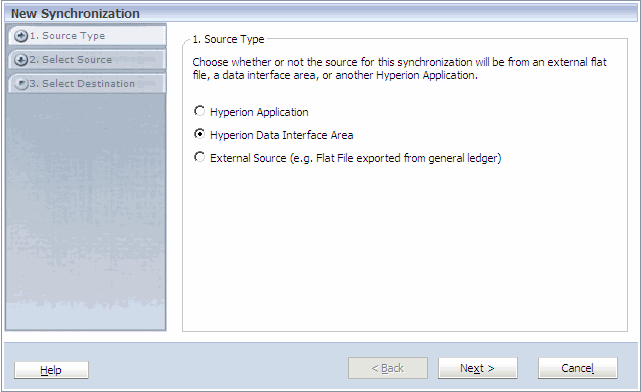Creating Synchronizations
After you create an interface area, you can create a synchronization that uses an interface table as the source.
|
Note:
|
You must define the interface table before creating a synchronization using an interface table as the source. See Defining Interface Areas.
|
 To create synchronizations:
To create synchronizations:
-
From the Data Synchronizer, select File, New, Synchronization.
-
Select Hyperion Data Interface Area.
-
Click Next.
-
Select a source, and then click Next.
-
Select a destination application, and then click Next.
-
If the destination application is a Planning application, select the plan type.
-
Click Finish.
-
Click  .
.
The Save Data Synchronization dialog box is displayed.
-
Enter a Name and Description and click OK.