There may be cases where you have a shared dimension that you want to change to a local dimension in the application. After you convert a shared to dimension to local, all subsequent changes you make in the Shared Library will not be consumed by the local dimension in the application.
You can convert a shared dimension to local by detaching the dimension in the application.
The Detach Dimension feature is only available if the dimension is shared in the application. Detaching a dimension converts the shared dimension to a local dimension by making a copy. After the dimension is copied, the dimension is no longer shared, but rather a local dimension where you can make structure changes without effecting the Shared Library or vice versa.
In a case where you want to make the dimension shared again, you can reconnect it with the same dimension in the Shared Library that previously was included in the application. See Converting Local Dimensions to Shared.
When a dimension is converted from shared to local, the dimension is not synchronized since the dimension is copied to the application. Property overrides and filters are applied to the local dimension so the resulting dimension has the same structure and property values as the shared version.
-
The Detach Dimension dialog box is displayed.
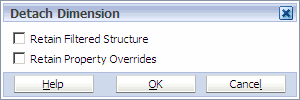
-
Select Retain Filtered Structure and/or Retain Property Overrides.
To retain the same filtered structure and overridden property values in the local dimension that you had in the shared dimension, select both options. To discard any application level filtering and overrides you may have created in the shared dimension and to create a local dimension with the same structure as the source dimension in the shared library, using inherited property values of the source dimension, do not select either option.
|
Note: |
If you change the property value in the application, that property value becomes an application level overridden value. In this case, it is "detached" from the property value of the same member in the Shared Library, even if the Shared Library's version is changed. To revert the application-level property back to inheriting the Shared Library's version, right-click and remove the value in the application. |