To view import results, in the Job Console – Attachments area, click Import Results.
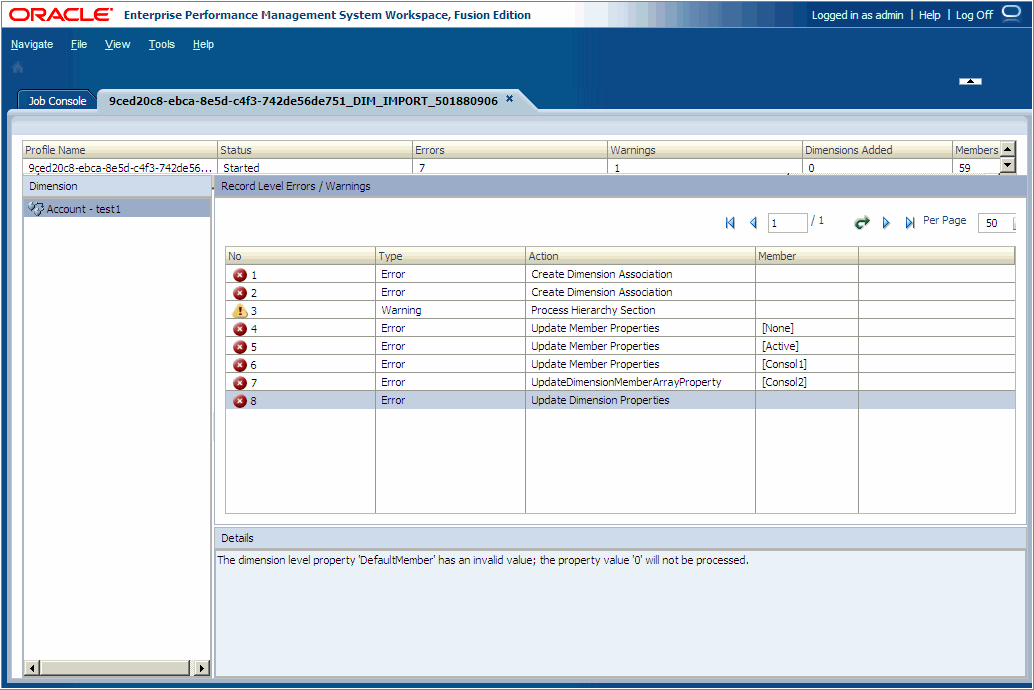
|
Note: |
The ImportErrorThreshold setting in the BPMA_server_config.xml file defines the maximum number of combined errors and warnings that can occur before a running import shuts down. The default value is 1000, however you can change the ImportErrorThreshold setting and increase the import error threshold. See Configuration Settings in BPMA_Server_Config.xml. |