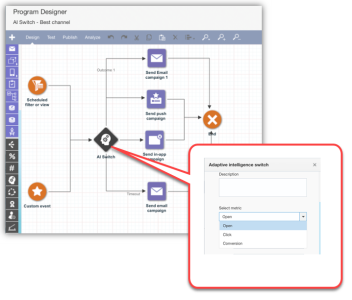管理 Oracle Adaptive Intelligent Apps 集成
重要提示:仅当为账户启用了该功能时,该功能才可用。此外,您的组织还必须购买了 Oracle Adaptive Intelligent Commerce and Marketing 应用程序。
Oracle Program 自适应智能切换功能使用 Oracle Adaptive Intelligent Apps for CX 服务来为每个收件人确定最佳市场活动或/和最佳渠道。与通常为受众确定最佳消息的多变量测试不同,自适应智能使用收件人的行为历史记录来为其选择下一个最佳操作。
营销人员可以在其方案中使用 AI switch(自适应智能切换),来让自适应智能应用程序为每个市场活动收件人确定最佳市场活动和渠道。要选择最佳路径,自适应智能从来自 Responsys 的行为数据源和(可选)您的组织选择为其提供的其他数据进行学习。(单击下图可将其放大。)
利用自适应智能切换的最佳发送时间功能,自适应智能还可提供某个参与程度的最佳时间预测,而且自适应智能切换会在最佳预测时间沿最佳市场活动和/或渠道路径移动参与点。例如,下午 3:00 可能是某个联系人的推送最佳时间,而下午 7:00 可能是其他联系人的电子邮件渠道的最佳时间。最佳时间预测四舍五入到小时。
重要提示:自适应智能切换的最佳发送时间功能目前依据“受控可用性”发布。要请求访问此功能,请登录 My Oracle Support,然后创建服务请求。
账户管理员可以管理 Adaptive Intelligent Commerce and Marketing 集成。您可以在 Oracle Responsys 与 Oracle Adaptive Intelligent Apps for Customer Experience 之间配置连接。此外,您还可以配置从 Responsys 导出数据。
任务
如果您处理方案并要使用自适应智能切换,则必须将 Responsys 与 Oracle Adaptive Intelligent Apps 连接,从 Oracle Adaptive Intelligent Apps 上载 SSH2 密钥文件。如果您要从 Responsys 发送其他数据,请设置将数据源从 Responsys 导出到 Adaptive Intelligent Commerce and Marketing 应用程序。
将 Oracle Adaptive Intelligent Commerce and Marketing 连接到 Oracle Responsys
- 登录 Oracle Responsys 和 Oracle Adaptive Intelligent Apps。
- 首先使用 Oracle Responsys,并获取连接信息:
- 从侧边导航栏中选择
 账户。(如果您未看到侧边导航栏,请单击
账户。(如果您未看到侧边导航栏,请单击  图标。)
图标。) - 选择自适应智能设置。此时将显示 Responsys - 自适应智能连接页面。
- 单击生成新密钥。
- 复制连接信息:
- 账户名
- 服务端点 URL
- API 密钥
- Responsys 文件区域主机名
- Responsys 文件区域用户名
- 从侧边导航栏中选择
- 切换到 Oracle Adaptive Intelligent Apps。转到“连接”页面,然后单击 Oracle Responsys。
- 将您从 Responsys 复制的 Responsys 连接信息粘贴到提供的字段中,然后单击连接。
- 复制 Oracle Adaptive Intelligence 连接信息:
- Oracle Adaptive Intelligence API 密钥
- 服务端点 URL
- 安全端点 URL
- 单击下载 SSH2 密钥。(记下下载位置。将 SSH2 密钥上载到 Responsys 中时需要此位置信息。)
- 返回到 Responsys 中的 Responsys - 自适应智能连接页面,然后将连接信息从 Oracle Adaptive Intelligent Apps 粘贴到提供的字段中。
- 单击测试连接。
将 SSH2 密钥文件上载到 Oracle Responsys
- 从侧边导航栏中选择
 账户。(如果您未看到侧边导航栏,请单击
账户。(如果您未看到侧边导航栏,请单击  图标。)
图标。) - 在账户页面上,单击管理 SSH2 密钥。
如果您未看到该选项,无法管理 SSH2 密钥,请联系 Oracle 技术支持来上载 SSH2 密钥。
- 在“管理 SSH2 密钥”页面上,添加密钥:
- 从列表中选择 SCP 用户。
- 在“密钥的标记名称”字段中添加密钥描述。
- 在选择密钥字段中单击选择,然后从下载位置上载 SSH2 密钥。
- 单击添加密钥。
密钥将显示在该页面上的密钥列表中。此时状态显示待定,在 Oracle Responsys 中完成审批流程后,它将更改为已完成。Oracle Adaptive Intelligent Apps 会根据您进入 Oracle Adaptive Intelligent Apps 时在“添加 Responsys 连接”对话框中输入的 Responsys 文件区域路径创建文件夹。
设置将数据从 Responsys 导出到 Adaptive Intelligent Apps 中
在 Responsys 与 Adaptive Intelligent Apps 之间设置连接后,必须配置定期导出概要信息列表和源数据。有关如何为此集成设置这些作业的详细信息,请参见《Implementing Adaptive Intelligent Commerce and Marketing》指南中的 Exporting Contacts List Data and Feed Data from Oracle Responsys 部分。