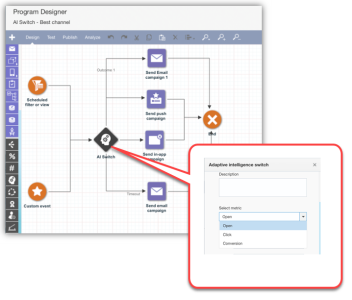管理 Oracle Adaptive Intelligent Apps 整合
重要事項:此功能只有在您的帳戶有加以啟用時才可使用。您的組織也必須另外購買 Oracle Adaptive Intelligent Commerce and Marketing 應用程式。
Oracle Program Adaptive Intelligence Switch 功能使用 Oracle Adaptive Intelligent Apps for CX 服務來決定最適合每一位收件人的行銷活動、管道或二者。與一般決定受眾最佳訊息之多變量測試的不同之處是,AI 會根據收件人的行為歷史記錄,為他們選取下一個最適當的動作。
行銷人員可以在其方案中使用 AI 切換條件,讓 Adaptive Intelligent App 決定最適合其每一位行銷活動收件人的行銷活動和管道。在選擇最佳路徑上,AI 會從 Responsys 的行為資料饋送學習,以及視需要從貴組織選擇提供的其他資料學習。(按一下下方影像可將其放大。)
使用 AI 切換條件的最佳傳送時間功能時,AI 另外還提供登錄資料層次的最佳時間預測,AI 切換條件將會在最佳預測時間,依循最佳行銷活動和 (或) 管道路徑移動登錄資料。例如,下午 3:00 可能是某個聯絡人的最佳推播時間,而下午 7:00 可能是不同聯絡人的最佳電子郵件管道時間。最佳時間預測會四捨五入至整點。
重要事項:AI 切換條件的最佳傳送時間功能目前是依據「控制可用性」方案發行。若要存取此功能,請登入 My Oracle Support 並建立服務要求。
帳戶管理員可以管理 Adaptive Intelligent Commerce and Marketing 整合。您可以設定 Oracle Responsys 與 Oracle Adaptive Intelligent Apps for Customer Experience 之間的連線。也可以設定自 Responsys 匯出資料。
任務
如果您使用方案且想要使用 AI 切換條件,您就必須將 Responsys 與 Oracle Adaptive Intelligent Apps 連線,並且從 Oracle Adaptive Intelligence Apps 上傳 SSH2 金鑰檔案。若想要從 Responsys 傳送其他資料,請設定從 Responsys 匯出資料饋送到 Adaptive Intelligent Commerce and Marketing 應用程式。
將 Oracle Adaptive Intelligent Commerce and Marketing 連線至 Oracle Responsys
- 同時登入 Oracle Responsys 和 Oracle Adaptive Intelligent Apps。
- 從 Oracle Responsys 開始,並且取得連線資訊:
- 從側邊導覽列中選取
 帳戶。(若未見到側邊導覽列,請按一下
帳戶。(若未見到側邊導覽列,請按一下  圖示。)
圖示。) - 選取 Adaptive intelligence 設定值。Responsys - Adaptive Intelligence 連線能力頁面便會顯示。
- 按一下產生新金鑰。
- 複製連線資訊:
- 帳戶名稱
- 服務端點 URL
- API 金鑰
- Responsys 檔案區域主機名稱
- Responsys 檔案區域使用者名稱
- 從側邊導覽列中選取
- 切換至 Oracle Adaptive Intelligent Apps。前往「連線」頁面並按一下 Oracle Responsys。
- 將從 Responsys 複製的 Responsys 連線資訊貼到提供的欄位中,然後按一下連線。
- 複製 Oracle Adaptive Intelligence 連線資訊:
- Oracle Adaptive Intelligence API 金鑰
- 服務端點 URL
- 安全端點 URL
- 按一下下載 SSH2 金鑰。(將下載位置記下來。上傳 SSH2 金鑰到 Responsys 時將會再用到。)
- 返回 Responsys 的 Responsys - Adaptive Intelligence 連線能力頁面,然後將 Oracle Adaptive Intelligent Apps 的連線資訊貼到提供的欄位中。
- 按一下測試連線。
將 SSH2 金鑰檔案上傳至 Oracle Responsys
- 從側邊導覽列中選取
 帳戶。(若未見到側邊導覽列,請按一下
帳戶。(若未見到側邊導覽列,請按一下  圖示。)
圖示。) - 在帳戶頁面中,按一下管理 SSH2 金鑰。
若未見到管理 SSH2 金鑰的選項,請聯絡 Oracle 支援服務以上傳 SSH2 金鑰。
- 在「管理 SSH2 金鑰」頁面中新增金鑰:
- 從清單中選取 SCP 使用者。
- 在「金鑰的標記名稱」欄位中新增金鑰的描述。
- 從選取金鑰欄位按一下選取,然後從下載位置上傳 SSH2 金鑰。
- 按一下新增金鑰。
金鑰會顯示在頁面上的金鑰清單中。狀態會顯示為待處理,當 Oracle Responsys 的核准程序完成後就會變更為已完成。Oracle Adaptive Intelligent Apps 會依據您在 Oracle Adaptive Intelligent Apps 的「新增 Responsys 連線」對話方塊中輸入的 Responsys 檔案區域路徑建立資料夾。
設定從 Responsys 匯出資料至 Adaptive Intelligent Apps
設定 Responsys 與 Adaptive Intelligent Apps 的連線後,必須接著設定資料檔清單和饋送資料的定期匯出。請參閱 Implementing Adaptive Intelligent Commerce and Marketing 指南的 Exporting Contacts List Data and Feed Data from Oracle Responsys 小節,瞭解設定此整合之這些工作的詳細資料。