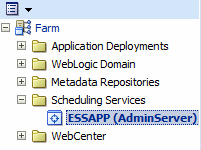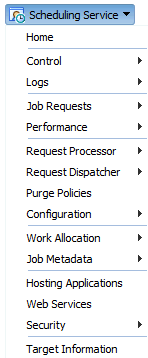Navigating to Oracle Enterprise Scheduler Administration Tasks
The Scheduling Service menu of Fusion Middleware Control or Cloud Control provides access to administrative tasks for Oracle Enterprise Scheduler.
To navigate to Oracle Enterprise Scheduler pages in Fusion Middleware Control or Cloud Control:
- From the navigation pane, expand the farm and then Scheduling Services, and select the Oracle Enterprise Scheduler component.
The Scheduling Service home page displays. See The Scheduling Service Home Page for further information about the contents of the home page.
- Select the Scheduling Service menu.
The Scheduling Service menu displays the following options.
Menu Option Description Home
Displays the Scheduling Service home page. For more information about the contents of this page, see The Scheduling Service Home Page.
Control
Displays the following options:
-
Start Up: This option runs the Oracle Enterprise Scheduler server. For more information, see Starting and Stopping Oracle Enterprise Scheduler Components.
-
Shut Down: This option shuts down the Oracle Enterprise Scheduler server. For more information, see Starting and Stopping Oracle Enterprise Scheduler Components.
Logs
The View Log Messages option displays the Log Messages page for viewing the contents of event log files. See "Managing Log Files and Diagnostic Data" chapter in Oracle Fusion Middleware Administrator's Guide for more information.
The log files are stored in the following directories:
-
DOMAIN_HOME/servers/SERVER_HOME/logs -
DOMAIN_HOME/servers/SERVER_HOME/logs/apps -
DOMAIN_HOME/servers/SERVER_HOME/logs/owsm/msglogging/diagnostic.log -
DOMAIN_HOME/servers/SERVER_HOME/sysman/log/emoms.log
Job Requests
Displays the following options:
-
Search Job Requests: Allows you to search for job requests according to particular parameters. For more information, see Searching for Oracle Enterprise Scheduler Job Requests.
-
Submit Job Requests: Allows you to submit an execution request for a particular job. For more information, see Submitting an Oracle Enterprise Scheduler Job Request.
-
Define Schedules: This option displays the Schedules page which allows you to create, edit and delete schedules for job requests. For more information, see Creating or Editing Predefined Job Schedules.
Performance
Displays the following options:
-
Service Summary: This option displays a brief overview of the service performance. For more information, see Viewing a Summary of Oracle Enterprise Scheduler Activity.
-
Current Activity: This option displays current Oracle Enterprise Scheduler activity. For more information, see Viewing Current Oracle Enterprise Scheduler Activity.
-
Historical Reports: This option displays a chart or table depicting previous Oracle Enterprise Scheduler data. For more information, see Viewing Historical Oracle Enterprise Scheduler Reports.
Request Processor
Displays the following options:
-
Start/Stop: This option causes the request processor to start or stop running. For more information, see Starting and Stopping Oracle Enterprise Scheduler Components.
-
Configure: This option displays the Configure Request Processor page, which allows you to enable the request processor, create work assignment bindings and so on. For more information, see Configuring Oracle Enterprise Scheduler.
Request Dispatcher
Displays the following options:
-
Start/Stop: This option causes the request dispatcher to start or stop running. For more information, see Starting and Stopping Oracle Enterprise Scheduler Components.
-
Configure: This option displays the Configure Request Dispatcher page, which allows you to enable the request dispatcher, manage polling intervals, and so on. For more information, see Configuring Oracle Enterprise Scheduler.
Purge Policies
Allows you to configure and manage job request purge policies including job request purge criteria, retention criteria and purge policy schedules. For more information, see Managing Purge Policies.
Configuration
Opens the Application Properties page that allows you to view, add, modify or delete application properties. For more information, see Managing Application Properties.
Work Allocation
Displays the following options:
-
Work Assignments: This option displays the Work Assignments page which allows you to create, edit and delete work assignments. For more information, see Managing Work Assignments.
-
Workshifts: This option displays the Workshifts page which allows you to create, edit and delete workshifts. For more information, see Managing Workshifts.
-
Schedules: This option displays the Schedules page which allows you to create, edit and delete schedules for work assignments, workshifts and job request purge policies. For more information, see Managing Schedules.
Job Metadata
Displays the following options:
-
Job Definitions: This option displays the Job Definitions page, which allows you to manage job definitions. See Managing Job Definitions for further information.
-
Job Sets: This option displays the Job Sets page, which allows you to create and edit job sets for a given application. For more information, see Managing Job Sets.
-
Incompatibilities: This option displays the Incompatibilities page, which allows you to create and edit incompatibilities for a given application. For more information, see Managing Incompatibilities.
Hosting Applications
Lists hosting applications deployed across all Scheduling Services sharing the Oracle Enterprise Scheduler repository.
Web Services
Displays a page that provides an overview of the web services in the application including web service endpoints and application-level metrics. For more information, see Managing Oracle Enterprise Scheduler Web Services.
Security
Displays the following options:
-
Application Policies: This option displays the authorization policies that an application relies upon for controlling access to its resources. See Managing Application and Role Policies for further information.
-
Application Roles: This option displays the roles used by security aware applications specific to the application. See Managing Application and Role Policies for further information.
General Information
Target Information
Displays general details about the Oracle Enterprise Scheduler instance. Known as Target Information in Cloud Control. For more information, see Viewing General Oracle Enterprise Scheduler Instance Information.
-