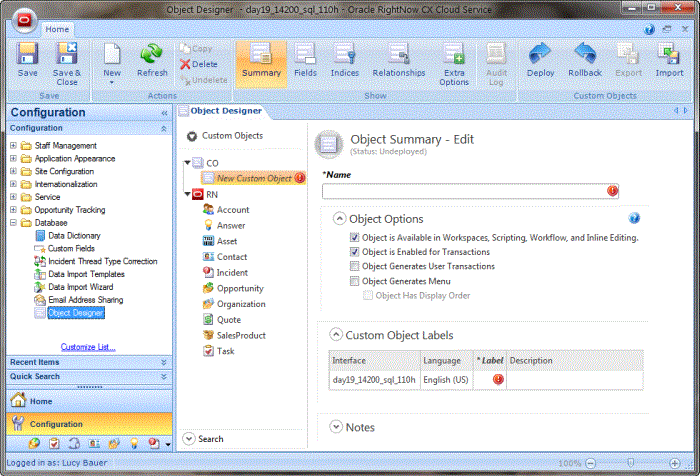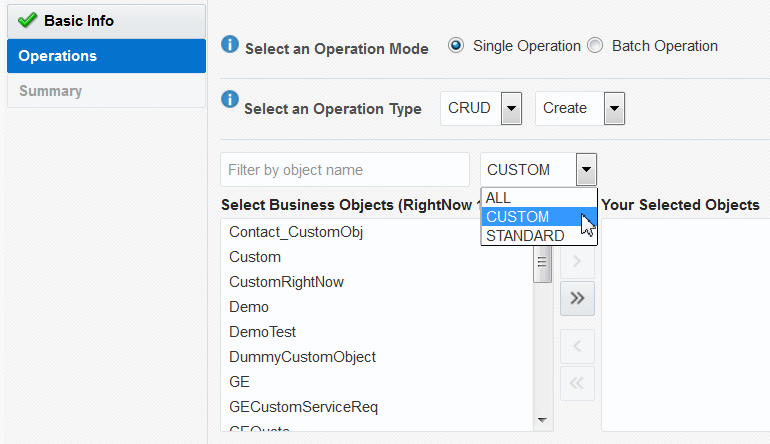Integrating with Custom Objects in the Cloud
A custom object is an object that has been created by a customer. It can be modeled after any standard object, or it can be entirely unique. It can either be a standalone object or it can be the child of an existing standard object.
Creating Custom Objects in the RightNow Cx Server
Follow these instructions to create custom objects in the RightNow Cx server.
Selecting Custom Objects to Perform Operations
Once a custom object has been created, you can select the object against which to perform operations.
Figure 4-4 Selecting a Custom Object to Perform Operations
Once you select the custom object, an Integration-friendly WSDL is generated with custom object schema in strongly typed format. A non-normative sample of the generated custom object schema is shown in Figure 4-5.

Description of "Figure 4-5 Example of a Custom Object Schema"
Figure 4-5 Example of a Custom Object Schema

Description of "Figure 4-5 Example of a Custom Object Schema"