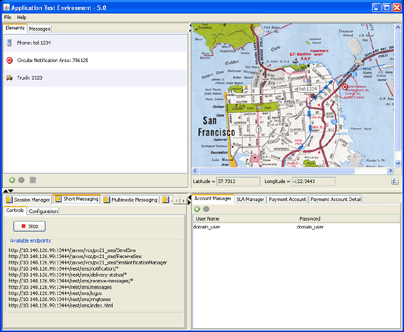35 Understanding the Application Test Environment
This chapter provides an overview of the Oracle Communications Services Gatekeeper Software Development Kit (SDK) which includes the Application Test Environment (ATE). This chapter assumes that you have used the instructions in Services Gatekeeper Multi-tier Installation Guide to install the ATE.
Understanding the ATE
You use the ATE to test applications you have created that interact with Services Gatekeeper. The ATE tests applications without needing access to a running Services Gatekeeper implementation. The ATE contains a set of virtual communication services (VCSs) that simulate many of the communication services provided by Services Gatekeeper.
You can develop applications that require interaction with Services Gatekeeper (for tasks such as opening sessions, sending and receiving messages, and examining delivery reports) through the VCSs without having to connect to the network operator´s Services Gatekeeper installation. When you are ready to test and deploy the application on a real Services Gatekeeper installation, you only need to change a few URLs and authentication credentials in the application.
Using the ATE, you can:
-
Test the basic functionality of your application
-
Test the application's behavior with different configuration settings
-
Test the application's behavior with different authentication credentials
-
Test the application's behavior with policy restrictions
You can customize the ATE interface, changing it's appearance and functionality to meet your implementation's needs.
Understanding the ATE Graphical Interface
The default configuration on startup resembles Figure 35-1. Your ATE may look different depending on how it has been customized by the network operator.
The upper-left panel is the elements panel. In the Elements tab of this panel, you create and configure elements representing mobile terminals that your application can send messages to and receive messages and notifications from. These elements are persistent. You can also create notification areas that your application can monitor. In the Messages tab of this panel, you can see a log of all the messages and notifications received by a VCS during the current session.
The upper-right panel is the map panel. You can place elements created in the elements panel on the map and drag them to another location on the map. You can also send messages from some elements and change the status of an element by right-clicking it on the map. If a notification area has been configured to monitor the location of any of the mobile terminals on the map, it will signal when a terminal has entered or left the area, depending on the configuration.
The lower-left panel is the VCS panel. Each tab accesses a different VCS, which simulates an actual communication service in Services Gatekeeper. You can display hidden VCS tabs by clicking the arrows in the tab region of the VCS panel. Each module, except the Session Manager, has two tabs: Controls and Configuration. In the Controls tab, you can stop and start the VCS module. The Configuration tab provides some configuration options, which vary for each VCS.
The Session Manager has a single panel from which you can start and stop the session manager.
The lower-right panel is the account manager/SLA manager/payment panel. In the Account Manager tab, you can set up accounts for your application to use. In the SLA Manager tab, you can set up simple enforcements based on values in a request or the rate of requests. In the Payment Account and Payment Account Detail tabs, you can monitor charging activity resulting from your application's requests in the Payment VCS.
You can hide and show these individual panels by clicking the small triangles at the edges of the panels. You can also resize the entire window and the individual panels.
Supported Interfaces
The ATE supports both Simple Object Access Protocol (SOAP) and Representational State Transfer (RESTful) application interfaces.
See "Creating Applications Using the SOAP Interfaces" for information about the SOAP application interface. You can also access the Parlay X 2.1 specifications at:
ftp://ftp.3gpp.org/Specs/archive/29_series/29.199-04/29199-04-650.zip
and the Parlay X 3.0 specifications at:
ftp://ftp.3gpp.org/Specs/archive/29_series/29.199-02/29199-02-740.zip
See "Creating Applications Using the RESTful Interfaces" for information about the RESTful application interface.
Supported Communication Services
The ATE supports the following VCSs:
-
Session Manager
-
Short Messaging
-
MultiMedia Messaging
-
Terminal Location
-
Terminal Status
-
Payment/Diameter
-
Third Party Call
-
Binary Short Messaging