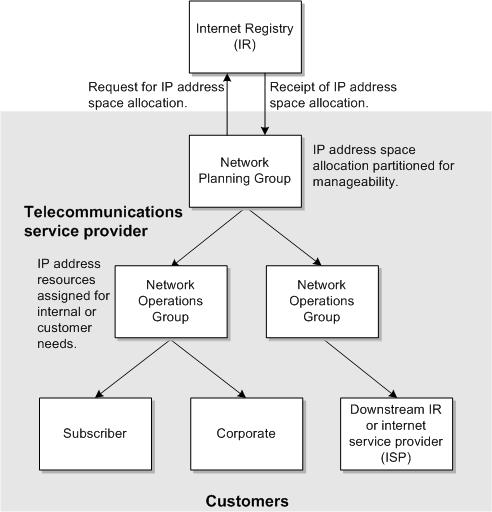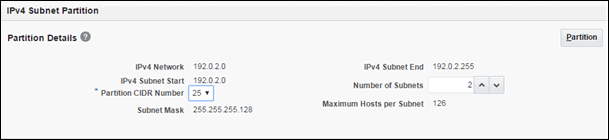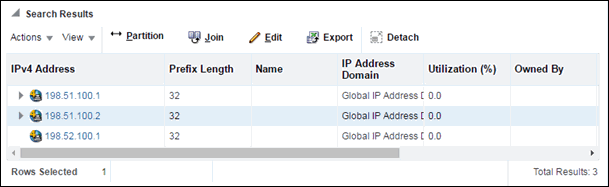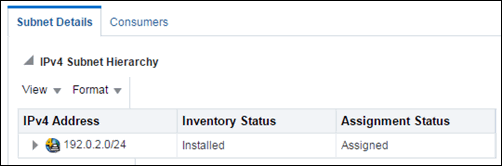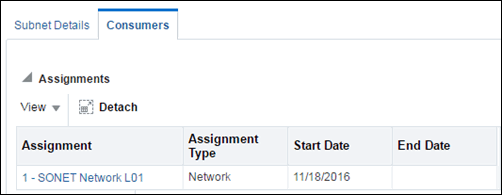18 IP Address Management
This chapter explains how you use the IP address management features in Oracle Communications Unified Inventory Management (UIM) to allocate, classify, and track IPv4 and IPv6 addresses.
Understanding IP Address Management
UIM includes entities that represent the three principal components of IP network infrastructure:
-
IP Networks. An IP network is the foundation of IP infrastructure. All IP address management takes place within an IP network, which you can partition into subnets that can contain multiple IP address ranges.
You can create and manage IP networks using UIM. In UIM, IP network entities represent blocks of IP address spaces in your inventory. When you create an IPv4 or a IPv6 network, a default subnet with the same Classless Inter-Domain Routing (CIDR) number as the network is automatically created. See "About Creating IP Networks" for more information about creating IP networks.
-
IP Subnets. An IP subnet is a range of IP addresses within an IP network. When you create an IP network, UIM creates a single subnetwork that spans the entire address space. This subnet is known as the natural subnet.
Subnets cannot be created or deleted directly in UIM. You can edit them, but subnet address space can be modified only through joins and partitions. See "About Partitioning IP Address Space" for more information about partitioning and joining subnets.
-
IP Addresses. An IP address is a numerical label assigned to a device, such as a computer or printer, participating in a network that uses the Internet Protocol for communication. IP addresses are created within IP subnets. Like subnets, IP addresses are consumable resources with managed life cycles.
See "About Creating IP Addresses" for more information about creating IP addresses.
You can use UIM to manage the inventory of IPv4 and IPv6 addresses by:
-
Receiving and managing an IP address allocation from an Internet registry (IR).
-
Creating IP networks and subnets to manage IP addresses, enhance routing efficiencies, and improve utilization. See "About Creating IP Networks".
-
Allocating IP addresses to subscribers or corporate customers. See "About Managing IP Addresses".
-
Allocating IP addresses to services. See "About Managing IP Addresses".
Figure 18-1 illustrates a simple scenario for using UIM to manage IP address resources. The telecommunications service provider requests an allocation of public IP address space from an IR. The address space is partitioned for ease of use and then allocated to customers or assigned to services. (In this scenario, the service provider requires public address space so that addresses can be routed externally. Private address space does not require allocation from an IR.)
In Figure 18-1, the tasks managed by UIM, such as partitioning IP address space and allocating IP address resources to customers, are represented by the shaded area of the graphic. The unshaded portion represents an initial business process performed by the network planning group of a telecommunications service provider.
Note:
See the UIM Help for detailed instructions about working with the features and entities discussed in this chapter.About Partitioning IP Address Space
You can partition the address space provided by the IR into subnets to better manage IP addresses. You can partition the subnet to accommodate your addressing scheme. Each partition corresponds to a subnet, and you can further partition those subnets into several smaller subnets. A network using CIDR treats the entire address space as a partitionable pool of addresses.
You can partition a subnet by specifying the number of subnets you require for a given CIDR. For example, if you are working with a subnet with a /24 CIDR (such as 192.0.2.0) and you require eight /30 subnets, UIM partitions the eight /30 subnets and automatically calculates and creates additional subnets and their CIDR numbers from the remaining address space. In this case, the output looks like the following:
-
192.0.2.0 /30
-
192.0.2.4 /30
-
192.0.2.8 /30
-
192.0.2.12 /30
-
192.0.2.16 /30
-
192.0.2.20 /30
-
192.0.2.24 /30
-
192.0.2.28 /30
-
192.0.2.32 /27
-
192.0.2.64 /26
-
192.0.2.128 /25
When using UIM to partition an IPv4 or IPv6 network, you must specify a CIDR prefix length number. Figure 18-2 shows the Partition Details section of the IPv4 Subnet Partition page. You specify the CIDR prefix length in the Partition CIDR Number field and optionally select the minimum number of subnets you require from the partition. The number of subnets created defaults to the maximum number possible given the specified prefix length.
Subnets that are already assigned or reserved cannot be partitioned. Subnets that contain assigned or reserved resources (such host addresses) cannot be partitioned.
Because IPv4 hosts are not generally permitted on subnet and loopback network boundaries (/31 and /32 are exceptions), partitioning is not permitted where any resulting subnet would have hosts address on these boundaries. Also, address ranges cannot span subnets. When partitioning a subnet, if a host address is on a potential subnet boundary, or an address range spans a potential subnet partition, the option for that partition is not displayed.
See the UIM Help for more information about partitioning subnets.
About Joining IP Subnets
You can join (or aggregate) an IP subnet with other contiguous subnets within the same network. Joining the subnets combines the IP addresses they contain. To join subnets, they must be contiguous and in an unassigned state.
Figure 18-3 shows the IPv4 Subnets search results section with the Join action.
The following types of subnets cannot be joined:
-
Subnets in different networks
-
Subnets assigned to or reserved for different customers
-
Subnets with assigned or reserved host addresses within their ranges
See the UIM Help for more information about joining subnets.
About Managing IP Addresses
You use UIM to assign IP addresses required for an infrastructure change or extension, such as adding new equipment or enhancing a specific service offering. For example, when using UIM to extend your core network with new capacity and new routing equipment, you need to assign IP addresses for management (loopbacks) and for interfaces. When assigning addresses, you need to consider the existing address plan, impacts on routing, the need for public or private addressing, existing traffic filtering rules, and so on.
IP subnets are inventory resources whose life cycles begin when you activate them. When you activate an IP subnet, its inventory status changes to Installed. When you deactivate an IP subnet, all IP addresses within the IP subnet are also deactivated. IP subnets also have an assignment status that indicates progress in their assignment life cycle. See "Resource Life Cycle and Statuses" and for more information about life cycles.
Figure 18-4 shows the inventory status and assignment status of an IPv4 subnet.
You view resource assignments in the Consumers tab. Figure 18-5 shows the ID of the SONET network to which the subnet is assigned, the assignment type, and the date on which the subnet was assigned.
You also use the Consumers tab to view and edit reservations. Reservations are used to restrict the IP subnet from being assigned to other entities or processes for a period of time. If a subnet or portion of a subnet is already reserved, you must delete the existing reservation before making a new one.
See the UIM Help for more information about reserving and redeeming resources.
The Consumers tab also enables you to view and edit conditions. Conditions limit the availability of an IP subnet for a particular reason and period of time. You add conditions to an IP address resource in the same manner you add conditions to other resources. Unlike other resources, however, you must delete conditions from IP addresses from the Consumers tab.
See the UIM Help for more information about adding, editing, and deleting conditions for IP addresses.
About Creating IP Networks
This following sections provide information about the details you specify when you create an IP network.
Specifying a Network Name
You need to specify a name for the IP network. UIM automatically creates an IP subnet, but does not propagate the name entered for the IP network. After you create the network, you can edit the IP subnet to provide a name.
Specifying an IP Address
You specify the starting IP address for the network in standard form for:
-
IPv4 addresses must be entered standard dot decimal format, for example 192.0.2.1
-
IPv6 addresses can be entered in either compressed or extended format. For example, you can enter either of the following equivalent addresses:
-
2001:0db8:0000:0000:0000:ff00:0042:8329
-
2001:db8::ff00:42:8329
-
Specifying an IP Domain
The list of IP address domains from which to choose are the Network Address Domain entities that you define prior to creating the IP network. Network address domains define a context for the uniqueness of network addresses.
For example, in the public domain, an IP address must be unique among all IP addresses on the Internet. In contrast, the same private IP address can exist in one or more private routing domains. You use network address domains to define those private routing domains.
When you search for an IP address, you can use the network address domain as a search criterion to ensure that you select from the correct addresses. For IPv6 only, the type of network address domain you select must correspond with the IPv6 address type you select.
For more information on creating and managing network address domains, see "Network Address Domains".
Specifying a Network Owner
You can optionally associate an owner with the network to represent the person or organization who is responsible for it. You select an owner from the Party entities that you have defined prior to creating the IP network.
In UIM, Party entities represent the people and organizations that interact with your inventory. For more information, see "About Parties".
About IPv6 Address Types
UIM supports the following IPv6 address types:
-
Global Unicast
The Global Unicast Address is the equivalent of a public IP address in IPv4. It is an IP address that is routed across the whole Internet. The address prefix of a global IPv6 address is 2000::/3.
-
Unique Local Unicast
The Unique Local Unicast address type is equivalent to an IPv4 private address and cannot be used in the Global IP Address Domain. It can be used in private networks and networks with no routers.
About Creating IP Addresses
You can use UIM to create IP addresses within:
-
An existing non-partitioned subnet
-
A new network
You can create a single address, or specify a range by specifying a starting address and ending address. Specify or select an IP address domain from the list of Network Address Domain entities that you have defined prior to creating the IP network.
You can choose to name, or describe, the IP address. You can optionally associate a manager to the IP address to represent a person or organization with responsibility for the IP address. You select a manager from the Party entities that you have defined prior to creating the IP network.
You can specify a manager only when the parent network has an owner. See "Specifying a Network Owner".
You have the option of specifying a MAC address for the IP address. A MAC address is a hexadecimal number that uniquely identifies hardware. MAC addresses can be of the following types:
-
Ethernet
-
ATM
-
Bluetooth
-
Fiber Channel
-
MAC Type 80211, which refers to the IEEE 802.11 standard
When creating an IP address, much of the IP address configuration information is based on the selected subnet and its network. If you create the IP address from the IP Address search result page, this information is not visible during creation; you can see it only after you have created the address. If you create the IP address from a network or subnet search result page, information from the parent subnet and network is visible during creation.