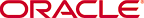Automated Installation
This section details the steps required to execute the automated configuration of the Bastion Host VM. This consists of two main section:
- Setting up and executing the deploy.sh script on the Bootstrap Host.
- Accessing the Bastion Host and executing the final commands to execute the pipeline.sh script to complete the Bastion Host configuration and deploy the OCCNE cluster.
Table 2-13 Automated Installation
| Step # | Procedure | Description | |||||||||||||||||||||
|---|---|---|---|---|---|---|---|---|---|---|---|---|---|---|---|---|---|---|---|---|---|---|---|
| 1.
|
Setting up for and executing the deploy.sh script on the Bootstrap Host |
The deploy.sh script performs the initial pre-configuration of
the Bastion host. This includes installing ansible, executing the ansible
playbook configBastionHost.yaml to setup the initial files and staging
directories on the Bastion Host and executing the pipeline to setup the
artifacts directory. The script is executed on the Bootstrap Host using a set
of environment variables that can be initialized on the command line along with
the deploy.sh script. These variables include the following:
|
|||||||||||||||||||||
| 2.
|
Copy necessary files from Utility USB to the Bootstrap Host staging directory |
|
|||||||||||||||||||||
| 3.
|
Execute Deploy |
Execute the deploy.sh script from the /var/occne/ directory
with the required parameters set.
$ export CENTRAL_REPO=<customer_specific_repo_name> $ export CENTRAL_REPO_IP=<customer_specific_repo_ipv4> $ export OCCNE_CLUSTER=<cluster_short_name> $ export OCCNE_BASTION=<bastion_full_name> $ export OCCNE_VERSION=1.3.x $ ./deploy.sh Customer Example: $ export CENTRAL_REPO=central-repo $ export CENTRAL_REPO_IP=10.10.10.10 $ export OCCNE_CLUSTER=rainbow $ export OCCNE_BASTION=bastion-2.rainbow.us.labs.oracle.com $ export OCCNE_VERSION=1.3.2 $ ./deploy.sh The command above can be executed like the following: $ OCCNE_VERSION=1.3.2 CENTRAL_REPO=central-repo CENTRAL_REPO_IP=10.10.10.10 OCCNE_CLUSTER=rainbow OCCNE_BASTION=bastion-2.rainbow.us.labs.oracle.com ./deploy.sh Internal Example: Internally the defaults would be used so the only possible variables that needs to be provided are the OCCNE_CLUSTER, OCCNE_BASTION, and OCCNE_VERSION. $ OCCNE_VERSION=1.3.2 OCCNE_CLUSTER=rainbow OCCNE_BASTION=bastion-2.rainbow.us.labs.oracle.com ./deploy.sh |
|||||||||||||||||||||
| 4.
|
Executing Final Deploy on Bastion Host |
The following commands are executed from the Bastion Host to complete the Bastion Host configuration and deploy OCCNE on the Bare Metal system. Note: The Bootstrap Host cannot be used to access the Bastion Host as it will be re-paved from execution of this command.
|
|||||||||||||||||||||
| 5.
|
Update the Bastion KVM Host repo file |
Since db-2 was not part of the final OS install and cluster deploy, it's /var/occne/yum.repos.d/*.repo file is not pointing to the Bastion Host as its YUM repo. That file on RMS2/db-2 must be updated so that it now points to the Bastion Host as the repo. After the Bastion Host was created, the .repo file that was copied onto the Bastion Host has the correct settings. That file can just be copied back to RMS2/db-2.
|
|||||||||||||||||||||
| 6.
|
Change MySQL root user password | Refer to Change MySQL root user password |