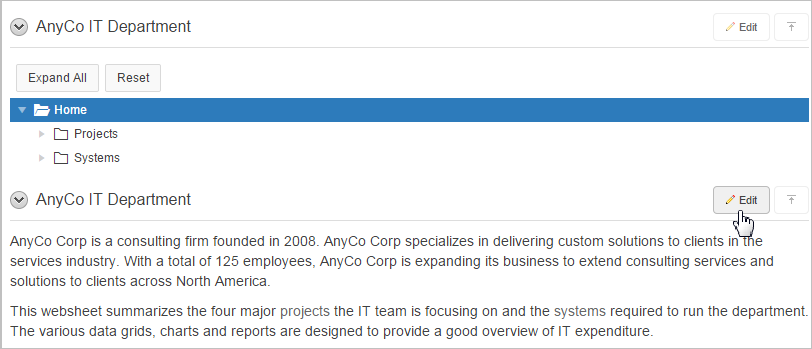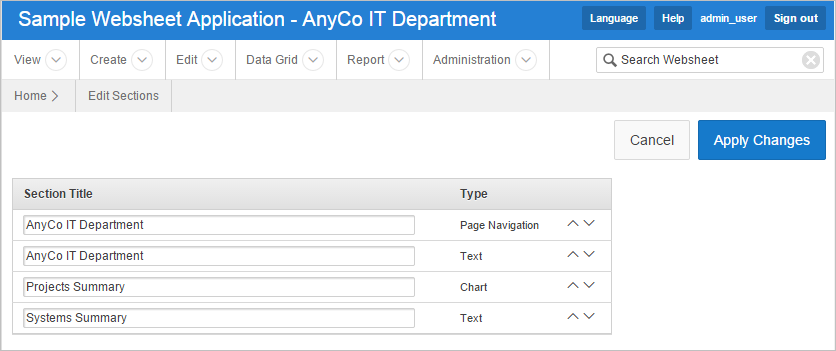5.5 Adding and Editing Page Sections
You can add new sections to a Websheet page with the Create menu and edit existing sections with the Edit button and Edit menu.
- About Page Section Types
Websheets are organized into pages which consist of containers called sections. - Editing Page Sections
Edit a section of a Websheet by clicking its Edit button. - Deleting Page Sections
Delete a section of a Websheet by opening its Edit Section page. - Editing Section Titles and Display Order
Change the title and display order of a section on the Edit Sections page.
Parent topic: Using Websheets
5.5.1 About Page Section Types
Websheets are organized into pages which consist of containers called sections.
To each Websheet page, you can add the following section types:
- Text
- Display entered text, inline images, inline reports, links to reports, data grids, other pages, files, external URLs, and so on. You can create and modify text sections using an intuitive WYSIWIG editor. See "Adding and Editing Text Sections."
- Navigation
- Add dynamically generated navigation to subordinate pages or page sections. See "Adding a Navigation Section."
- Data
- Create inline reports based upon a data grid or report. See "Creating Data Sections Based on a Data Grid or Report" and "Adding Data Reports."
- Chart
- Create inline charts based upon a data grid or report. See "Creating Chart Sections."
Parent topic: Adding and Editing Page Sections
5.5.2 Editing Page Sections
Edit a section of a Websheet by clicking its Edit button.
To edit a page section:
Parent topic: Adding and Editing Page Sections
5.5.3 Deleting Page Sections
Delete a section of a Websheet by opening its Edit Section page.
To delete a page section:
Parent topic: Adding and Editing Page Sections
5.5.4 Editing Section Titles and Display Order
Change the title and display order of a section on the Edit Sections page.
To edit all sections:
Tip:
You can also edit sections by clicking Edit Sections on the Control Panel.
Parent topic: Adding and Editing Page Sections