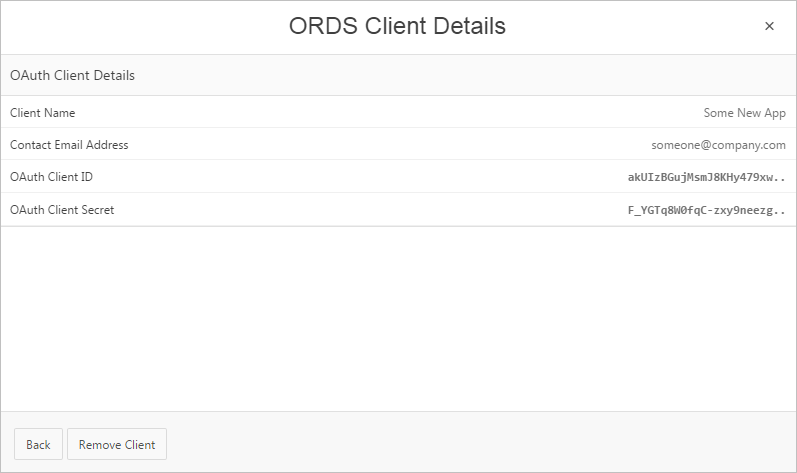2.5.5 Using the REST Administration Interface to View Usage Statistics
The REST Administration Interface enables Instance administrators to automatically fetch usage metrics for an Oracle Application Express instance with a REST client.
Once you register a REST client application, you can view client details to obtain an access token following the OAuth Client Credentials authentication flow. The REST Administration Interface requires Oracle REST Data Services (ORDS) release 3.0.5 or later.
To provide the REST administration interface, Oracle Application Express creates the database user APEX_INSTANCE_ADMIN_USER during installation. This schema is low-privileged. It only has the CREATE SESSION system privilege. The service modules for the REST administration interface are being stored in the APEX_INSTANCE_ADMIN_USER schema. Oracle does not require or recommend direct log ins into APEX_INSTANCE_PUBLIC_USER.
- Enabling the REST Administration Interface
After installation, the REST Administration Interface is disabled. To enable it, an instance administrator must sign in to Oracle Application Express Administration Services. - Registering REST Client Applications
In order for REST clients to connect, an internal administrator must register the REST Client applications. - Viewing REST Client Details
View REST client details in the REST Administration Interface dialog. - Removing a REST Client
Remove a REST client while viewing the ORDS Client Details dialog. - Disabling the REST Administration Interface
Disable the REST Administration Interface in the REST Administration Interface dialog.
See Also:
-
REST Data Services Installation, Configuration, and Development Guide to learn more about using OAuth flow features
2.5.5.1 Enabling the REST Administration Interface
After installation, the REST Administration Interface is disabled. To enable it, an instance administrator must sign in to Oracle Application Express Administration Services.
To the REST Administration Interface:
- Sign in to Oracle Application Express Administration Services.
- Click Manage Instance.
- Under Instance Settings, click REST Administration Interface.
- In the REST Administration Interface dialog, click Enable Services.
2.5.5.2 Registering REST Client Applications
In order for REST clients to connect, an internal administrator must register the REST Client applications.
To register REST client applications:
2.5.5.3 Viewing REST Client Details
View REST client details in the REST Administration Interface dialog.
Developers can use REST Client Details to obtain an access token following the OAuth Client Credentials authentication flow.
Tip:
To learn more about using OAuth flow features, see REST Data Services Installation, Configuration, and Development Guide.
To view REST client details:
2.5.5.4 Removing a REST Client
Remove a REST client while viewing the ORDS Client Details dialog.
To remove a REST client:
2.5.5.5 Disabling the REST Administration Interface
Disable the REST Administration Interface in the REST Administration Interface dialog.
To disable the REST Administration Interface:
- Sign in to Oracle Application Express Administration Services.
- Click Manage Instance.
- Under Instance Settings, click REST Administration Interface.
- In the REST Administration Interface dialog, click Disable Services or Disable Services and Remove Clients.