2 Before You Begin
For this tutorial, you must have access to an Oracle Application Express environment, an account with development privileges, and the Packaged App Sample Database Application installed in your workspace.
Accessing an Oracle Application Express Environment
-
Request an account on apex.oracle.com.
-
Subscribe to an account on the Oracle Database Cloud Service which includes Oracle Application Express.
-
Install a local installation of Oracle Database which includes Oracle Application Express release 5.1.2 or later.
Oracle Application Express Development User Account
If you are accessing Oracle Application Express in a hosted environment, requesting an account creates a workspace and an account. If you are managing Oracle Application Express locally, you will create a workspace and account manually. In either scenario, your Oracle Application Express account must have developer privileges.
Installing the Sample Database Application Packaged App
You must have the Packaged App Sample Database Application installed in your workspace. This tutorial uses several database objects that it populates.
To verify that Sample Database Application is installed in your workspace Packaged Apps:
-
Sign in to your Oracle Application Express workspace.
-
Click Packaged Apps.
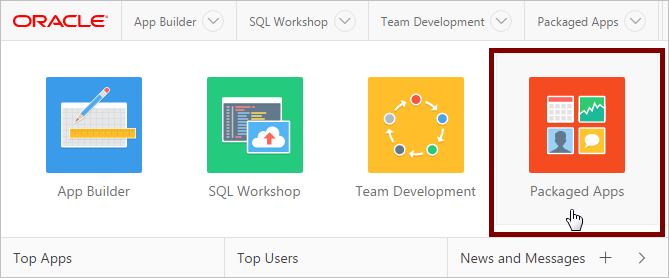
Description of the illustration GUID-379000DB-9B3A-4307-865E-6C9C448FB200-default.png -
Click Sample Database Application.
Tip:
Use Ctrl + F or Cmd + F for quicker searching. -
Do one of the following:
-
If the screen says Installed, then no further steps are required.
-
If the screen says Install Packaged App, click Install Packaged App and follow the on-screen procedures.
-