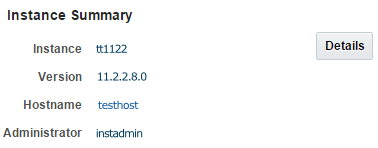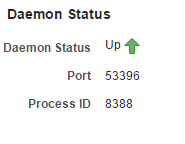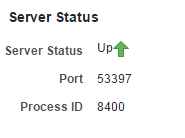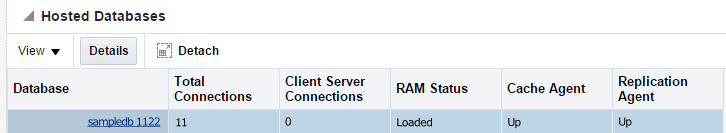4 Working with the TimesTen Instance Home Page
This chapter describes the TimesTen instance home page. The home page conveys high level information about the TimesTen instance.
Topics include:
Viewing the TimesTen instance home page
To view the home page, ensure that you are on the TimesTen instance target page. For information on navigating to the TimesTen instance target page, see "Navigating to the TimesTen target page".
From the TimesTen Instance Home menu, select Home.
The TimesTen home page displays.
Analyzing information on the TimesTen instance home page
The TimesTen instance home page consists of four regions each of which has been customized specifically for TimesTen instance targets.
The four home page regions described in detail include:
Instance summary
This region shows information about your TimesTen instance target:
-
Instance
The name of your current TimesTen instance.
-
Version
The version of your current TimesTen instance.
-
Hostname
The name of the host where TimesTen is running. This is a link that lets you view the host target page.
-
Administrator
The operating system username of the TimesTen instance administrator.
Click the Details button to view additional details about your TimesTen instance. The TimesTen instance target needs preferred credentials to display additional instance details. For more information on setting preferred credentials, see "Setting preferred credentials for a target". The detailed instance information dialog displays the output of the ttVersion -m utility. For more information on the ttVersion utility and its output, see "ttVersion" in the Oracle TimesTen In-Memory Database Reference.
Daemon status
This region shows information about the TimesTen daemon:
-
Daemon status
This value can be either Up or Down. The TimesTen daemon need to be Up to use the TimesTen instance and TimesTen database. For more information on how to start and stop the TimesTen daemon, see "Start/stop services".
-
Port
The port number on which the TimesTen daemon listens. If this port number causes conflicts with another application, consider using the
ttInstanceModify -portutility to modify the TimesTen daemon port number. For more information, see "ttInstanceModify" in the Oracle TimesTen In-Memory Database Reference. -
Process ID
The process identifier of the TimesTen daemon process.
Server status
This region shows information about the TimesTen server:
-
Server status
This value can be either Up or Down. The TimesTen server need to be Up for TimesTen databases that belong to this TimesTen instance to accept client/server connections. For more information on how to start and stop the TimesTen server, see "Start/stop services".
-
Port
The port number on which the TimesTen server listens. If this port number causes conflict with another application, consider modifying the TimesTen server port number. For more information, see "Modifying the TimesTen Server attributes" in the Oracle TimesTen In-Memory Database Operations Guide.
-
Process ID
The process identifier of the TimesTen server process.
Hosted databases
This region shows the databases that are part of your TimesTen instance in a table format. This information is useful in determining the status of all of the databases associated with this TimesTen instance.
A description of each column follows:
-
Database
This value is taken from the last part of the path to the datastore. For example, if the path to the datastore is
/var/tt/sampledb_1122, the database name issampledb_1122.If the database is a TimesTen database target you can click the database name to open the home page of the TimesTen database target. For more information on the TimesTen database home page, see "Working with the TimesTen Instance Home Page".
-
Total Connections
The total number of direct linked and client/server connections to the database.
-
Client Server Connections
The number of client/server connections to the database.
-
RAM Status
This value can be either Loaded or Not loaded. The RAM status is Loaded if the database is loaded into memory.
-
Cache Agent
This value can be either Up or Down. If you have not configured a cache group, then this value is Down. The Cache Agent is used for read or write caching of data in an Oracle 11g or 12c database. For more information, on how to start and stop the cache agent, see "Start/stop agents".
-
Replication Agent
This value can be either Up or Down. If you have not configured a replication scheme, then this value is Down. TimesTen uses the Replication Agent to either replicate data between TimesTen databases or to asynchronously write data to an Oracle 11g or 12c database. For more information, on how to start and stop the cache agent, see "Start/stop agents".
-
PLSQL
This value can be either Enabled or Disabled. By default, this column is hidden. To enable this column, click the View button, then Columns, and then click the PLSQL option.
In addition, you can select a row and click Details to view all of the connections to a certain database. If you click Details, a Current Connections dialog opens showing the connections to the database. The Current Connections dialog displays the connection output of the
ttStatusDSNutility. For more information on thettStatusutility and its output, see "ttStatus" in the Oracle TimesTen In-Memory Database Reference.