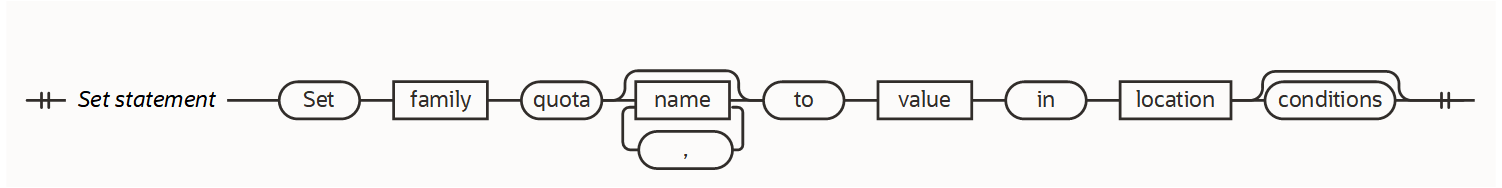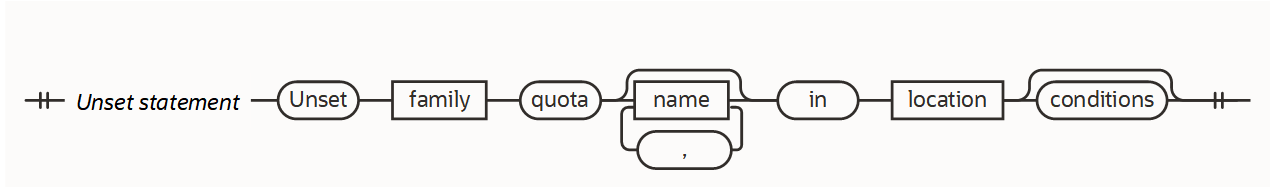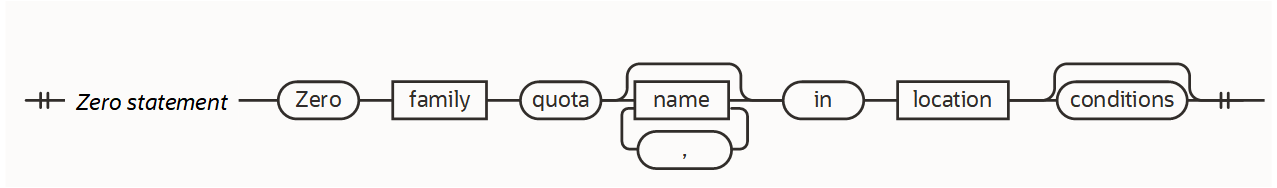Quota Policy Syntax
The following topic describes compartment quota policy syntax.
Three types of quota policy statements are available:
-
set: Sets the maximum number of a cloud resource that can be used for a compartment. -
unset: Resets quotas back to the default service limits. -
zero: Removes access to a cloud resource for a compartment.
The language components for a quota policy statement are:
- The
actionkeyword, which corresponds to the type of quota being defined. The keyword can beset,unset, orzero. - The name of the service family; for example:
compute-core. - The
quotaorquotaskeyword. - The name of the quota, which varies by service family. For example, a valid quota in
the
compute-corefamily isstandard-e4-core-count.- You can also use wildcards to specify a
range of names. For example,
"/standard*/"matches all Compute quotas that start with the phrase "standard."
- You can also use wildcards to specify a
range of names. For example,
- For set statements, the value of the quota.
- The compartment that the quota covers.
- An optional condition. For example,
where request.region = 'us-phoenix-1'. Currently supported conditionals arerequest.regionandrequest.ad.
Also see Sample Quotas for some common usage examples.
Scope
Quotas can have different scopes, and work at the availability domain, the region, or globally. The following are some important points to understand about scope when working with compartment quotas:
-
When setting a quota at the availability domain (AD) level, the quota is allocated to each AD. So, for example, setting a quota of 120 OCPUs on a compartment actually sets a limit of 120 OCPUs per AD. To target a specific AD, use the
request.adparameter in thewhereclause. -
Regional quotas apply to each region. See Sample Quotas for an example of a regional quota.
- Usage for subcompartments counts toward usage for the main compartment.
For more information, see Regions and Availability Domains.
Permissions and Nesting
Compartment quotas can be set on the root compartment. An administrator (who must be able to manage quotas on the root compartment) can set quotas on their own compartments, and any child compartments. Quotas set on a parent compartment override quotas set on child compartments. This way, an administrator of a parent compartment can create a quota on a child compartment that cannot be overridden by the child.
Policies that target nested compartments are written like the following:
set compute quota standard-e4-core-count to 10 in compartment parent:child:another_childQuota Evaluation and Precedence
- Within a policy, quota statements are evaluated in order, and later statements supersede previous statements that target the same resource.
- In cases where more than one policy is set for the same resource, the most restrictive policy is applied.
- Service limits always take precedence over quotas. Although it is possible to specify a quota for a resource that exceeds the service limit for that resource, the service limit is still be enforced.
Wildcards
Some quota family have many resources, for example, the Database quota family is composed of many quotas. Quota name wildcards can be used in such cases to specify a range of names.
This example uses a wildcard to allocate all exadata resources to the
ProductionApp compartment:
zero database quota /*exadata*/ in tenancy
unset database quota /*exadata*/ in compartment ProductionApp