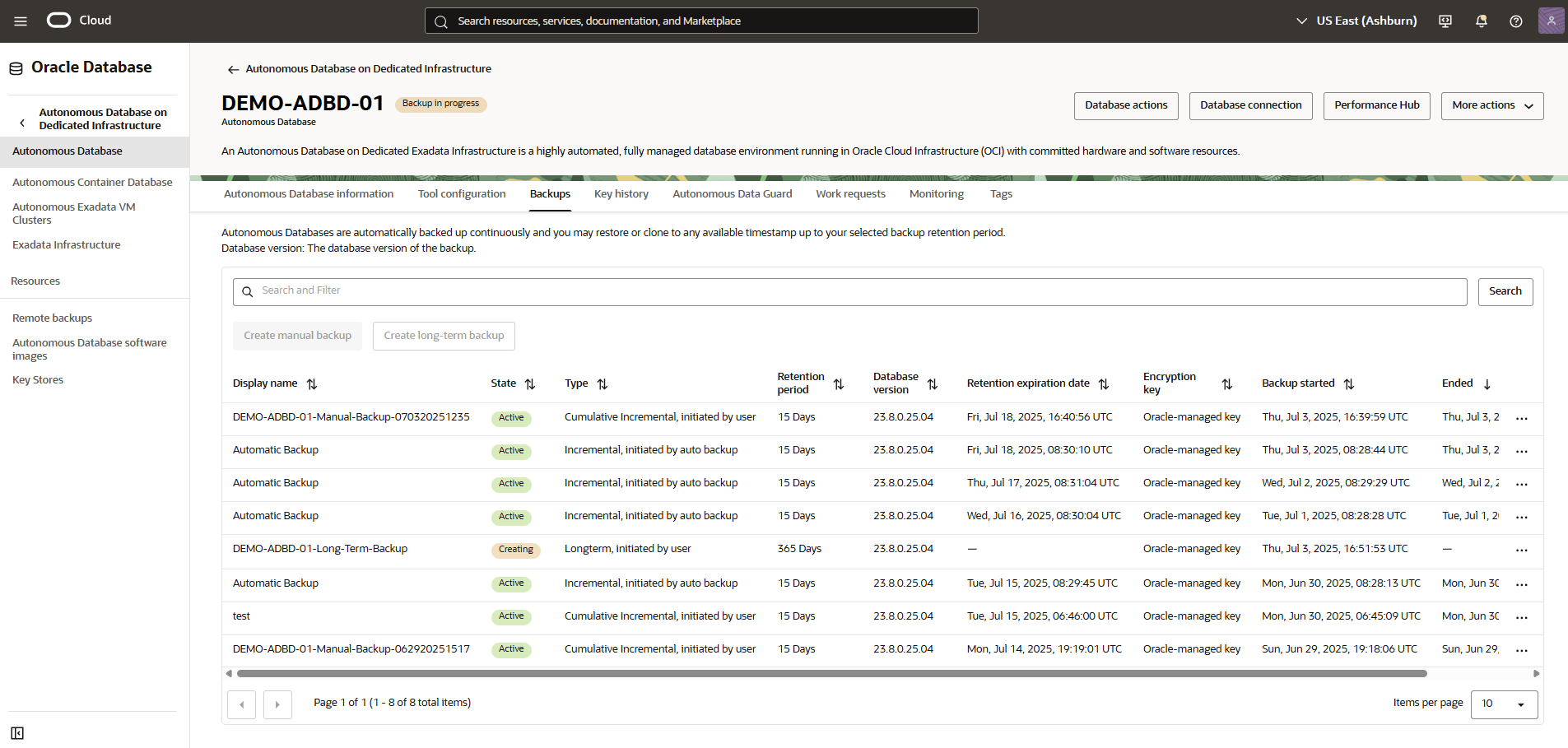Backup Autonomous Database
Autonomous Databases are backed up continuously and automatically which allow you to restore or clone your database to available timestamps within your selected backup retention period.
Learn how to backup an Autonomous Database using the Automatic Backup, Manual Backup (Standalone Backup) and Long-Term Backup options.
Automatic Backup
Oracle recommends to use Oracle-managed automatic backup for your databases.
- Amazon S3 (Default)
- Object Storage
To use the automatic backup option, you need to select one of the choices described above while creating an Autonomous Database.
Amazon S3
- From the OCI console, navigate to Autonomous Container Database.
- During the creating of an Autonomous Container Database, select Amazon S3 from the Backup destination list, enter your Backup retention period between 7 and 95 days.
Oracle Database@AWS service maintains an encrypted copy of managed backup in OCI Object Storage for an additional layer of service resiliency.
- You can modify the retention period after the database has been provisioned.
Object Storage
- From the OCI console, navigate to Autonomous Container Database.
- During the creating of an Autonomous Container Database, select Object Storage from the Backup destination list.
- Enter your Backup retention period between 7 and 95 days. You can modify the retention period after the database has been provisioned.
Automatic Backup from the OCI Console
- From the OCI console, you can navigate to Autonomous Container Database, and then select Backups tab.
- From the Backups tab, you can view details of your backup such as State, Type, Retention period, Backup Start and Backup end.
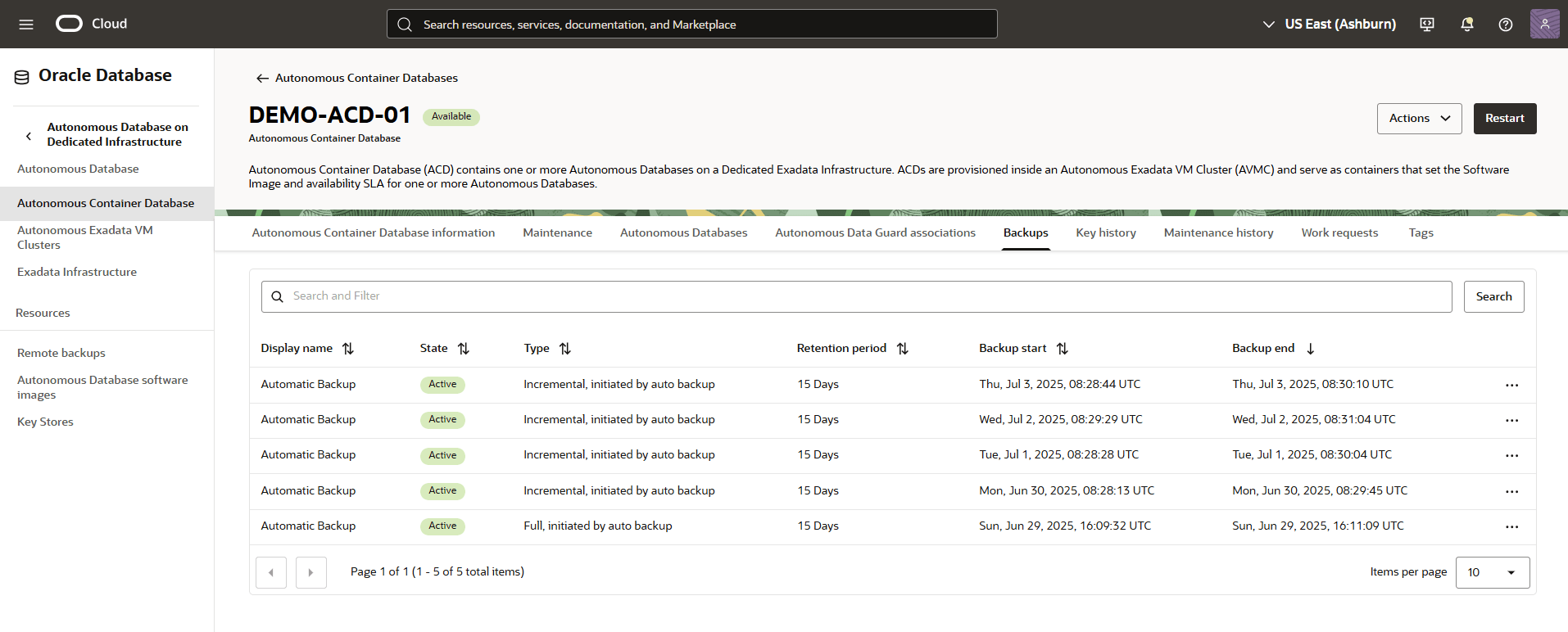
Manual Backup (Standalone Backup)
Learn how to create manual backup from the OCI console.
Standalone backups are Oracle Database backups stored in the same backup destination as the automatic backup destination selected during the Create Autonomous Container Database step.
- From the OCI console, select Autonomous Database that you are using.
- Select the Backups tab, and then select the Create manual backup button.
- From the Create manual backup page, complete the following substeps:
- Enter a Name for your backup.
- Select the Create button to complete the creation step.
- Return to the Backups tab within your Autonomous Database to view the State of your backup. Once your backup is created, the state will change from Creating to Active.
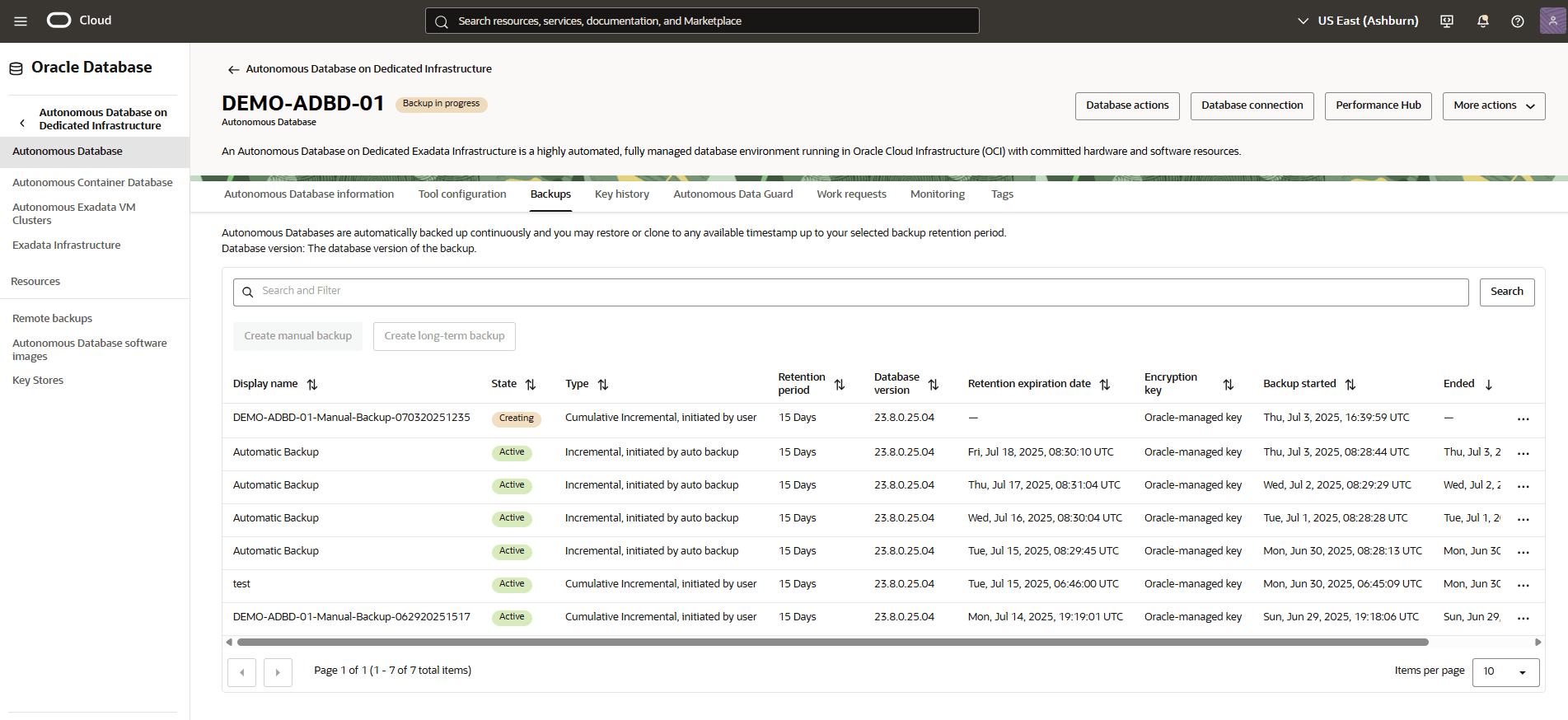
Long-Term Backup
Learn how to create a long-term backup in the OCI console.
Long-term backups are Oracle Database backups stored in the same backup destination selected during the Create Autonomous Container Database step.
Long-term backups are automatically taken and maintained by Oracle. The retention period for Long-term backups ranges from 3 months and to 10 years.
- From the OCI console, select Autonomous Database that you are using.
- Select the Backups tab, and then select the Create long-term backup button.
- From the Create long-term backup page, complete the following substeps:
- Enter a Name for your backup.
- Select your Retention period.
- Select the Create button.
- Return to the Backups tab within your Autonomous Database to view the State of your backup. Once your backup is created, the state will change from Creating to Active.