Exascale Database
This topic explains how to create an Exascale Database and its associated components (Database Home, Container Database (CDB), and Pluggable Database (PDB)) using the OCI console.
- From the Oracle Database@Google Cloud dashboard, select the Exadata Database Service > Exascale Infrastructure menu item.
- Select the Exascale VM Cluster and then select the Manage in OCI link which allows you to manage your Exadata VM Cluster in OCI.
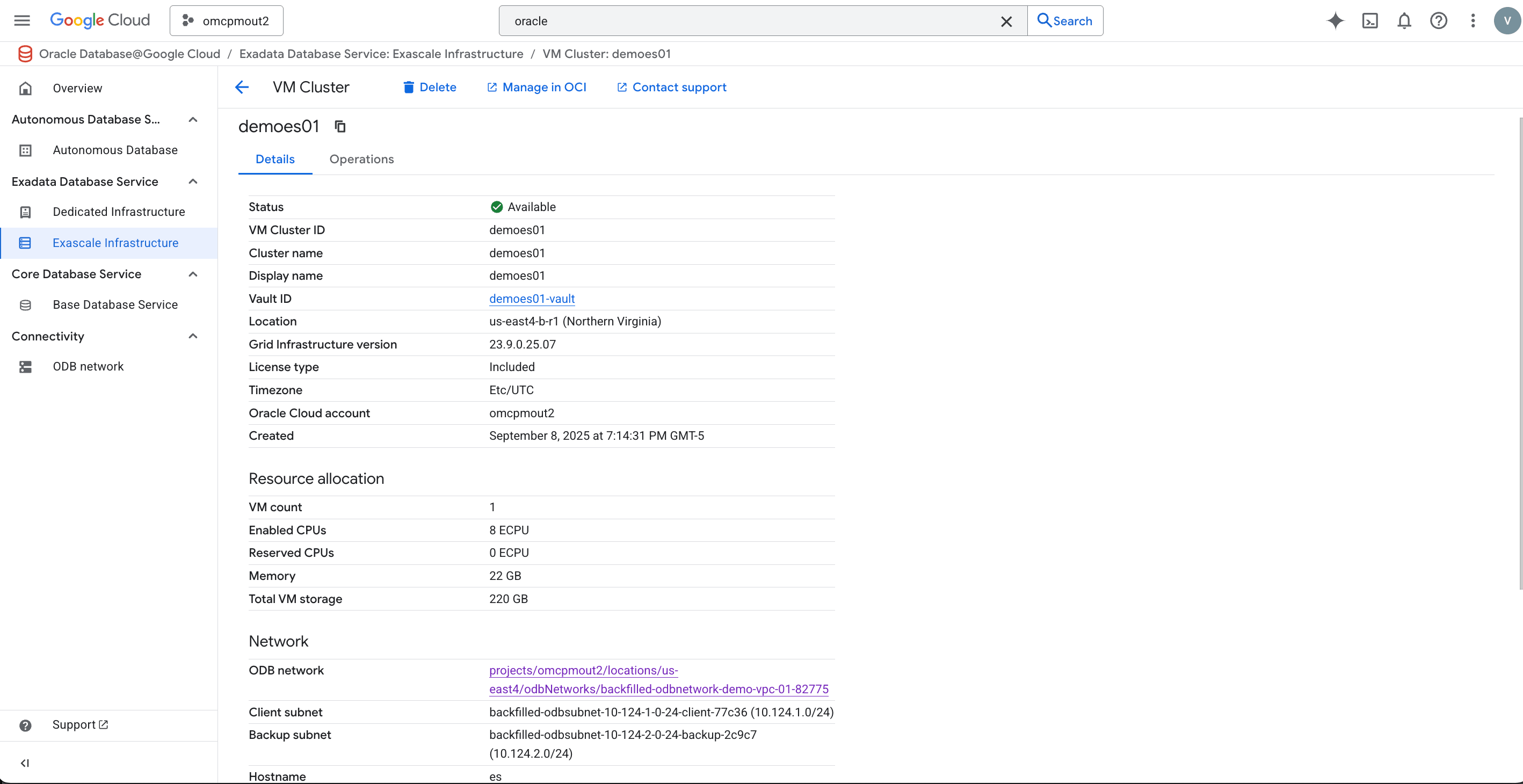
- From the OCI console, select the Container databases tab and then select the Create container database button.
- From the Create database page, complete the following steps.
- Enter a Database name.
- Enter a Unique Database.
- Enter a PDB name.
- From the Database Home section, select your Database release.
- For your Database Home source, there are two available options. These options are Create a new Database Home and Select an existing Database Home. Based on your requirements, make a selection.
- Enter your Password and Confirm password. The Username is fixed as sys. You add additional users later.
- Select the Toggle button to use the administrator password for the TDE wallet.
- Select the Enable automatic backups button to enable automatic incremental backups for your database.
- The Database backups check box allow you to configure database backup, can configure this option after creating database as well. These backup options include the following.
- Autonomous Recovery Service (Recommended). You must complete Backup and Restore - Prerequisites steps before proceeding. You must choose compartment for policies and protection policy configured for backup retention and protection levels. The protection policy specifies the location for storing backups in OCI or Azure. You must ensure that the backup storage location is set to your desired choice.
- Object Storage allows to store database backup at OCI Object Storage. For more information, see Object Storage Prerequisites.
- The Deletion options after Database termination section provide options you use to retain protected database backups after the database is terminated. Based on your system requirements, make a selection.
- From the Scheduled day for full backup (UTC) section, choose a day of the week for the initial and future backups to start.
- From the Scheduled day for full backup (UTC) section, choose a day of the week for the initial and future backups to start.
- From the Scheduled time for incremental backup (UTC) drop-down, select the time window when the incremental backups start.
- If you want to take your first backup immediately, select the Take the first backup immediately button.
- In the Advanced options, you can enter an Oracle SID prefix, select a database Character set and National character set.
- The Oracle Database instance number is automatically added to the SID prefix to create the INSTANCE_NAME database parameter.
- The Character set drop-down default is
AL32UTF8. - The National character set drop-down default is
AL16UTF16.
- The Encryption section provides two options. These options include Oracle-managed keys and Customer-managed keys.
- The Tags section allow you to organize resources. If you want to add a tag, select the Add tag button. Select your Namespace from the drop-down and then enter your Key and Value.
- Select the Create button to complete the process.
- Once your database is created, the Status changes from Provisioning to Available. From the Database details page, navigate to Encryption section which displays both the Encryption key name and Encryption key OCID.
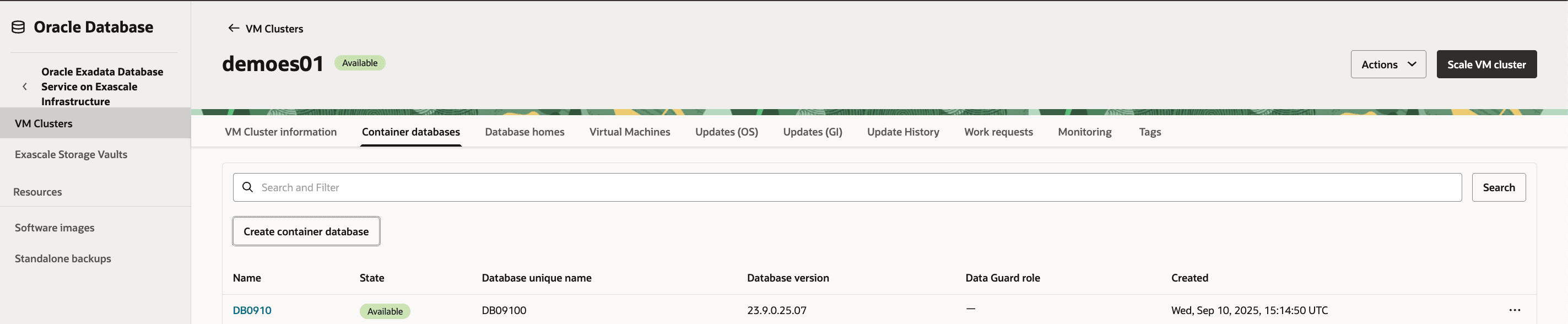
There is currently no content for this page. Oracle Database@Google Cloud team intends to add content here, and this placeholder text is provided until that text is added. The Oracle Database@Google Cloud team is excited about future new features, enhancements, and fixes to this product and this accompanying documentation. We strongly recommend you watch this page for those updates.
There is currently no content for this page. Oracle Database@Google Cloud team intends to add content here, and this placeholder text is provided until that text is added. The Oracle Database@Google Cloud team is excited about future new features, enhancements, and fixes to this product and this accompanying documentation. We strongly recommend you watch this page for those updates.
There is currently no content for this page. Oracle Database@Google Cloud team intends to add content here, and this placeholder text is provided until that text is added. The Oracle Database@Google Cloud team is excited about future new features, enhancements, and fixes to this product and this accompanying documentation. We strongly recommend you watch this page for those updates.