Resolving the Metrics Icon Not Showing for a Database
From any database blade, you will see a Metrics icon in the row of management icons for that database. On a fully functioning database, that icon will be enabled. Here are some actions to take to resolve that issue.
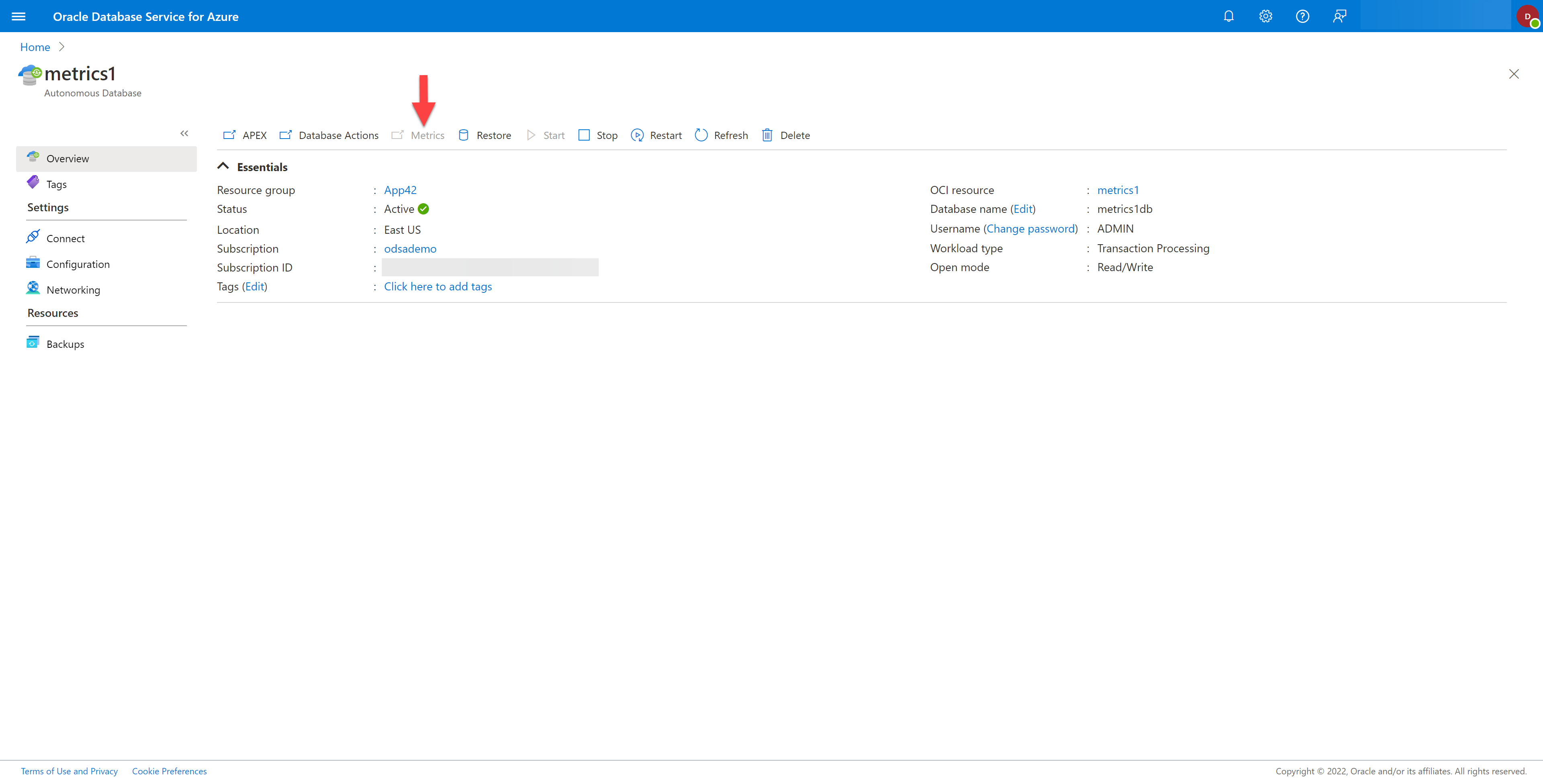
- Check that your database provisioning is completed. This icon will not be enabled until provisioning completes. Wait for provisioning to complete.
- Check that your database provisioning completed successfully. Any errors during provisioning will stop the provisioning process. Resolve those errors. If necessary, submit a support request.
- Check that you are viewing a database with associated metrics. Pluggable databases (PDBs) do not produce metrics. For PDBs, you will have to select the container database (CDB) for your PDB.