Deployment User Requirements
In this section you will:
-
Create a user to install and configure Oracle Enterprise Performance Management System components
-
Identify a system administrator user name and password for use during configuration
Creating a User to Install and Configure EPM System Components
All EPM System components should be installed and configured from an administrator Windows user account (an account that does not belong to a specific user, and one that is not the Administrator) within the domain.
The deployment user account is referred to as the deployment user in this document and appears as deployment_user in screen captures. Use the deployment user for the following tasks:
-
Install, configure, and patch EPM System
-
Run Windows services
Create this user account so that it satisfies the following requirements:
-
The deployment user is a member of the Administrators group on the server.
-
The following local security policies are assigned to the deployment user:
-
Act as part of the operating system
-
Bypass traverse checking
-
Log on as a batch job
-
Log on as a service
To view local security policy assignments on a server, select Start, then Windows Administrative Tools, and then Local Security Policy. In Local Security Policy, expand Local Policies, and then select User Rights Assignment.
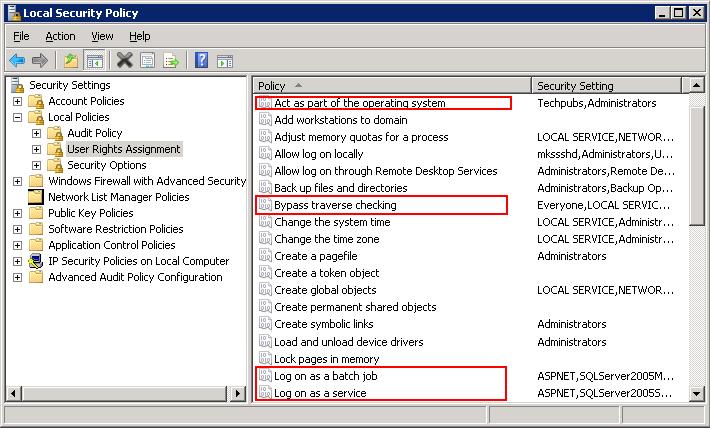
-
Identifying a System Administrator User Name and Password for Use During Configuration
You must also identify a system administrator user name and password. (You do not need to create a new user; simply identify an existing user to use.) This account, referred to as epm_admin throughout this document, is used to administer Oracle WebLogic Server and Oracle Hyperion Shared Services. Make a note of this user and password for use during configuration with EPM System Configurator.