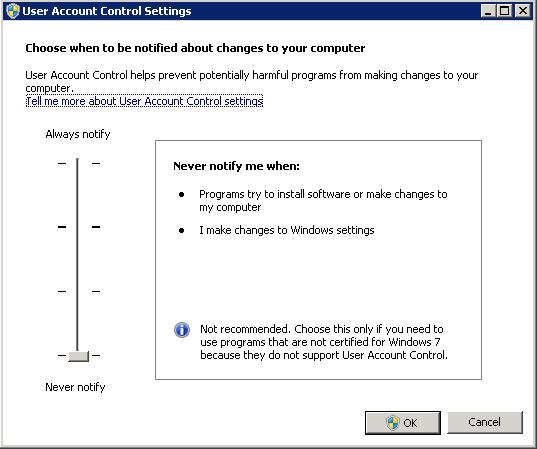Client Machine Requirements
Browser Settings
Ensure that browser preferences and options are enabled:
-
For Internet Explorer and Firefox:
-
Enable JavaScript.
-
Enable cookies. The preferred setting is to allow cookies to be stored on your computer. The minimum requirement is to allow per-session level cookies.
-
Allow pop-up windows.
-
-
Add the URL for Oracle Hyperion Enterprise Performance Management Workspace to the trusted zone:
-
Select Tools, then Internet Options, and then click the Security tab.
-
Select Trusted Sites, and then click Sites.
-
Add the EPM Workspace URL to the list.
-
-
For Internet Explorer, customize security settings:
-
In Internet Explorer, select Tools, then Internet Options, and then the Security tab.
-
Select the zone containing Oracle servers, and then click the Custom level button.
-
In the Miscellaneous section, enable Access data sources across domains and Allow script-initiated windows without size or position constraints.
-
Microsoft Office
A supported version of Microsoft Office must be installed on client machines that host Oracle Smart View for Office.
.NET Framework
.NET Framework 4.7.2 must be installed on client machines that host Smart View.
User Access Control
Disable User Access Control (UAC) on each client machine during installation.
To disable UAC: