Server Requirements
Windows Updates
For each server in the deployment, if there are any pending Windows updates, apply Windows updates and reboot before installing and configuring.
Operating System Firewall
You must disable the operating system firewalls on the servers in the deployment. Refer to your Windows documentation for information on disabling the operating system firewall.
User Access Control
Disable User Access Control (UAC) on each deployment server.
To turn off user account control:
-
Log on to the server using the deployment account.
-
On the server, click Start, and then Control Panel.
-
In Control Panel, click User Accounts, and then User Accounts.
-
In Make changes to your user account, click Change User Account Control settings.
-
Drag the user account control slider to Never Notify.
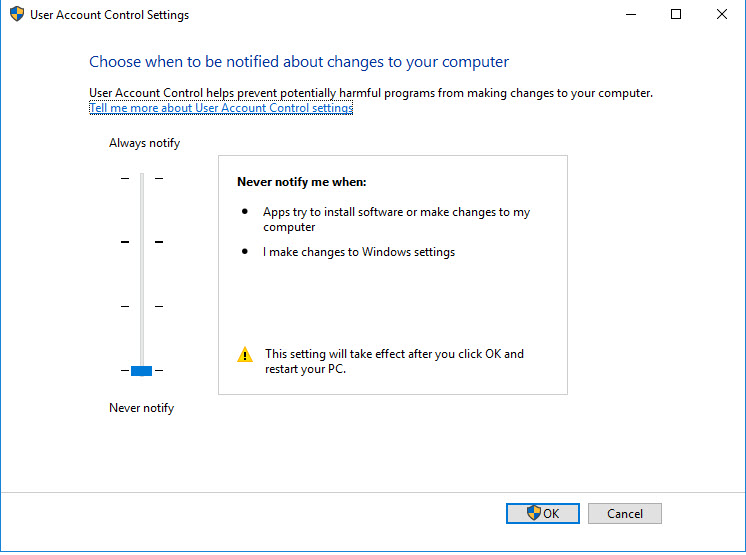
-
Click OK.
Example 2-1 Clock Synchronization
The clock on each server must be synchronized to within a one-second difference. To synchronize clocks, point each server to the same network time server. Refer to your operating system documentation for more information.
Example 2-2 Shared File System Requirements
A shared file system using UNC syntax that is accessible from all the servers in the deployment is required to host these components:
-
Installation files downloaded from Oracle Software Delivery Cloud
-
Oracle HTTP Server configuration files
-
Artifacts for Oracle Hyperion Enterprise Performance Management System Lifecycle Management in Oracle Hyperion Shared Services
-
Location for Oracle Essbase Studio sample and customer data source text files
-
Data directory for Oracle Hyperion Financial Data Quality Management, Enterprise Edition applications
The shared file system could be a share on a NAS/SAN or on one of the Windows servers. The deployment user must have read-write access to the shared file system. In the rest of this document, this shared location is referred to as //SharedHost/SharedLocation.